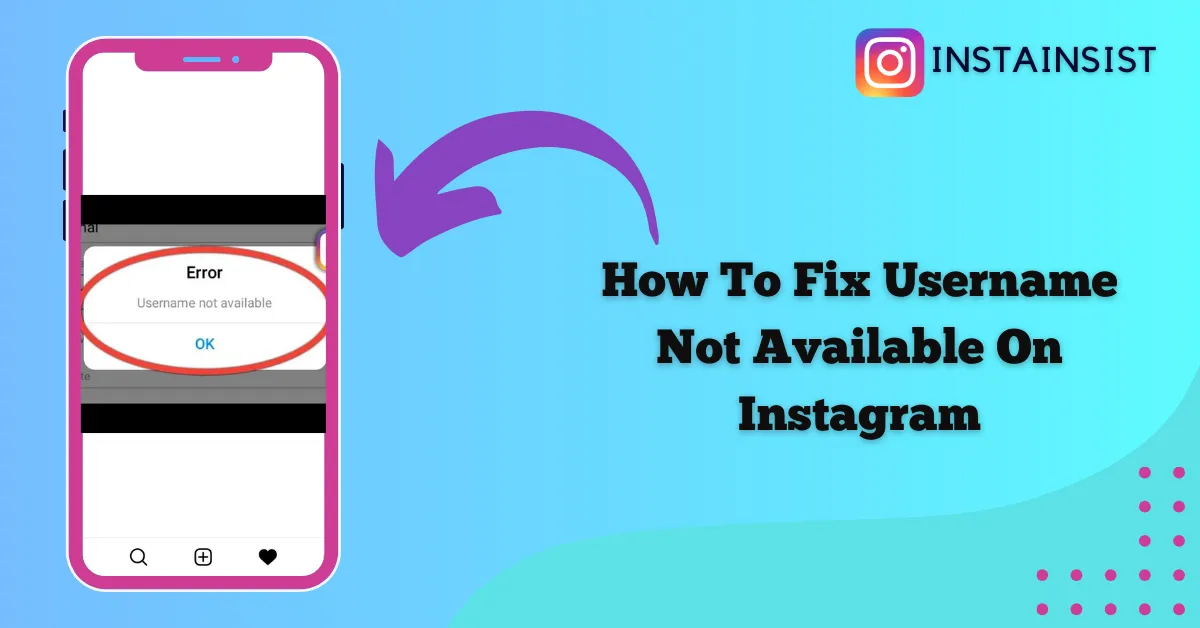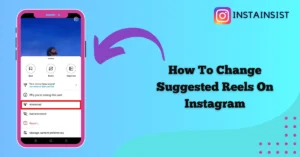Are you also facing the error username not available on Instagram? If Yes, then in this article you’ll know everything about this error.
If you are getting the error of username not available while changing your username on Instagram and your username is not changing then it might be possible that the username you are selecting is already taken by someone on Instagram.
Instagram doesn’t allow multiple accounts with the same usernames. Therefore, if you’re selecting a username that is taken by some other user on Instagram then you might face this error.
Here we will tell you why does Instagram say username not available and what to do when Instagram say username not available.
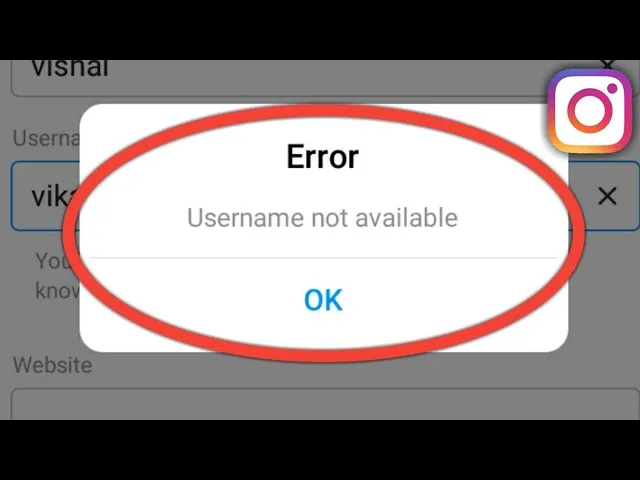
Why Does Instagram Say Username Not Available
If you’re seeing the error username not available while changing your username on Instagram then it might be possible that the username you want to select has already been taken by some user.
If some user has already taken the username that you want and has deleted their Instagram account then also that username will not be available to you.
If the username that is taken by some user has violated Instagram’s community guidelines and Instagram has banned the username then also you might not get that username on Instagram
What To Do When Instagram Say Username Not Available
If you’re seeing the error message username not available while changing your username on Instagram then, first of all, you have to search for that username in the search bar of Instagram and see whether you find any account with that username.
If you find an existing account with that username then you should select a closely related username.
Suppose if you want a Jonhwick username for your Instagram account then you can type Johnwick123 and check for the availability of the username.
If you did not find any existing account with that username on Instagram or the account is inactive then you should report it to Instagram and ask the Instagram support team to transfer this inactive username to you.
You can follow these steps to report it to Instagram.
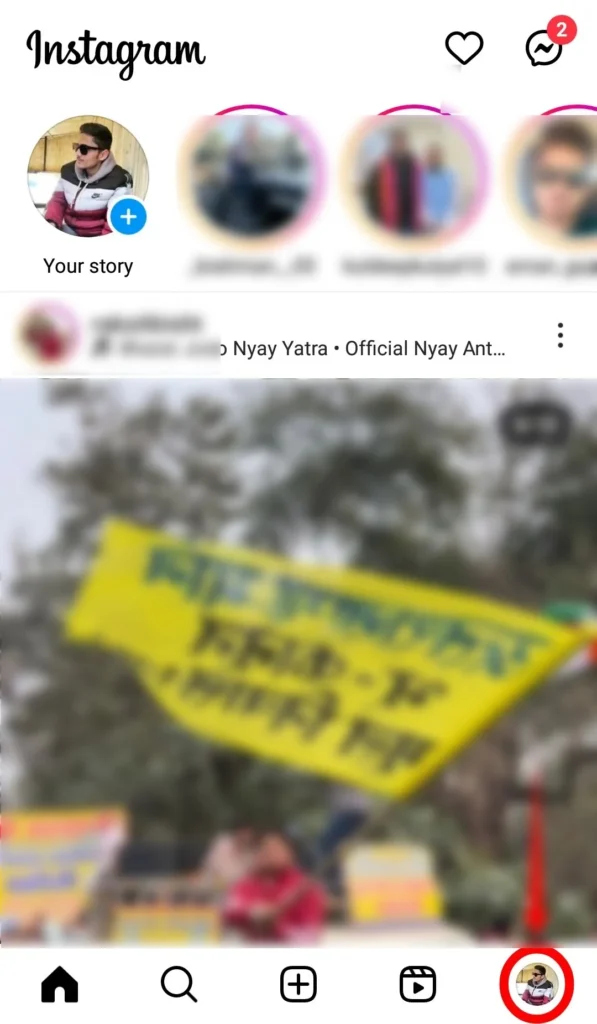
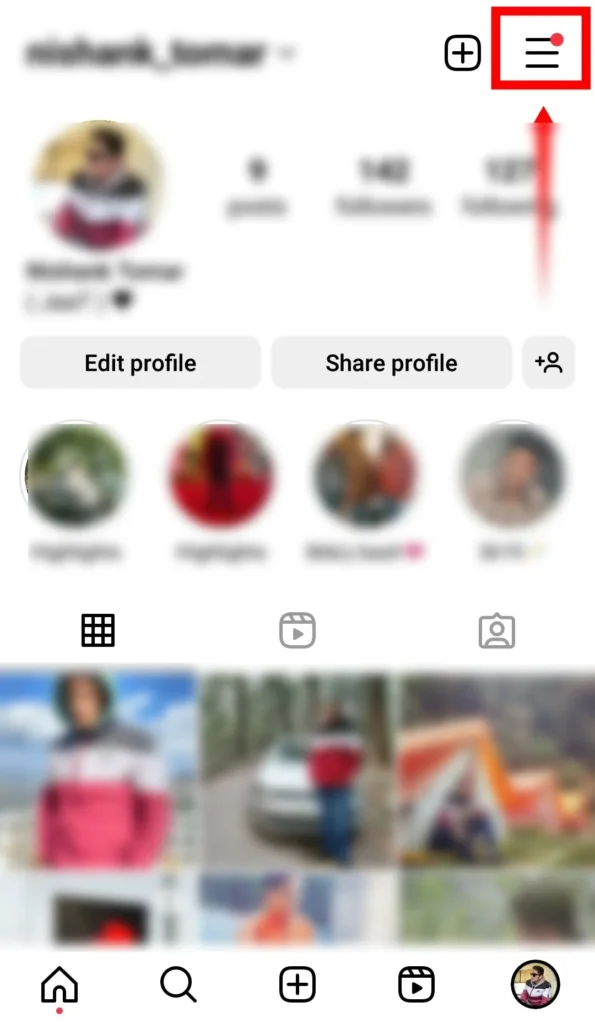
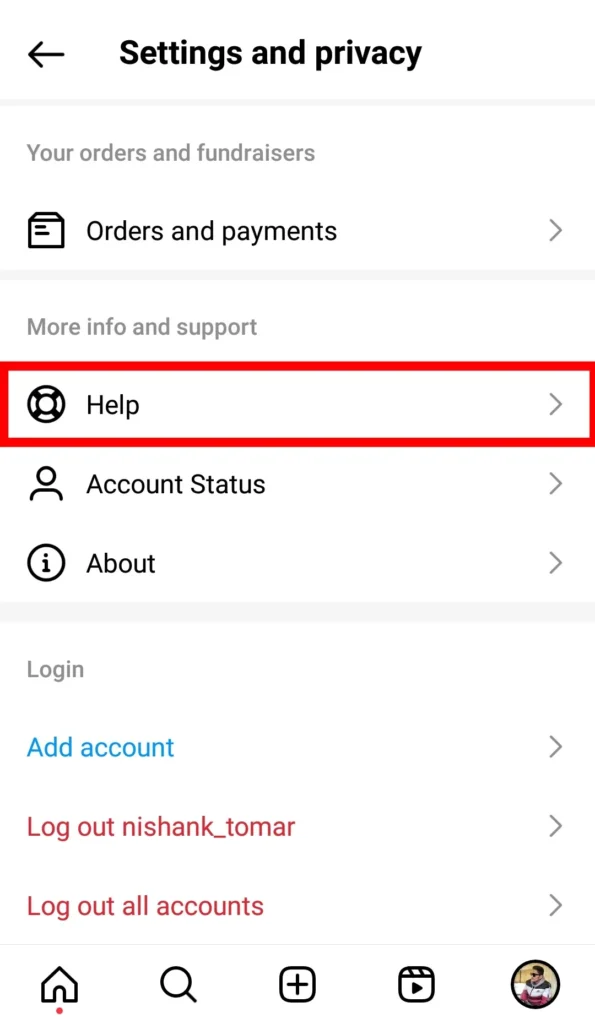
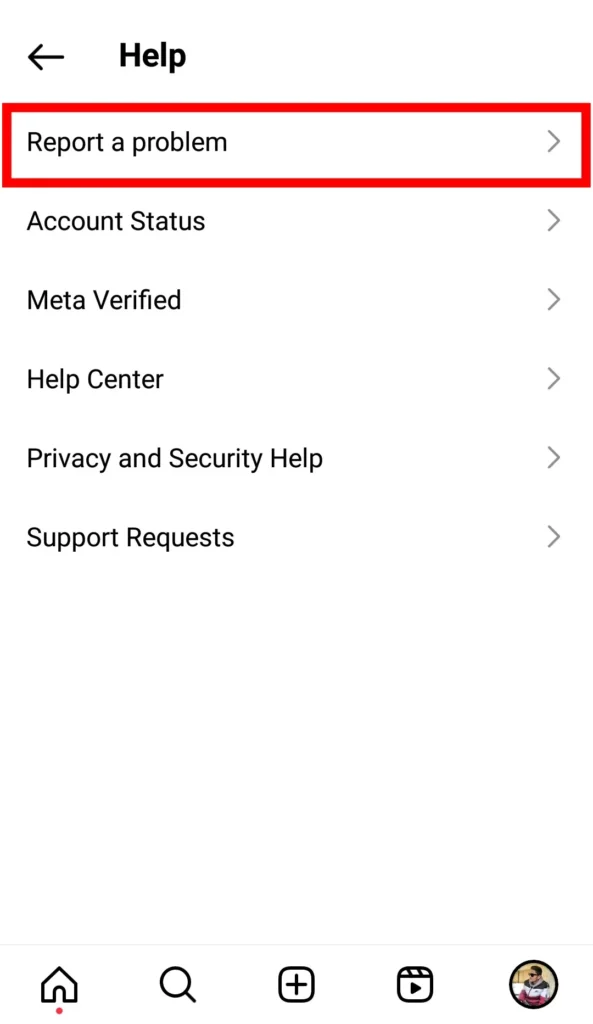
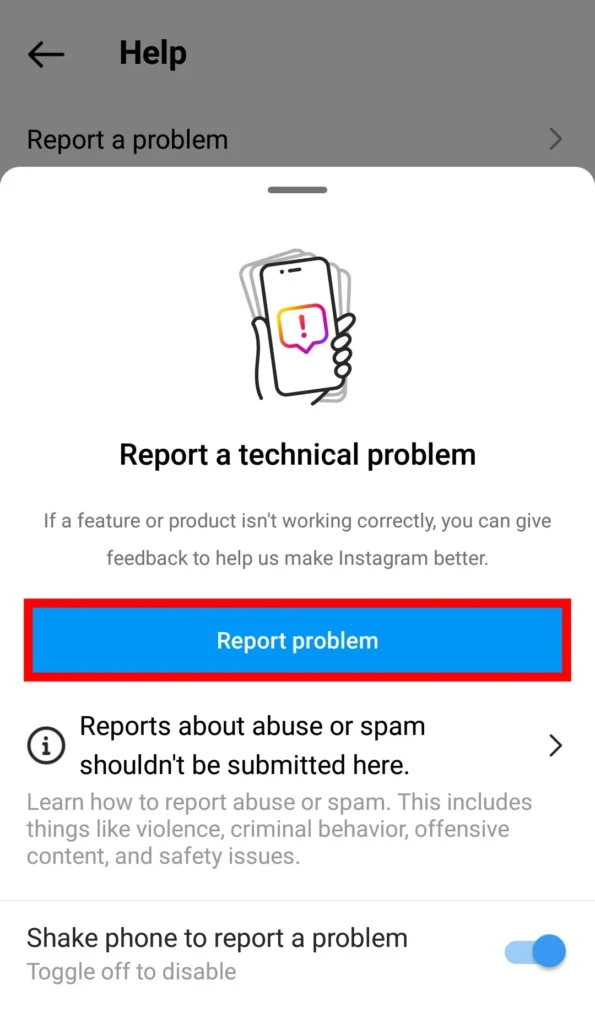
Open the Instagram App> Tap on the profile in the bottom right corner> Tap on the three horizontal lines (Menu) in the top right corner> Scroll down and Tap on Help> Tap on the Report A Problem> Tap on the Report Problem.
How To Get Taken Username On Instagram
If the username you want is already taken by some user and you still want that username then you can ask the current owner of the username whether they want to change the username.
If they agree then you can select that username after 14 days from the date they will change their username.
If they do not agree to change the username even after your request, then you should make an offer to buy the username from them.
When you make an offer to buy the username from them it might be possible that they will agree to this.
How Long Does It Take For A Username To Become Available On Instagram
If someone changes their username on Instagram it takes 14 days for that username to become available to other users on Instagram.
Therefore, if the current owner of the username wants to go back to their previous username then he has only 14 days.
Within 14 days of changing their username if the owner wants they can go back to their previous username after 14 days their username will be available to everyone on the platform.
FAQs- Frequently Asked Questions
Why does Instagram keep saying username not available?
If you’re facing the error username not available on Instagram then it might be possible that the username you want has already been taken by some other user.
How do you get a username that is not available on Instagram?
To get a username that is not available on Instagram you have to ask the owner of the username to change the username if they do not agree then you should ask if they want to sell that username if they want to sell that username then you can buy it from them. You can also select a similar username if nothing works.
Can I reuse my Instagram username?
Yes, you can reuse your Instagram username after you’ve changed your username on Instagram. But you can do this only if the username has not been taken by some other user. Therefore it is recommended to switch back to the previous username within 14 days if you don’t like the new username.
How do I know if my Instagram username is available?
To know whether the username you want for your Instagram account is available or not. You have to type the username you want> Tap on the check availability> Instagram will tell you whether the username you want is available or not> If the username is not available then you can add a number like user1234 and again check for availability. This you can select a best username for your Instagram account.
What are the rules for Instagram username?
Instagram allows you to have a username with letters and numbers only, your Instagram username must be unique and not exceed 30 characters.
Why can’t I change my username on Instagram?
If your Instagram account has reached a lot of people then it may need a review before your Instagram username changed. After reviewing you’ll receive a notification that your Instagram username has changed. If this is not the case then your Instagram username will change immediately.
Can people see my old Instagram username?
No, once you change the username of your Instagram account no one can see your previously used Instagram usernames.
How To Change Instagram Username?
To the username of your Instagram account you have to Open the Instagram account> Tap on the Profile icon in the bottom right corner> Tap on the Edit Profile> Tap the Username> Type the Username that you want> If the username that you want is available you can change your Instagram username.
Is there a limit to change Instagram username?
No, there is no limitation on how many times you can change your username on Instagram.
Final Verdict
In the end, You may face the error Username Not Available while changing the username of your Instagram account if the username is already taken by some other user on Instagram or Instagram has banned the account with that username.
If the username is already taken then here you’ll also know how to get taken username on Instagram.

Nishank is a seasoned Tech Writer, Blogger, and the visionary founder of Instainsist. With an impressive 4 years of experience in blogging and content writing, Nishank has established himself as a go-to expert in the tech industry. Nishank specializes in providing step-by-step guides, empowering users to effortlessly navigate and resolve issues on Instagram.