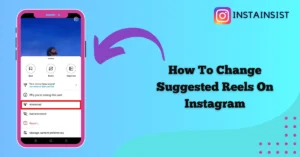Are you also wondering, How To Remove Instagram Highlight Names? If yes, then you have landed on the right page on the internet.
Instagram is a platform where people from the world share beautiful moments of their lives with their friends and followers.
Instagram highlights feature allows users to showcase their favorite stories and memories in their profile with names.
However, there might be situations when you may need to change or remove names from your Instagram Highlights for various reasons.
So here we have brought a guide for you where you will know the step-by-step process to remove names from Instagram highlights.
How To Remove Instagram Highlight Names
The process of removing the names from your Instagram highlights is very simple you just need to follow the steps given below.
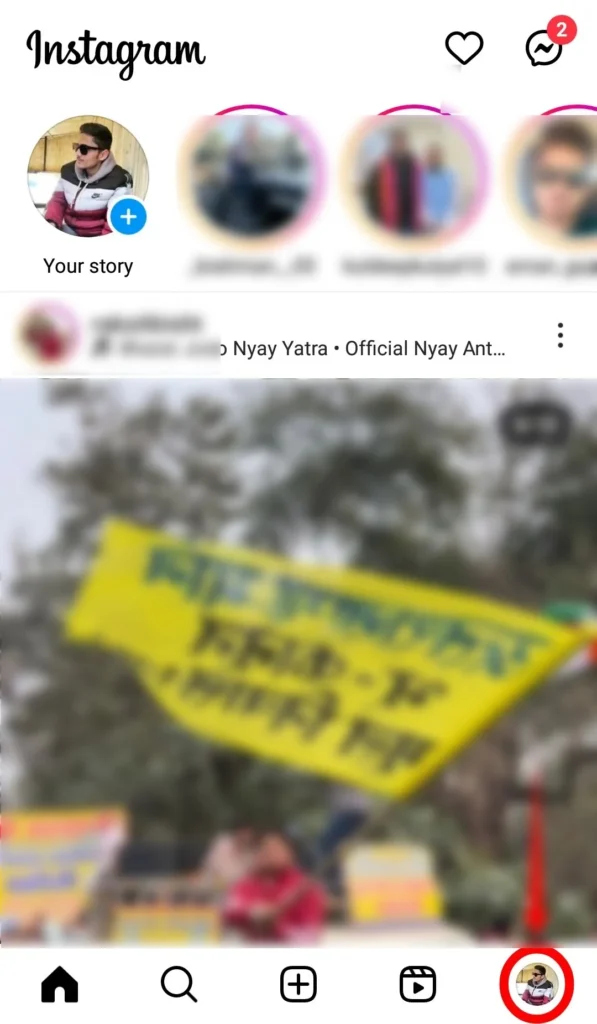
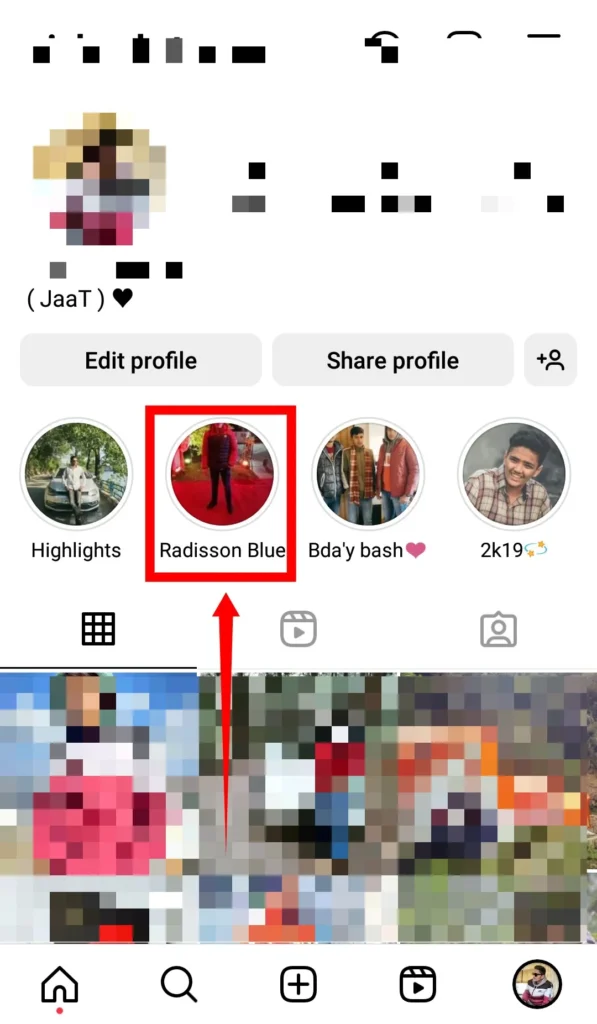
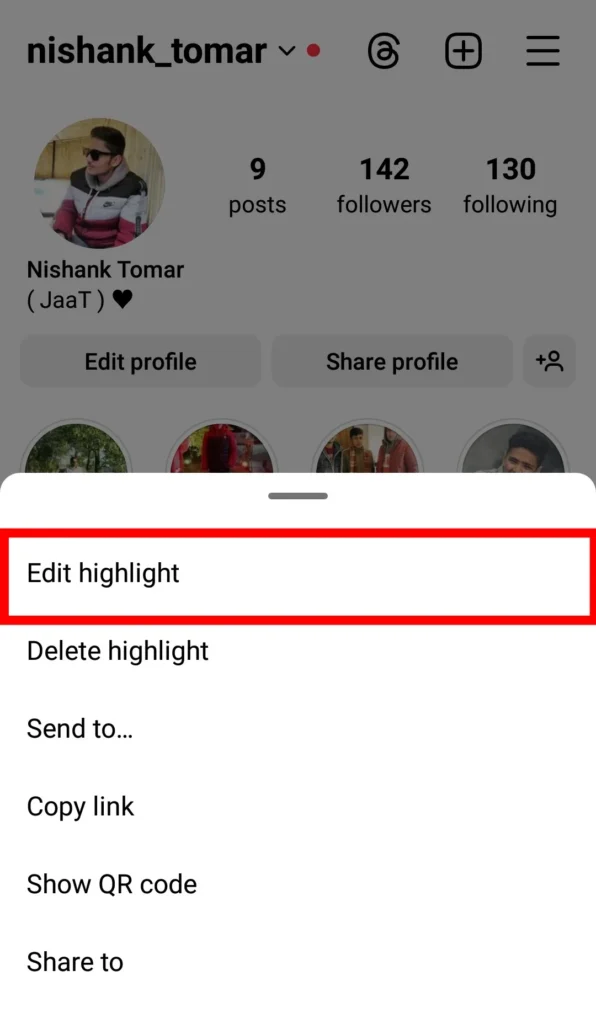
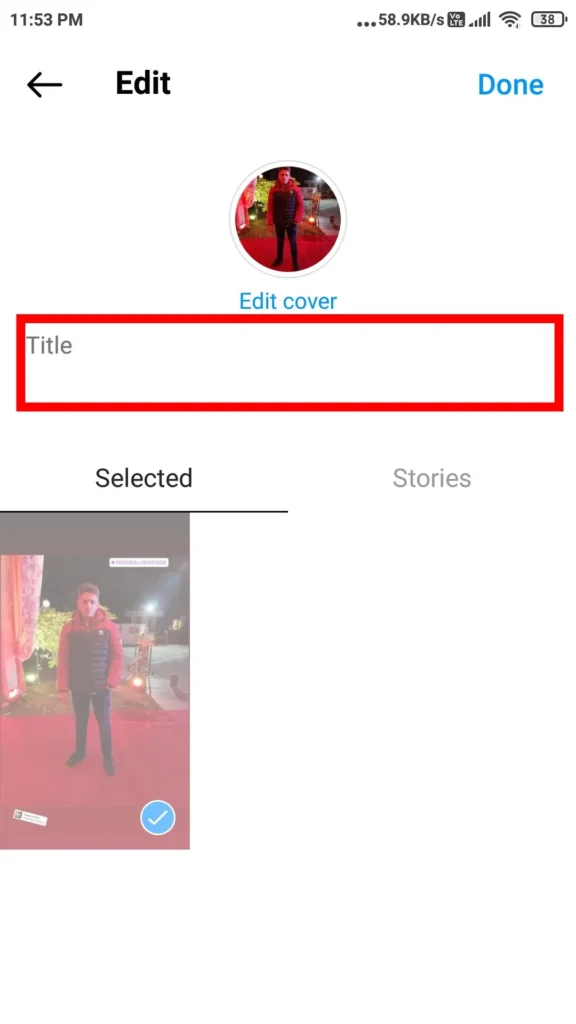
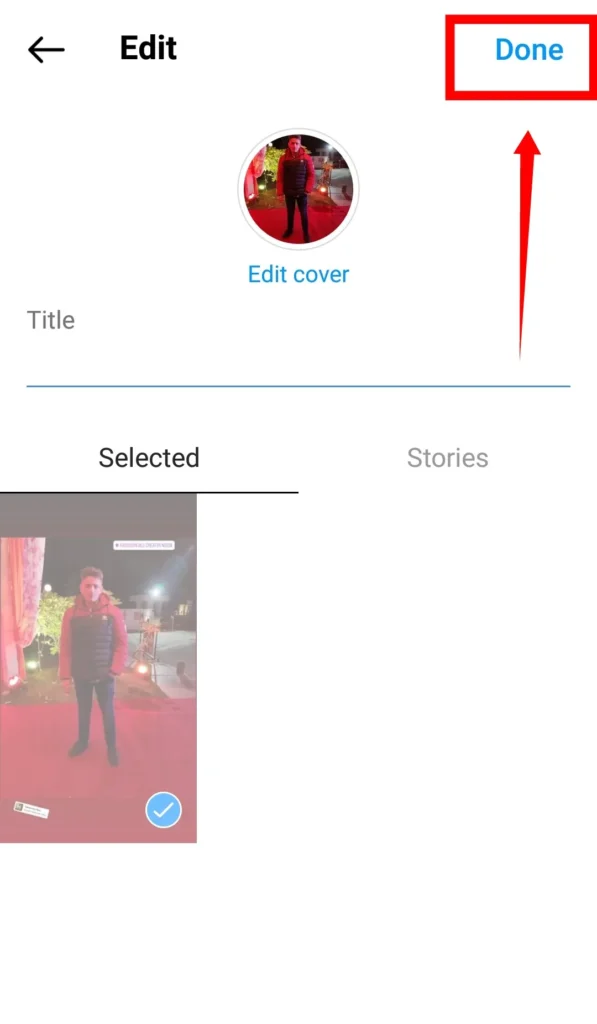
To remove Instagram highlight names you have to Open the Instagram app> Tap on the Profile icon in the bottom right corner> Tap & Hold the Highlight> Tap on the Edit Highlight> Now delete the title of the highlight> Tap on Done.
How To Make Instagram Highlight Names Blank
To make your Instagram highlights blank you have to first copy the blank text and paste it into your Instagram highlight names. You can follow these steps to make your Instagram highlights blank.
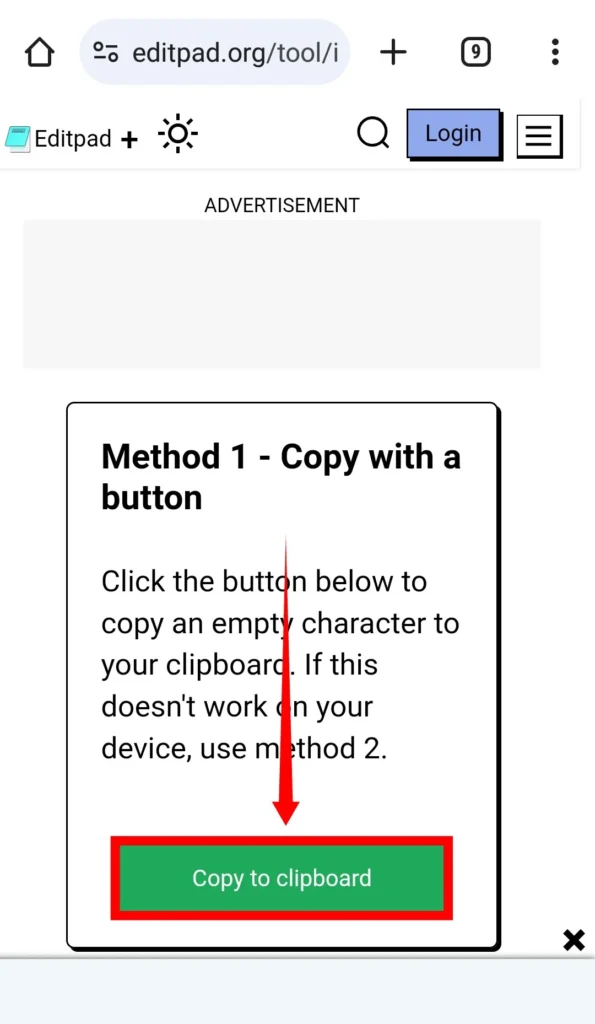
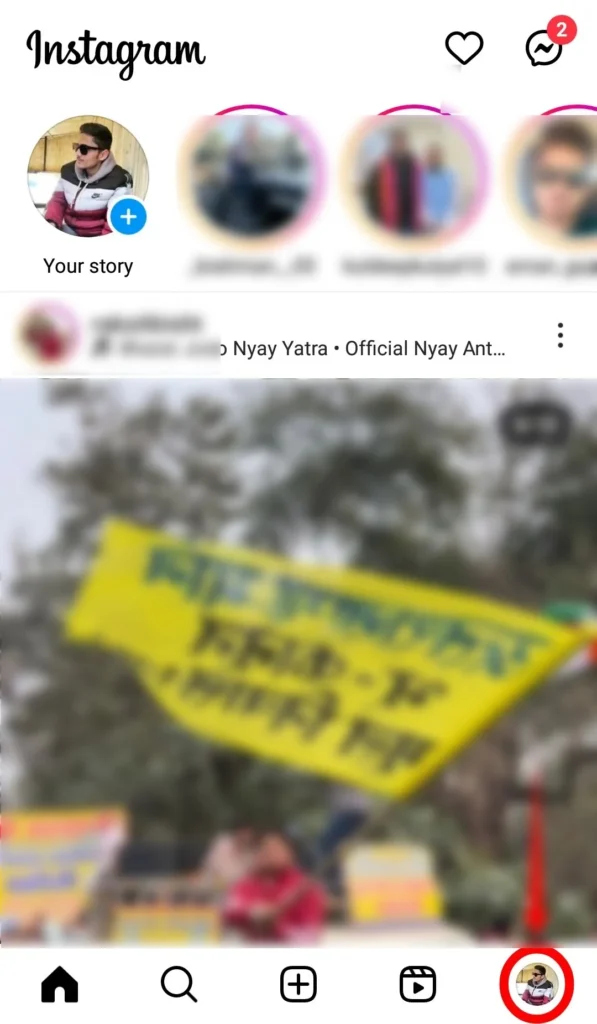
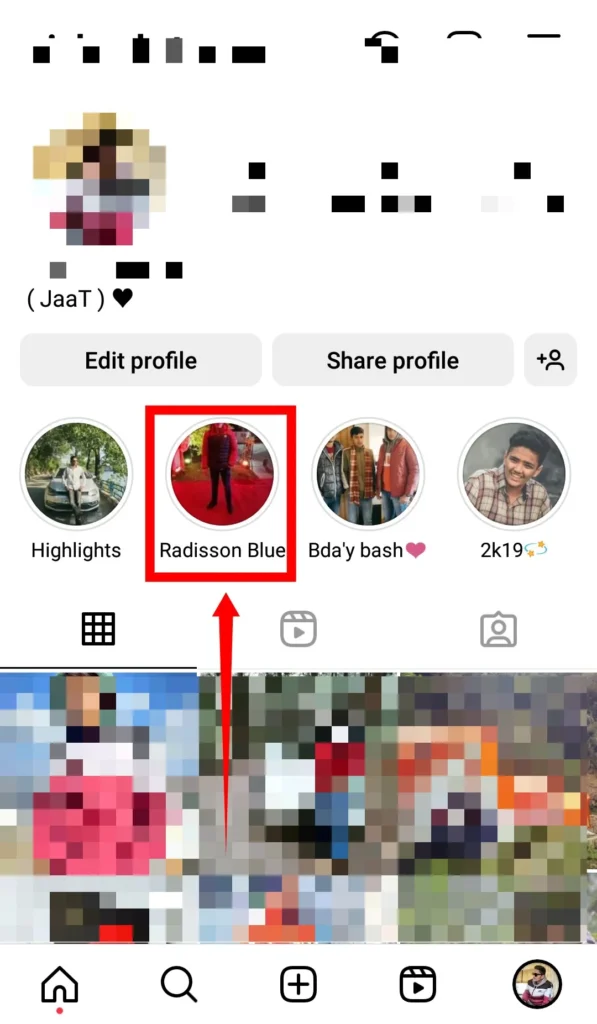
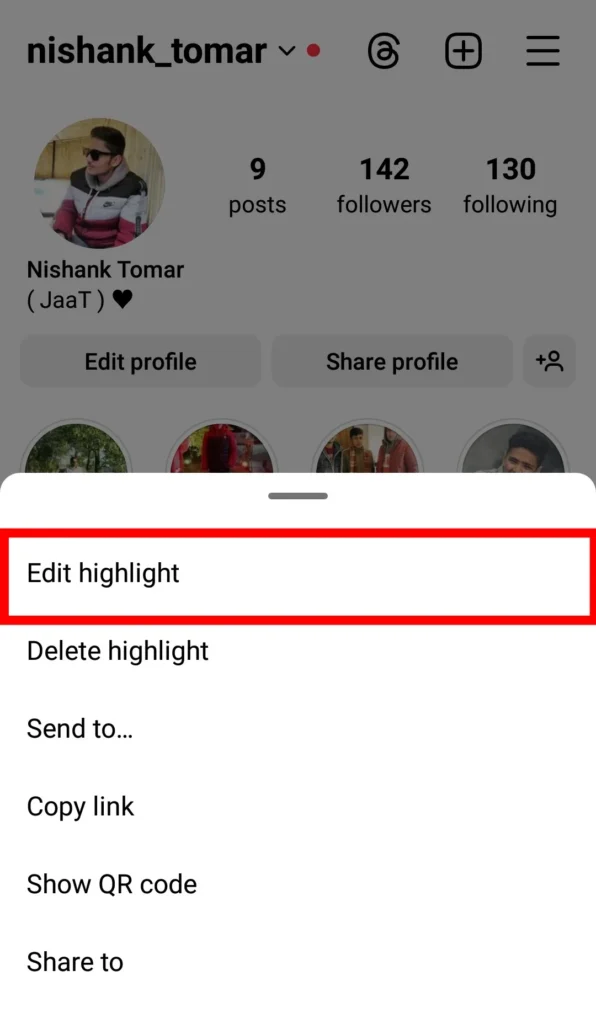
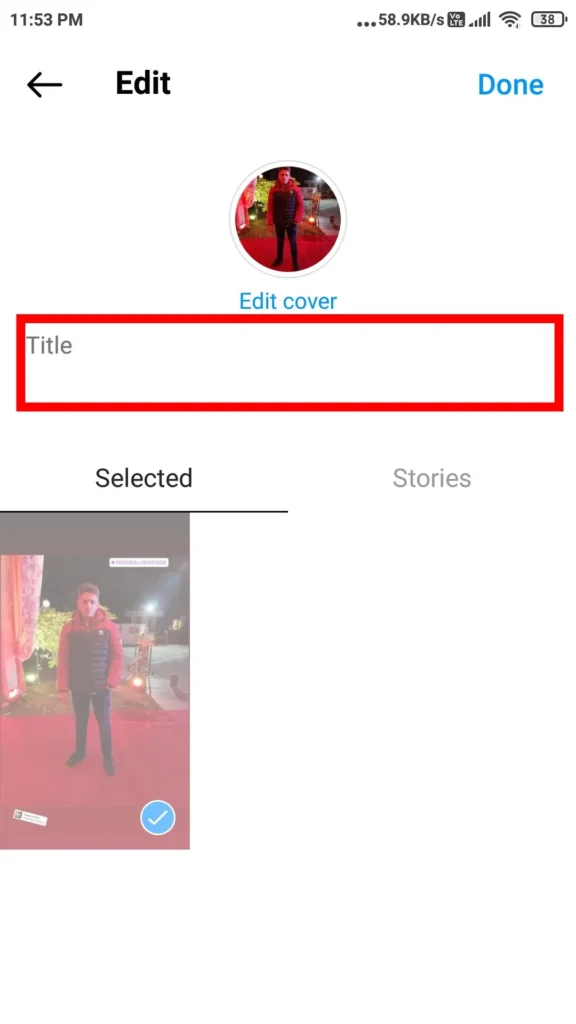
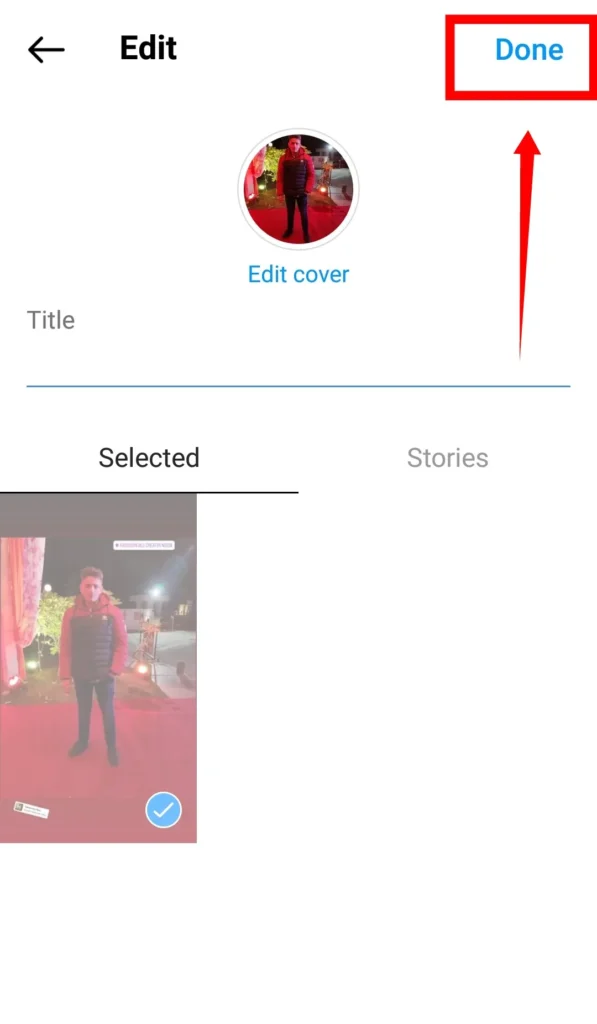
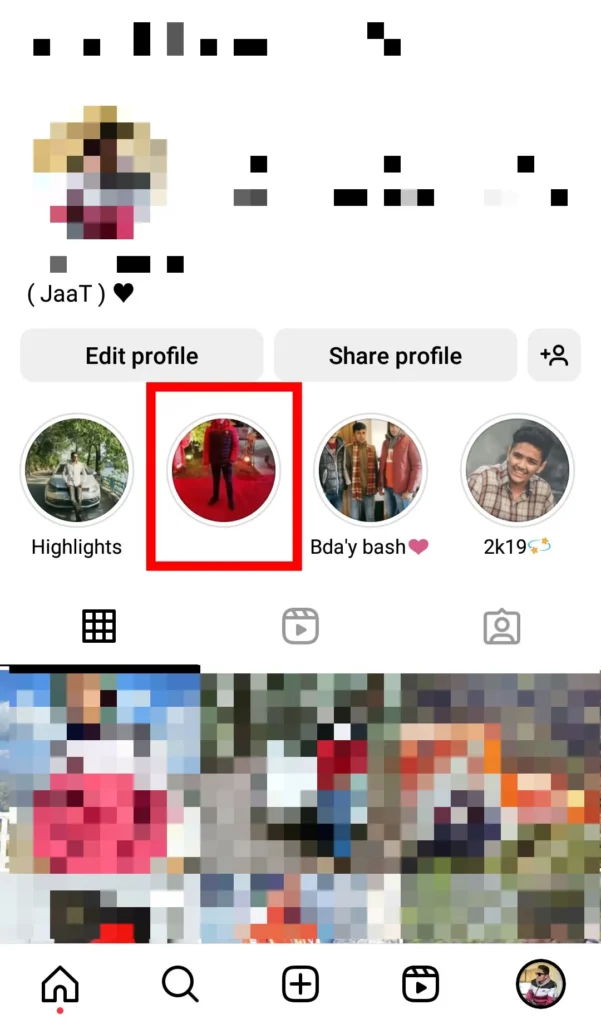
To make Instagram highlight names blank you have to Copy Blank Text from the Editpad website> Open the Instagram app> Tap on the Profile Icon> Tap & Hold the highlight> Tap on the Edit Highlight> Delete the Name of the highlight> Paste copied blank text in the title> Tap on Done.
How To Edit Highlights Cover On Instagram
Editing your Instagram highlights cover is very easy you have to follow these steps to edit your highlights on Instagram.
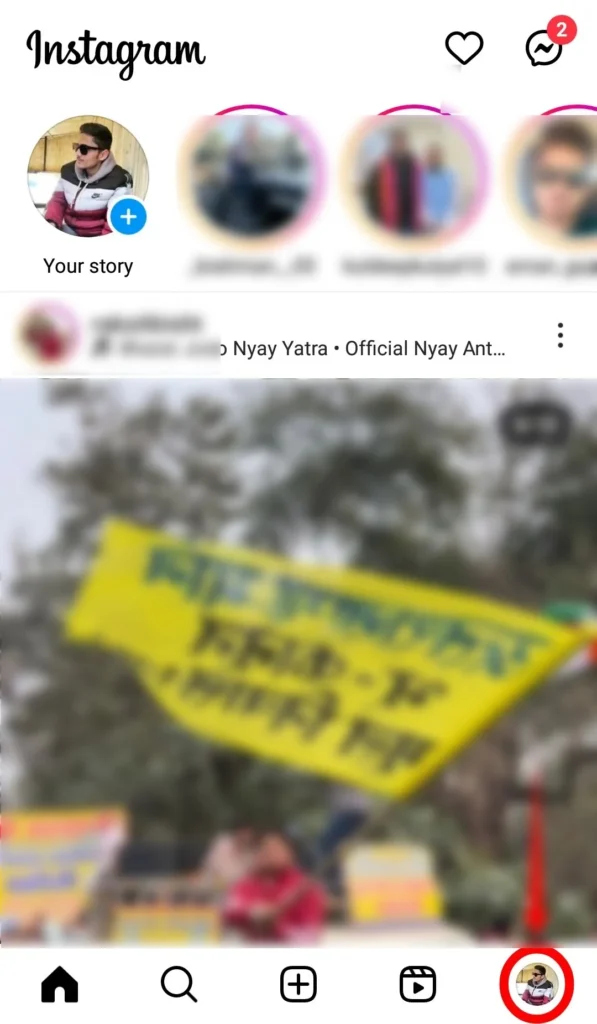
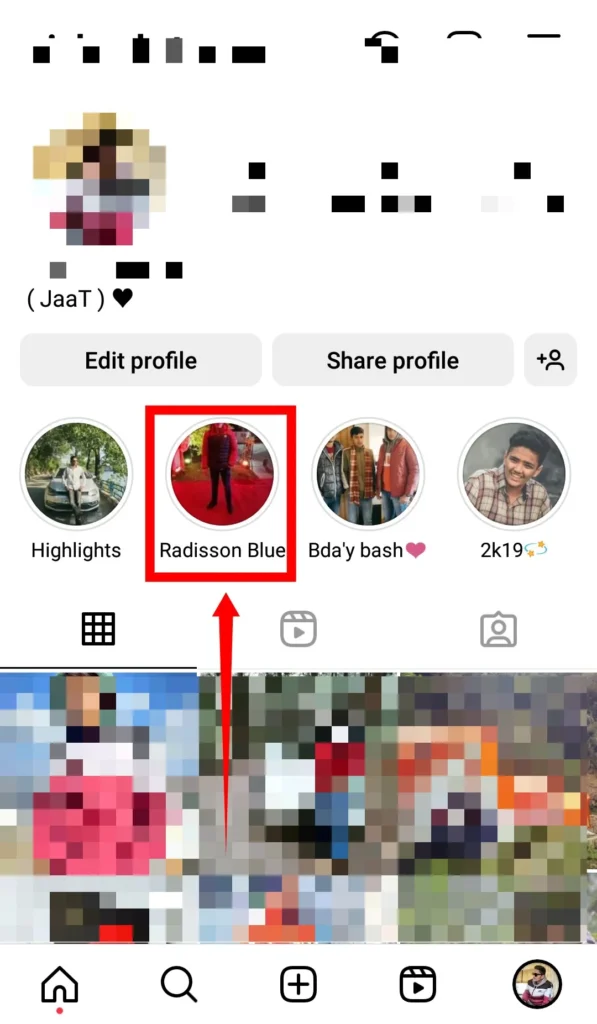
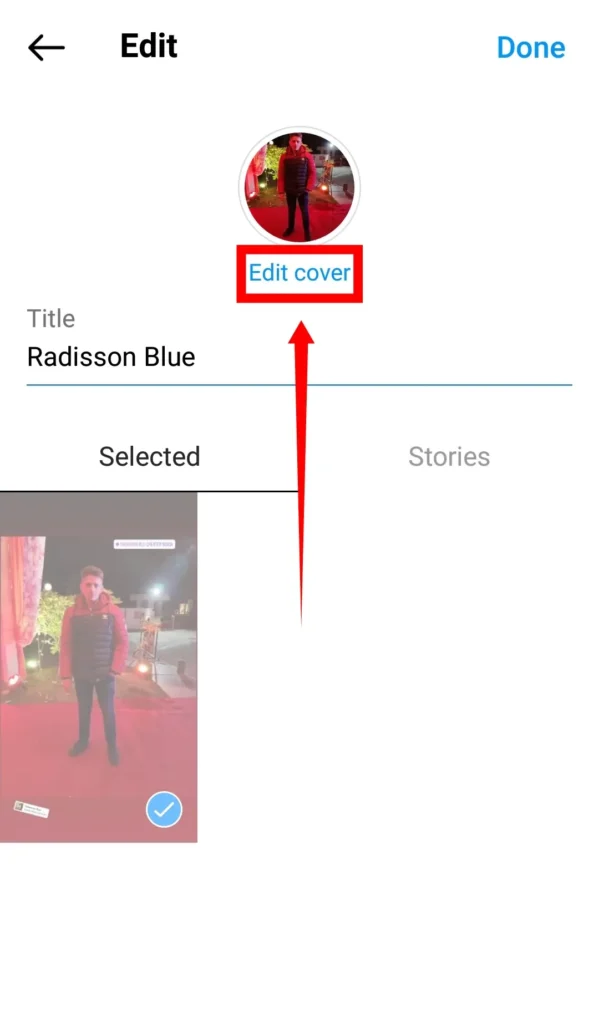

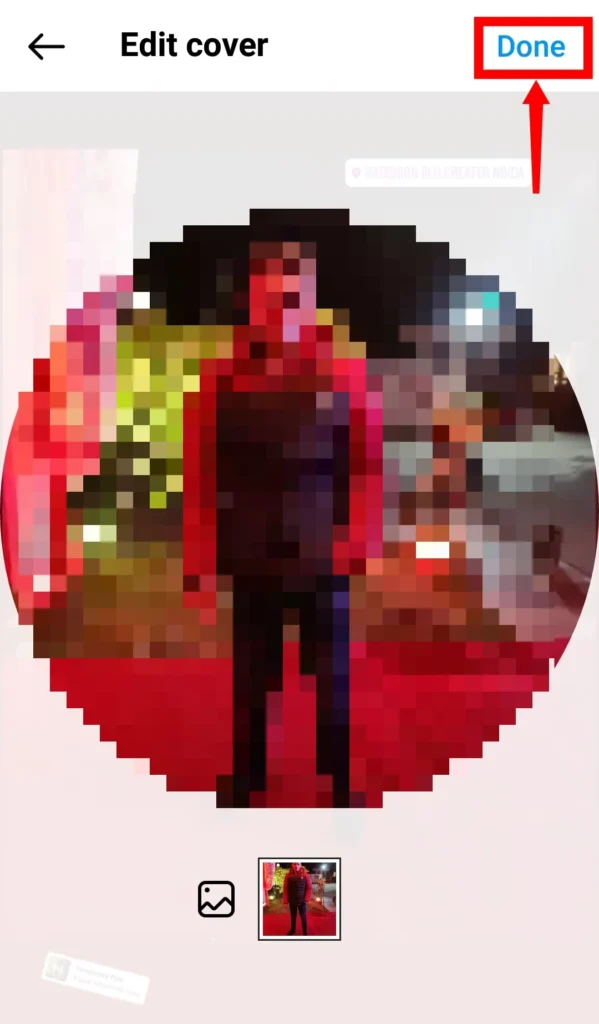
Open the Instagram app> Tap on the Profile icon in the bottom right corner> Tap & Hold the highlight> Tap on the Edit Highlight> Tap on Edit Cover> Tap on the Gallery option> Select a photo that you want to save as cover> Tap on Next> Tap on Done.
How To Delete Instagram Highlights Permanently
Deleting your highlights on Instagram is very easy. If you want to delete your Instagram highlights then you can do this by following these steps.
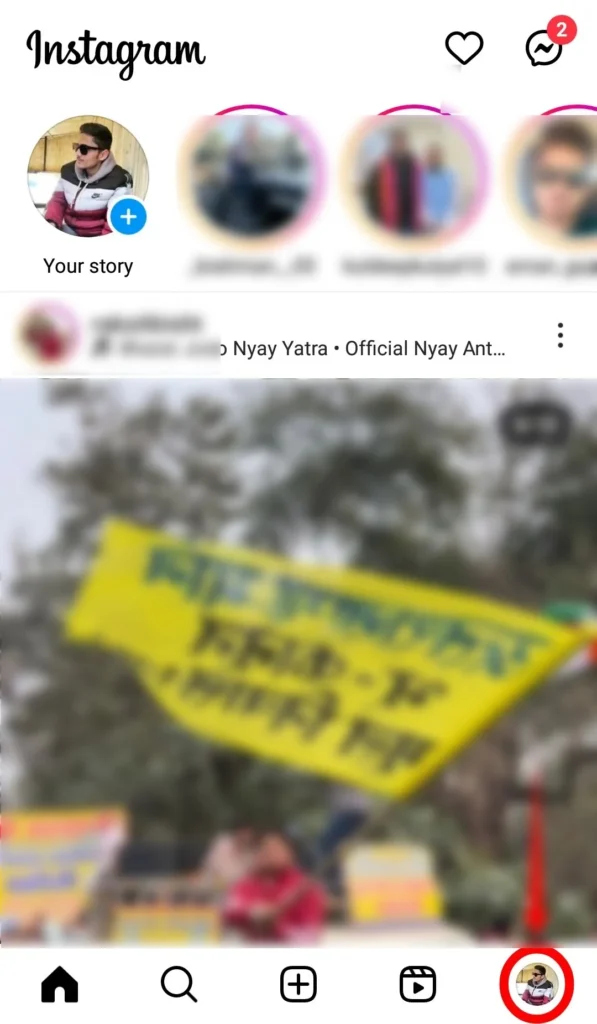
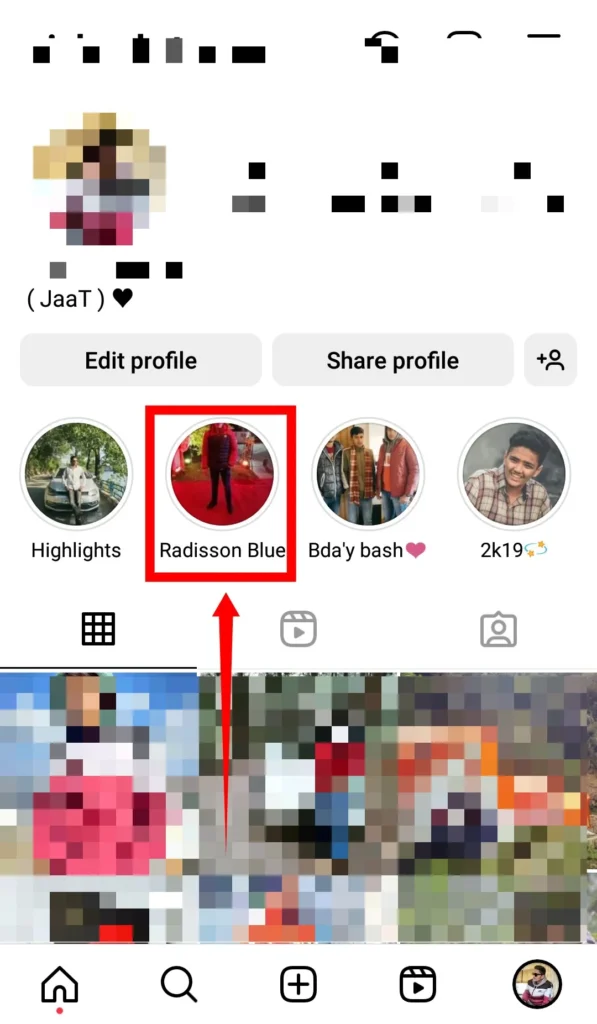
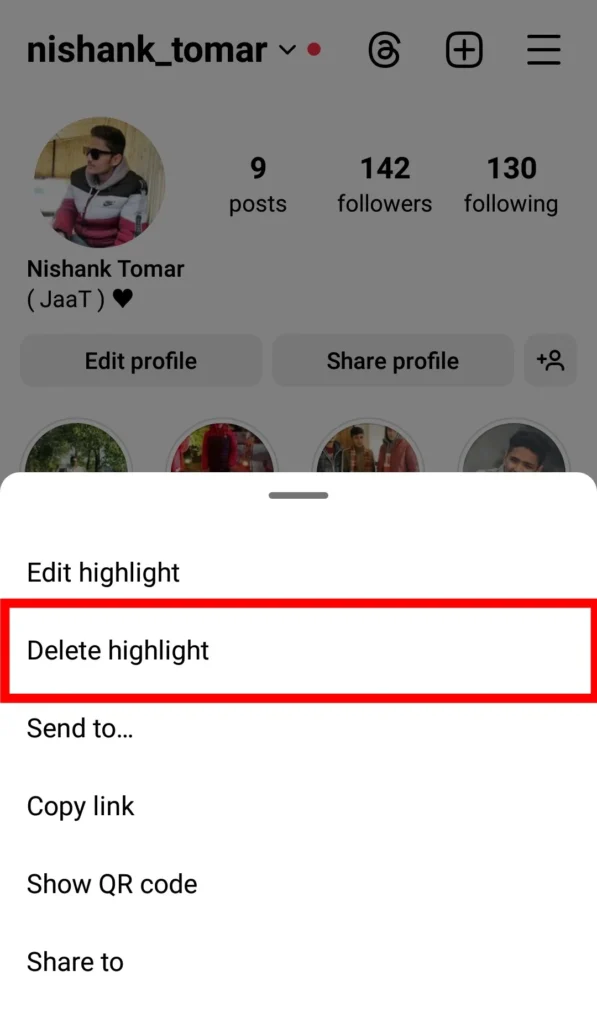
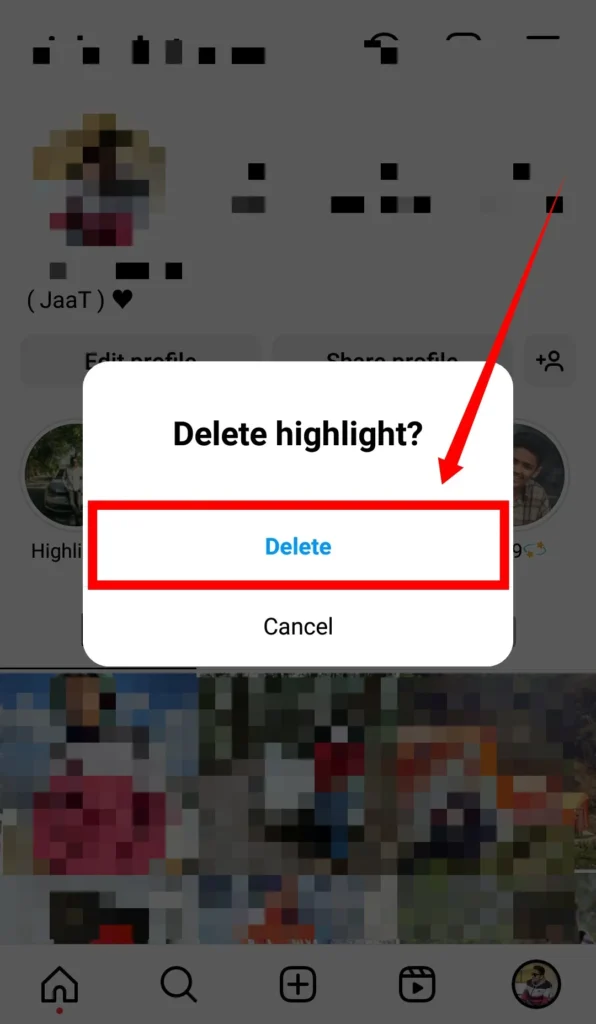
To delete your highlight on Instagram you have to Open the Instagram app> Tap on the Profile icon in the bottom right corner> Tap & Hold the highlight that you want to delete> Tap on the Delete Highlight> On the confirmation message Tap on Delete.
FAQs- Frequently Asked Questions
Why do I see blank highlights on Instagram?
If you’re seeing the blank highlights on Instagram then maybe your Internet connection is poor or unstable, there are some technical glitches in your Instagram app or you’re using the outdated version of the Instagram app.
Can you change a highlight name?
Yes, you can the names of your highlights on Instagram to do this you have to Open the Instagram app> Tap on the Profile icon in the bottom right corner> Tap and hold the highlight> Tap on the Edit Highlight> Here you can edit your highlight name and Tap on the Done button in the top right corner
How do you delete blank highlights on Instagram?
To delete a blank highlight on Instagram you have to Open the Instagram app> Tap on the Profile icon in the bottom right corner> Tap and hold the highlight> Tap on the Delete Highlight.
Why is my highlight not showing?
If your Instagram highlights are not showing then maybe your Internet connection is poor or there are some technical glitches in your Instagram app. If data saver mode is turned on in your Instagram app then also you may face this issue. Apart from this if your Instagram app is outdated then also your highlights may not show.
Do I have to name my highlights on Instagram?
It’s totally up to you whether you want to name your Instagram highlights or want to leave them blank, you can do both.
Can I edit my Instagram highlights?
Yes, you can edit your Instagram highlight you can edit your highlight name, and can add or remove stories. To do this you have to Open the Instagram app> Tap on the profile icon> Tap and hold the highlights that you want to edit> Tap on edit highlight> After editing Tap on the Done button.
Final Verdict
In the end, Removing names from your Instagram highlights is a very simple method.
Although, it is simple, but at the same time it is very effective in refining the aesthetics of your profile and maintaining your privacy.
You should align your Instagram highlights names with your content and what your audience wants, this will increase your audience’s engagement with your highlights.

Nishank is a seasoned Tech Writer, Blogger, and the visionary founder of Instainsist. With an impressive 4 years of experience in blogging and content writing, Nishank has established himself as a go-to expert in the tech industry. Nishank specializes in providing step-by-step guides, empowering users to effortlessly navigate and resolve issues on Instagram.