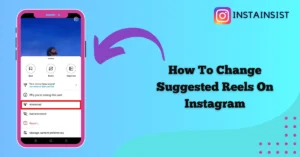If Instagram is suggesting inappropriate and offensive reels to you, and you are wondering how to change suggested reels on Instagram then you have come to the right place.
Instagram reels a short-form video-sharing feature is very popular among many users these days, it is a great way for users to share and discover short, engaging videos.
However, the platform’s algorithms decide what type of content to show you, based on your interactions on the platform.
But sometimes while scrolling through reels on Instagram you might see content that does not align with your interests and preferences.
So if you are also facing this problem while scrolling your Instagram reels then Worry Not!
In this article, we will give you more detailed information about changing your suggested reels so that you can see the content you want to see on the platform.
Can You Change Reels Suggestions On Instagram?
However, Instagram has not yet introduced any direct feature that allows you to change the suggested reels in Instagram, but it doesn’t mean you cannot do it.
As you know Instagram suggests content to you based on your interests, so if Instagram gets to know about your content preferences, then Instagram can make changes to the suggested reels.
There are many ways by which you can tell your content preferences to Instagram like by using the Not Interested feature, liking, and Interacting with the content that you like most, and following relevant accounts on Instagram.
How To Change Suggested Reels On Instagram
There are three ways by which you can change the suggested reels on Instagram. First of all you have to snooze the suggested posts in the feed, you can use the not interested feature and you can also report the reels.
Enable Snooze Suggested Posts
If Instagram algorithms are suggesting you reels that are irrelevant and you don’t want to see such type of content on the platform then you should enable the snooze suggested posts option.
When you enable this feature Instagram will stop suggesting you content based on your past activity. You can also disable this feature whenever you want.
To enable the snooze suggested posts feature on Instagram you have to follow these steps.
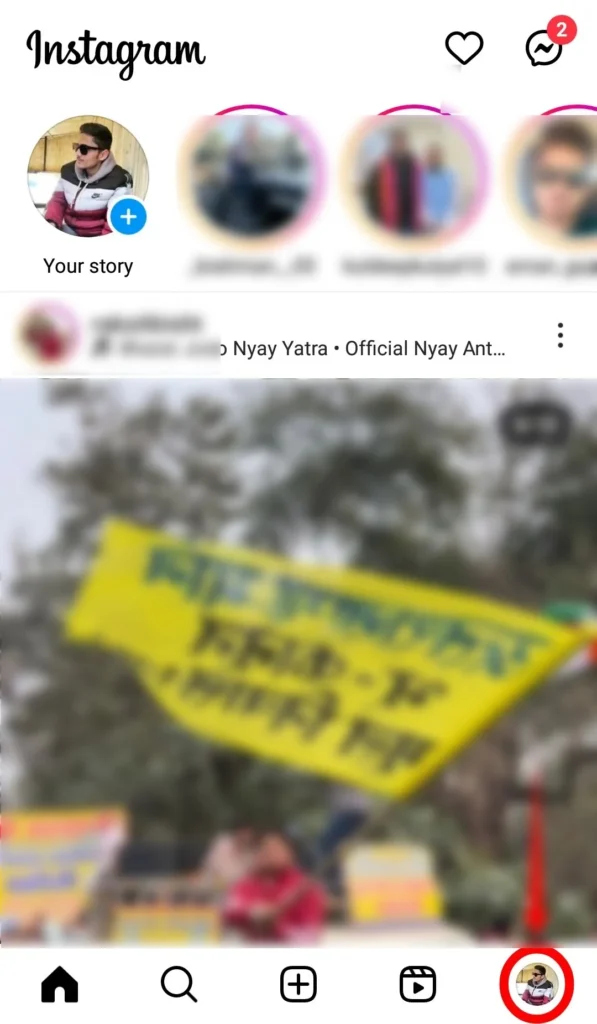
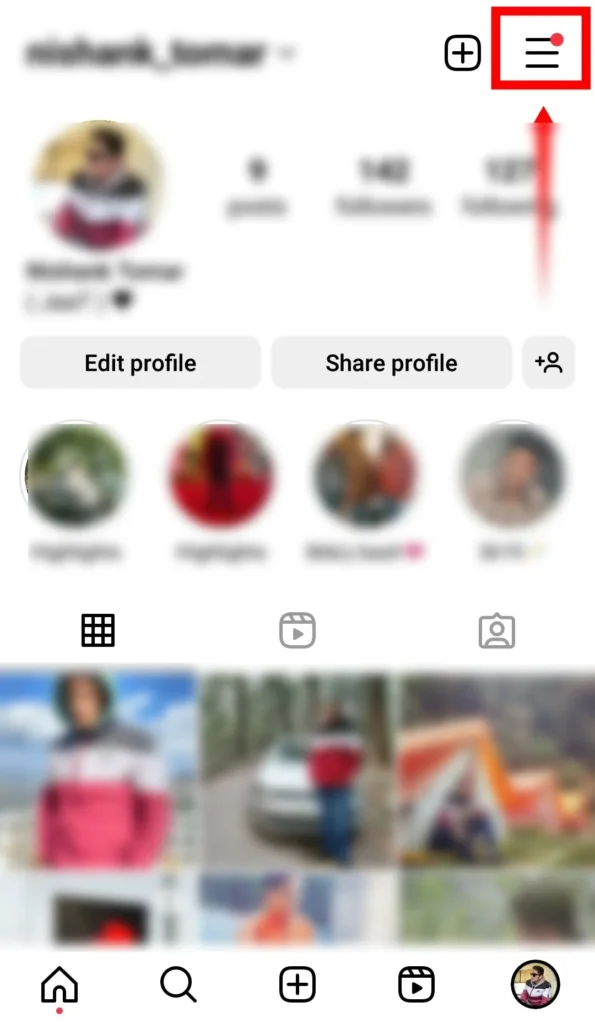
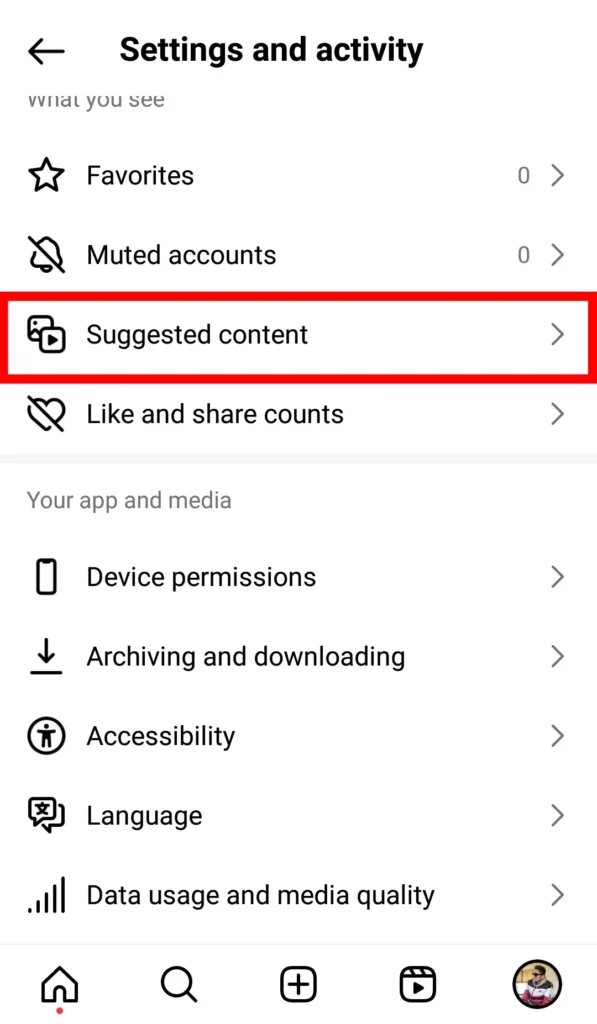
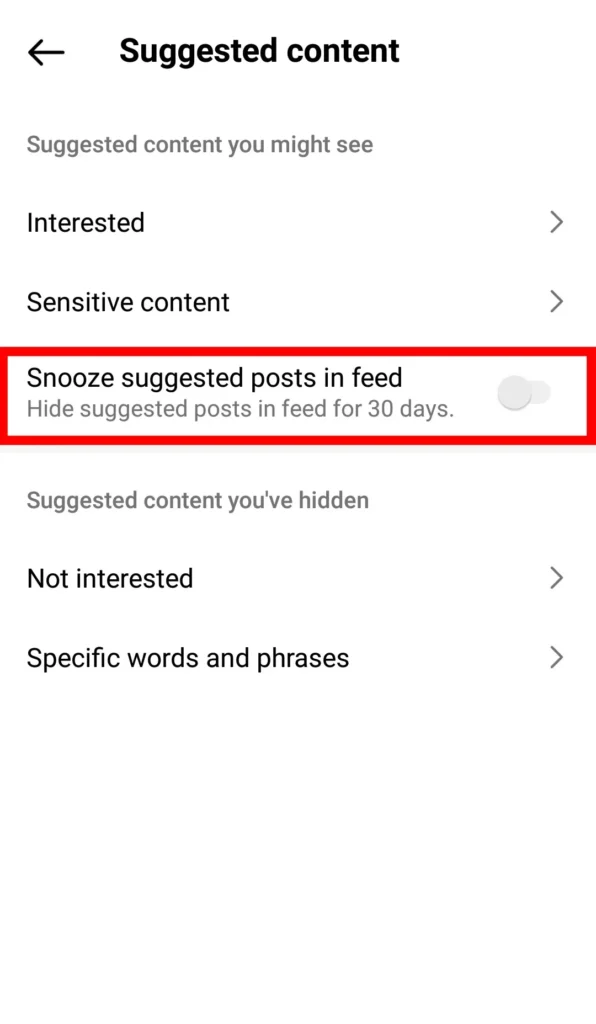
Open the Instagram app> Tap on the Profile icon in the bottom right corner> Tap on the three horizontal lines in the top right corner> Tap on the Suggested Content> Toggle On the Snooze Suggested Posts In Feed by tapping on it.
Use Not Interested Feature
If you’re scrolling reels on Instagram and you land on a reel that you want to change or don’t want to see again on the platform then you can use the Not Interested feature
The Not Interested feature allows you to remove content that doesn’t align with your interests.
When you use the Not Interested feature on a reel that is irrelevant to you it gives a signal to Instagram that you don’t like such type of reels and those types of reels will stop being suggested to you
To use the Not Interested feature in Instagram Reels, you will have to follow the steps given below.
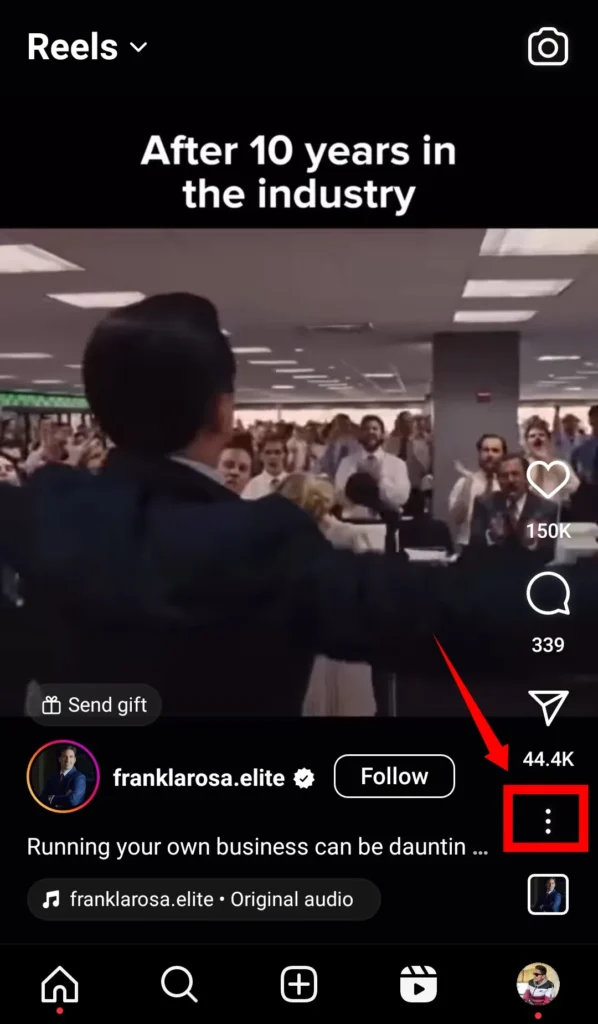
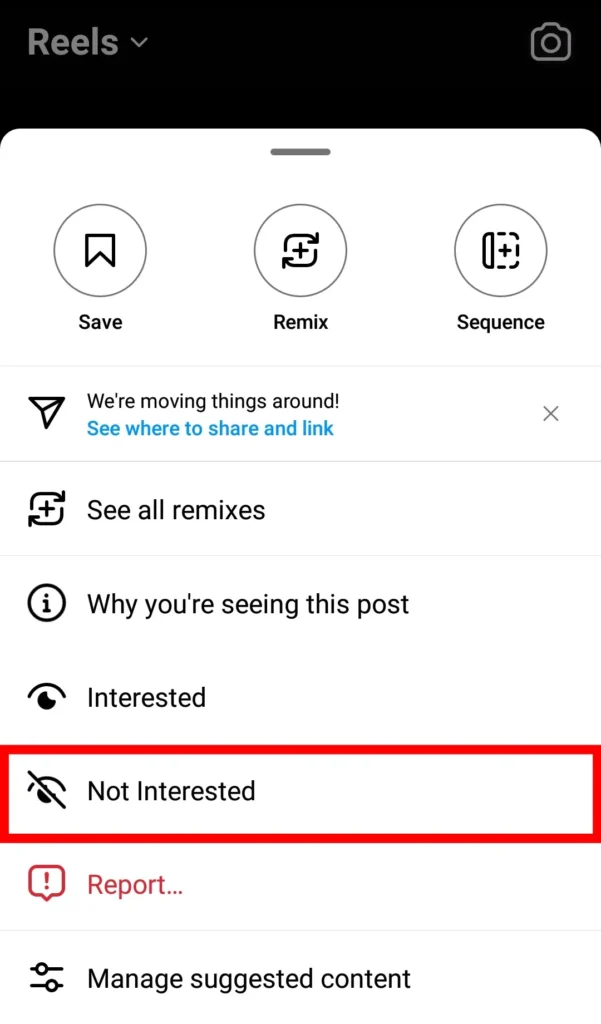
Open the Instagram app> Tap on the Reels option> Stop on the reel that you find irrelevant> Tap on the Three Vertical Dots in the bottom right corner to access additional options> Now Tap on the Not Interested option.
Report Inapropriate Content
If you’re still seeing such types of reels on your feed after using the Not Interested feature then you can use the report option and report the reel if you find that the reel is inappropriate or offensive.
To report reels on Instagram you can follow these steps.
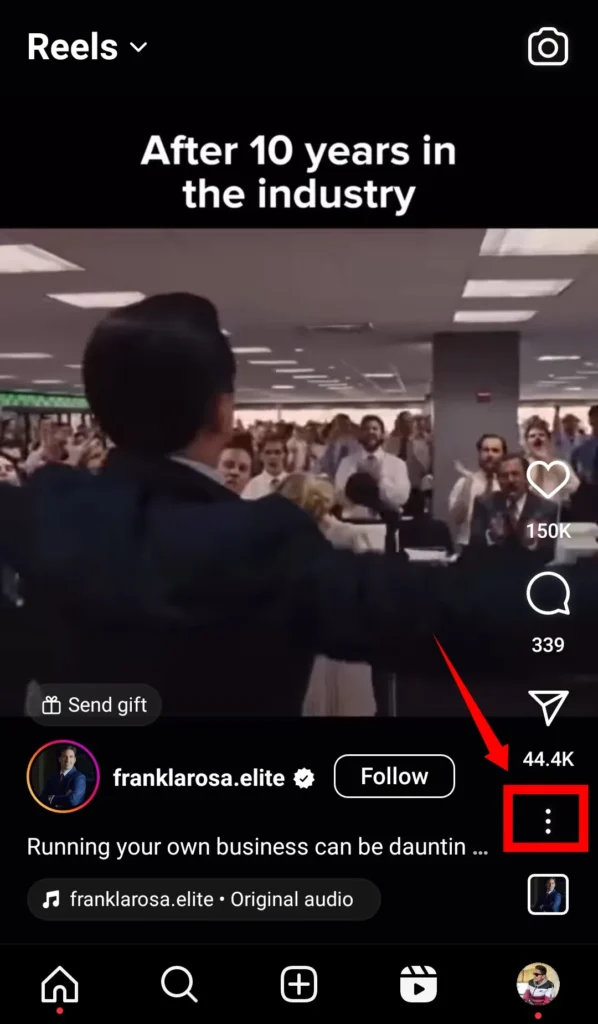
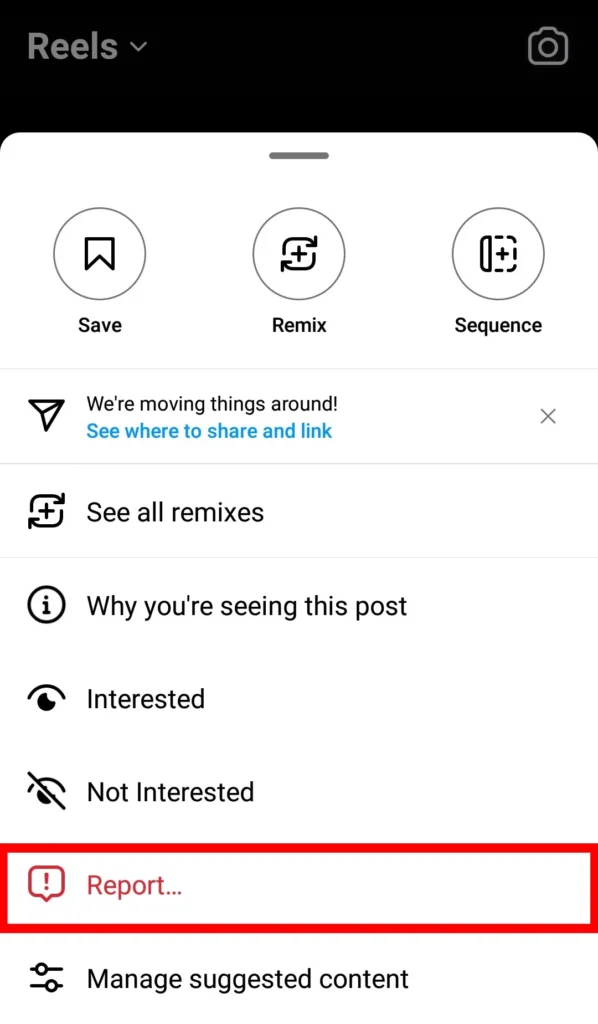
Open the Instagram app> Tap on the Reels option> Tap on the three dots on the reel> Tap on the Report option to report a reel.
How Do I Change My Reels Preferences On Instagram
There are many ways by which you can change reel preferences on Instagram which include sensitive content control, liking and interacting with preferred reels, following relevant accounts, engaging with the reels related to your interest, and avoiding irrelevant and unwanted reels.
Sensitive Content Control
If you’re seeing too much sensitive content on the platform then you can control how much sensitive content you want to see on the platform.
You can specify whether you want to see more or less sensitive content on your Instagram reels, feed, and explore page. Which will influence Instagram algorithms to show you that type of content.
To adjust the settings of sensitive content on Instagram, you have to follow these steps.
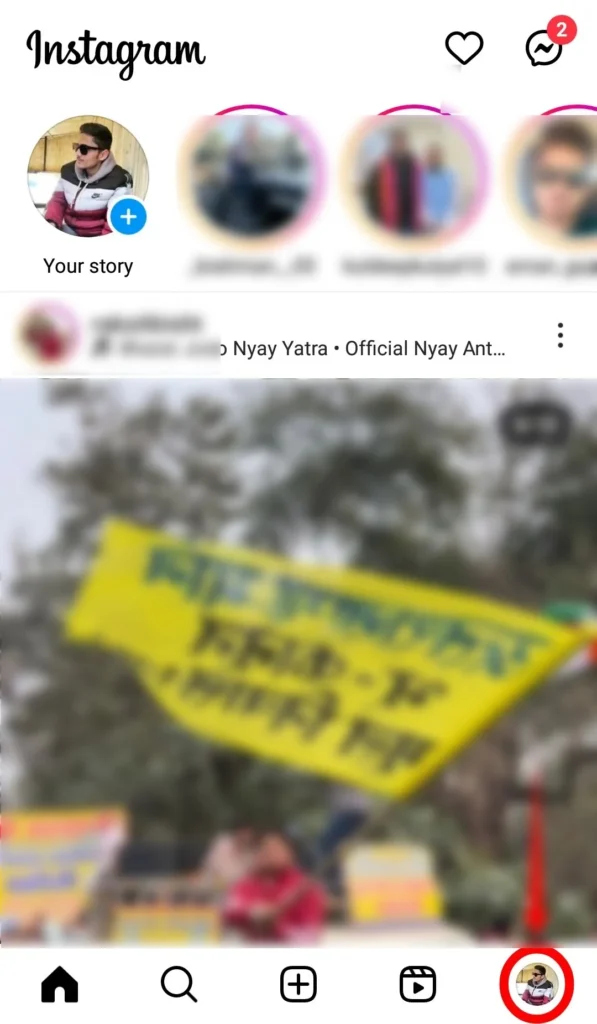
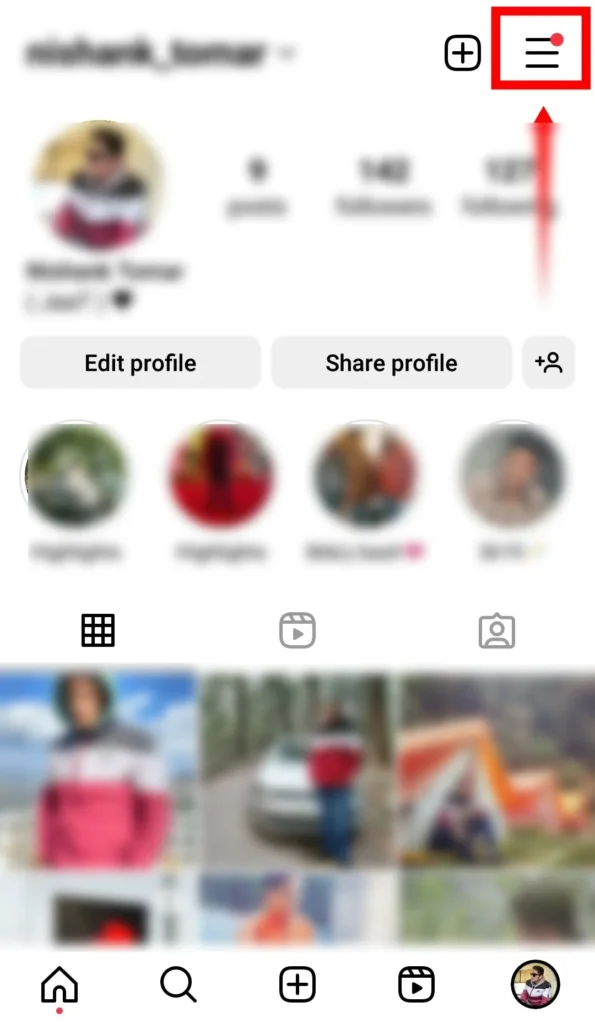
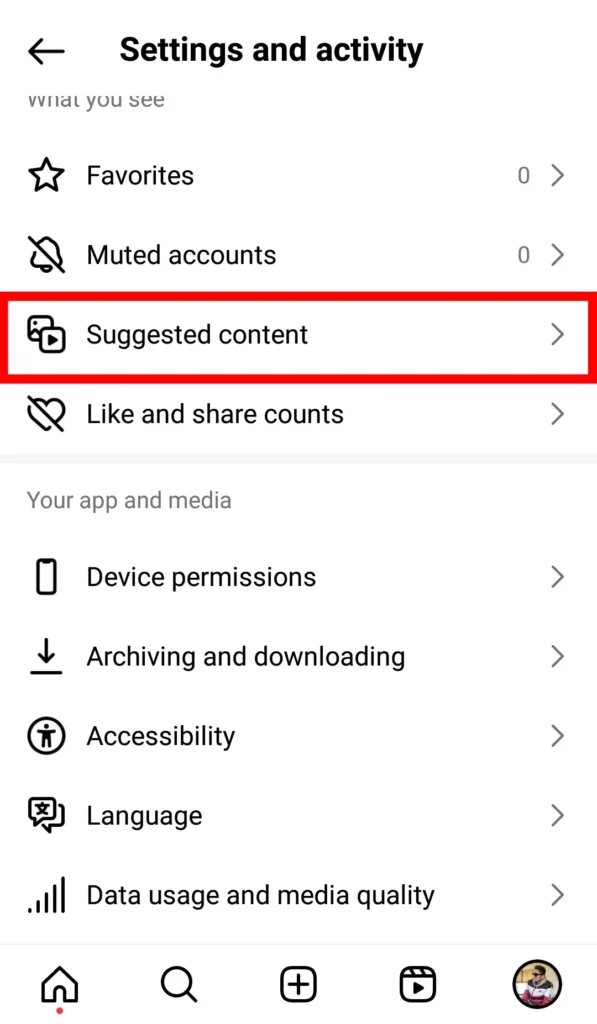
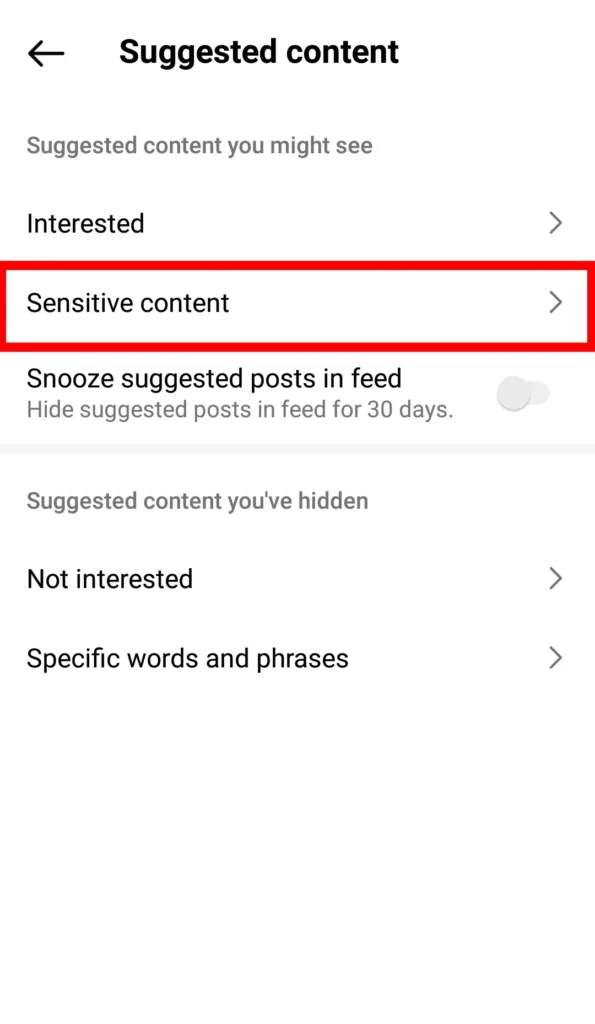
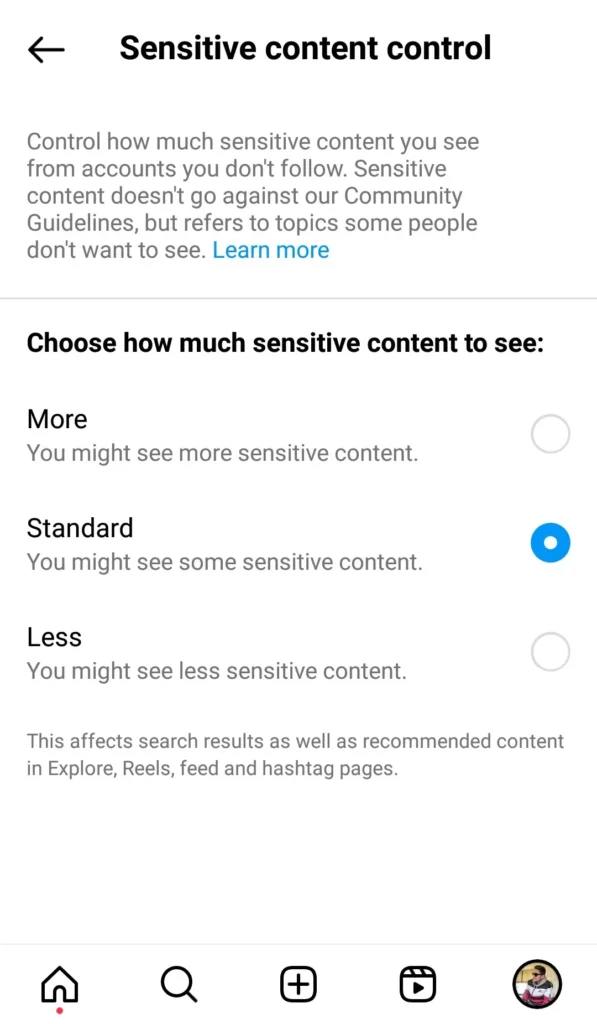
Open the Instagram app> Tap on the profile in the bottom right corner> Tap on the three horizontal lines in the top right corner> Tap on Settings 7 Privacy> Tap on the Suggested Content> Tap on the Sensitive Content> Here you can decide whether to keep the setting at its default state (“Standard”) or to see more (“More”) or less of some types of sensitive content (“Less”). You can change your selection at any time.
Like And Interact With Preferred Reels
If you’re getting irrelevant and unwanted reel suggestions on Instagram then you should like and interact with reels in which you’re interested.
When you consistently interact with the type of content on Instagram such as like, comment, and share, it signals to Instagram algorithms to show you more of that type of content.
Follow Relevant Accounts On Instagram
If you’re following irrelevant accounts on Instagram then also Instagram algorithms may suggest irrelevant reels to you.
So you have to make sure that you’re following accounts on Instagram that are relevant and are in your interests.
By following accounts based on your interests on Instagram, you will see the same type of content in your Instagram Reels, Explore page, and feed.
Avoid Irrelevant & Unwanted Reels
If the reels that Instagram algorithms are suggesting you are irrelevant then you should avoid those irrelevant and unwanted reels.
When you avoid those irrelevant and unwanted reels on Instagram and you don’t give likes, do not comment, and don’t share those reels it signals to Instagram algorithms that you do not like such types of reels which potentially remove those reels from your feed.
FAQs- Frequently Asked Questions
How do I reset my suggested reels on Instagram?
To reset your suggested reels on Instagram you have to Open the Instagram app> Tap on the reels icon> Tap on the Three Vertical dots in the bottom right corner> Tap on the Not Interested option.
How does Instagram choose suggested reels?
Instagram suggests reels to you based on your past activity such as the accounts you follow, the content you like, comments and share the most. Instagram considers all these engagement metrics to suggest content to you on the platform.
How do you get rid of suggested content on Instagram?
To get rid of suggested content on Instagram you have to enable the snooze suggested posts option on Instagram. By enabling this feature you can avoid content that is suggested to you for 30 days. To enable this feature you have to Open the Instagram app> Tap on the Profile icon> Tap on the Three horizontal lines (Menu)> Tap on the Suggested Content> Toggle On the Snooze Suggested Posts In Feed.
How do I remove reels from Instagram homepage?
To remove reels from your Instagram homepage you have to Open the Instagram app> Go to the reel that you want to remove from your homepage> Tap on the three vertical dots in the top right corner of the post> Tap on the Hide button.
Why is Instagram showing me Indian content?
Instagram shows you content based on your past interactions and activities. If you’ve previously engaged with Indian content such as likes, comments, and shares then probably Instagram will you that type of content more.
Final Verdict
In the end, Instagram has not yet introduced any feature that allows you to change the suggested reels on Instagram.
But by understanding how the Instagram algorithm works and actively shaping your preferences you can personalize your Instagram reel feed as you want.

Nishank is a seasoned Tech Writer, Blogger, and the visionary founder of Instainsist. With an impressive 4 years of experience in blogging and content writing, Nishank has established himself as a go-to expert in the tech industry. Nishank specializes in providing step-by-step guides, empowering users to effortlessly navigate and resolve issues on Instagram.