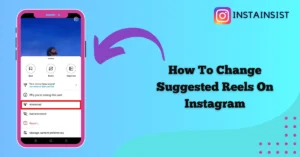If you’re also facing the Feedback Required Error on Instagram then you’ve come to the right place.
Instagram doesn’t support any spammy or bot-like activity on the platform. If you’re doing such activities on the platform like following unfollowing too many users in less time or linking or commenting on too many posts then Instagram may flag your account.
However many users are facing the Feedback Required Error while logging into their Instagram account.
There can be many reasons why this error occurs in most cases this error occurs when the Instagram server is down but sometimes when Instagram flags your Instagram then also you may face this error.
Here we will tell you why does Instagram says Feedback Required and also give you a step-by-step guide on How To Fix Feedback Required Error on Instagram.
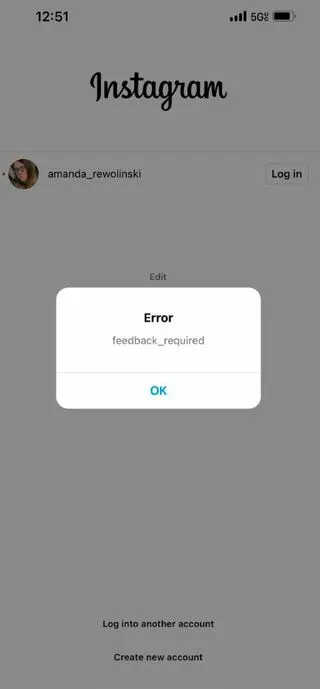
What To Do When Instagram Says Feedback Required
If you’re facing the Feedback Required Error on Instagram then you have to check your Internet connection and make sure you have a stable Internet connection.
This error occurs when you’re doing bot activity on the platform so you have to wait for some time Instagram will lift these restrictions within 24 hours.
During this period you have to make sure that you’re not engaging in spamming or bot-like activities on the platform.
You have to check the Instagram server status if you see a huge spike in the graph then you just have to wait for the Instagram server to be fixed.
If you’re seeing this error in the Instagram app then you can log in to your Instagram account through the Instagram website and see if there also you’re seeing the same error.
Apart from this you can also clear the cache files of the Instagram app, Update your Instagram app, and Reinstall the Instagram app these steps also help many users fix this error.
Why Does It Say Feedback Required On Instagram
You may see this error if Instagram flags your Instagram account because you’ve violated Instagram’s community guidelines by following/unfollowing too many users or posting too many posts.
Instagram server id down can also be one of the most common reasons why you’re facing the feedback required error on Instagram.
Poor or unstable Internet connection can also cause this error on Instagram.
Moreover, if your Instagram app is not updated or there are some technical glitches in your Instagram app then also you may face the feedback required error on Instagram.
How To Fix Feedback Required On Instagram
Here are the step by step guide on How To Fix Feedback Required error on Instagram.
Check Your Internet Connection
If you’re facing the feedback required error on Instagram then you have to check the speed of your Internet connection through Fast website.
If your Internet speed is slow or unstable then you should switch your Internet connection between the WiFi and Mobile data.
Control Your Activity
You have to stop engaging in spamming activities like posting and liking too many posts, following and unfollowing too many users, and make sure you’re not using any third-party apps that offer followers gain on Instagram.
Clear Cache Files
An outdated and corrupted cache files of the Instagram app cause this error.
To fix this error you have to clear the cache files of the Instagram app by following the steps given below.
On Android:
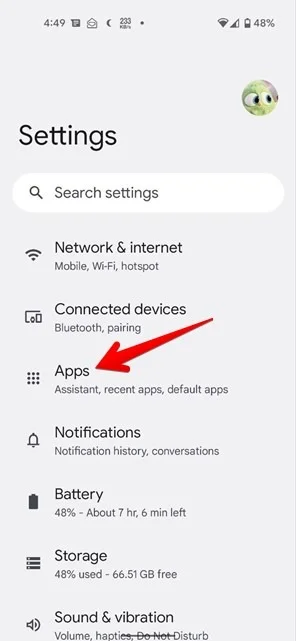
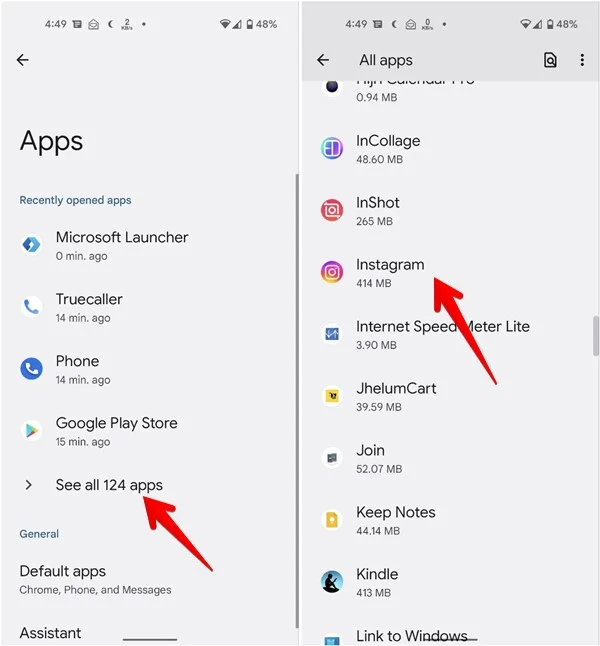
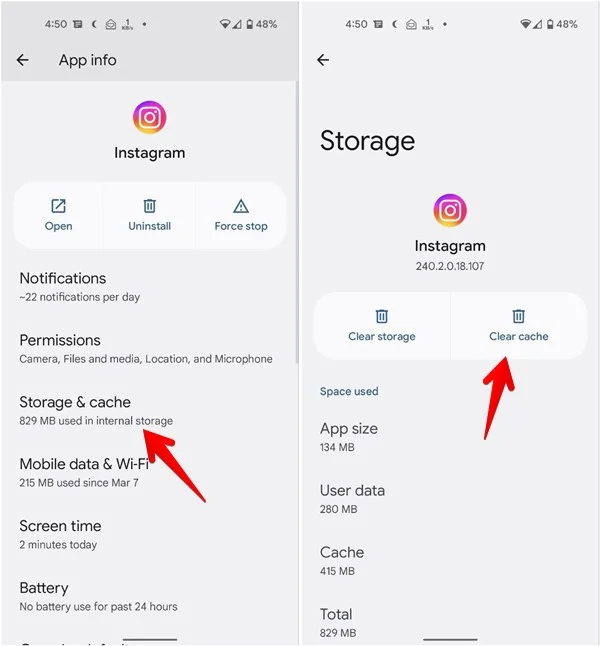
Open Settings on your Android device> Tap on the Settings> Tap on the Apps> Tap on the See All Apps> Tap on the Instagram> Next Tap on the Storage & Cache> Next Tap on the Clear Cache.
On IOS:
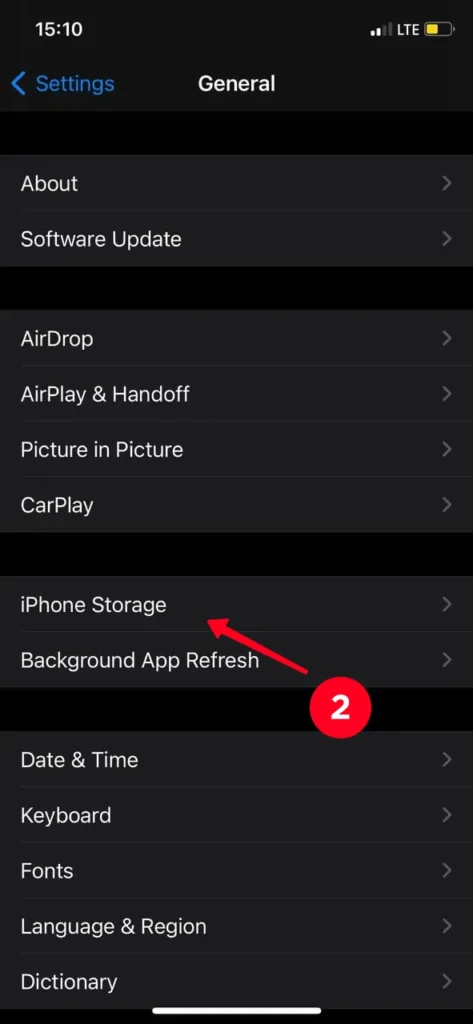
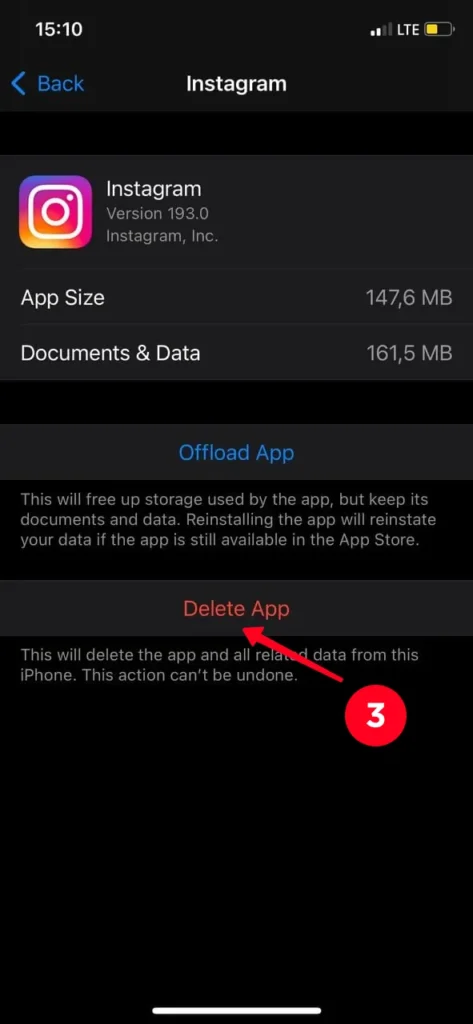
Open Settings on your iPhone> Tap on the General> Tap on the iPhone Storage> Next Tap on the Instagram> Tap on the Delete App. You have to delete the Instagram app from your iPhone to clear the cache files.
Update Instagram App
If you’re using the outdated version of the Instagram app then also you might face this error.
An outdated Instagram app lacks certain features and bug fixes that might cause this error.
Therefore you should keep your Instagram app up to date. You can follow these steps to update the Instagram app.
On Android:
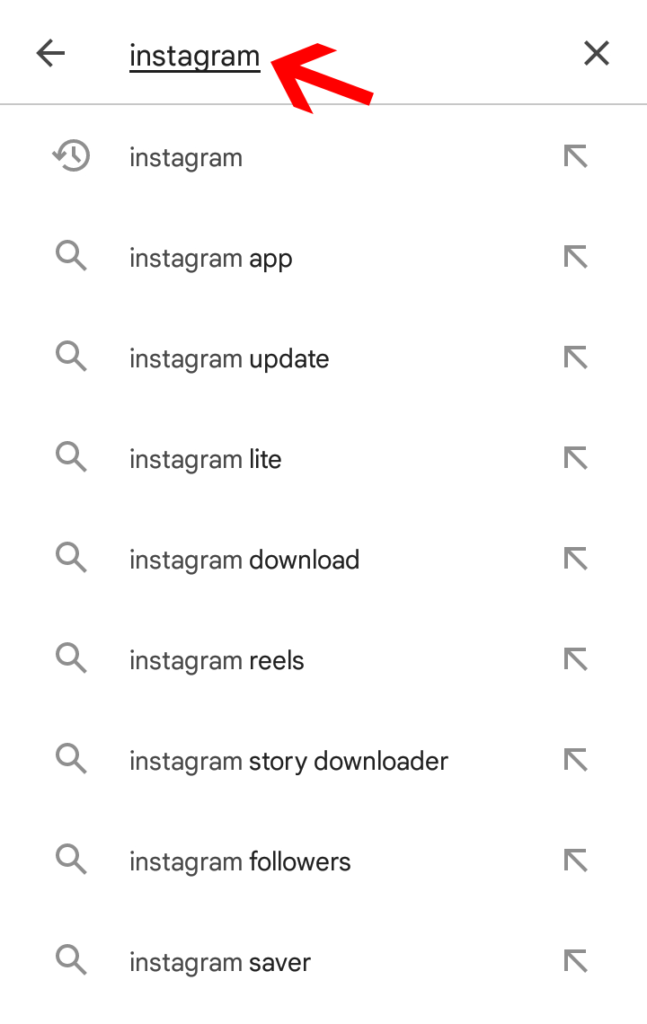
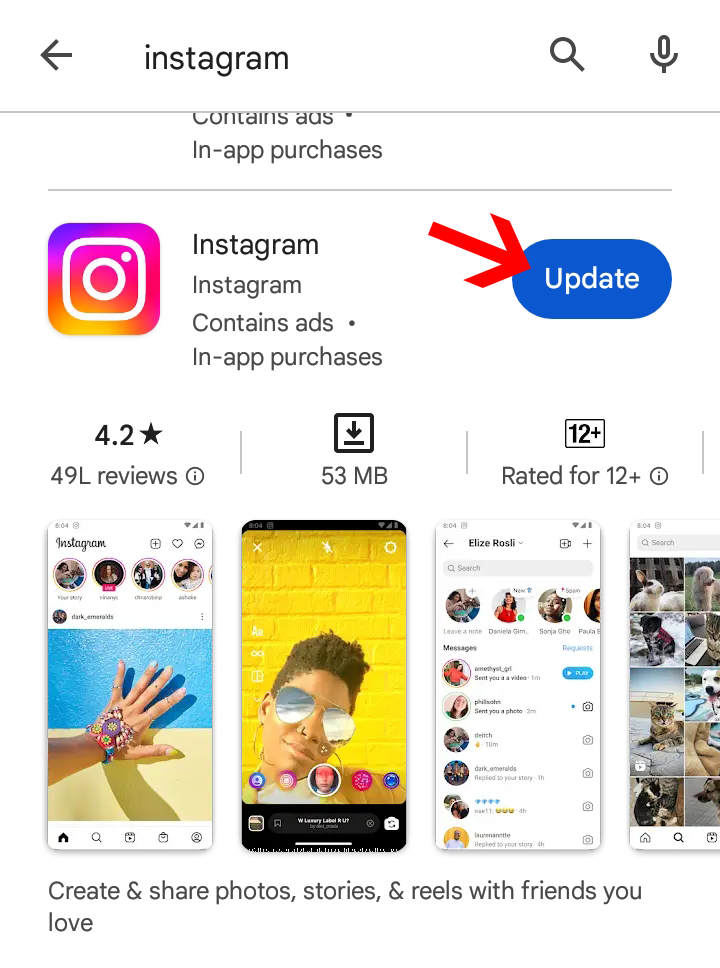
Open the Google Play Store on your Android device> Tap on the search bar at the top and search for Instagram> Tap on the Update button to update the Instagram app on your Android device.
On IOS:
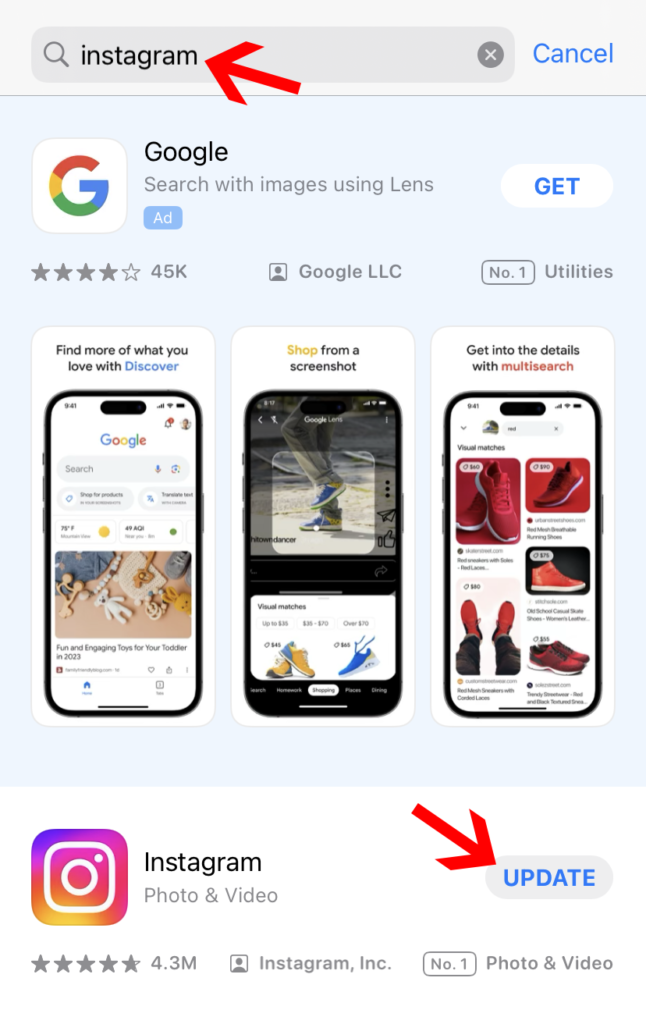

To update the Instagram app on your iPhone you have to Open App Store on your iPhone> Tap on the search bar and search for Instagram> Tap on the Update button.
Reinstall Instagram App
If you can’t log in to your Instagram account and still facing this error then you have to uninstall the Instagram app and reinstall it after some time.
Use Instagram Web
If there are technical glitches or bugs in your Instagram app and this error is still not fixed then you have to log in to your Instagram account through the Instagram website and see if the error is fixed or not.
Check Server Status

If the error persists then maybe the Instagram server is down. You can check whether the Instagram server is down or not using the Downdetector website.
If you see a huge spike in the graph then it can be said that you’re facing this error due to the Instagram server being down.
So you have to wait for 24 hours because you can’t fix it. This error will be fixed automatically when the Instagram server goes back to normal.
Wait For Some Time
If Instagram has flagged your Instagram account then you just have to wait until Instagram lifts restrictions from your Instagram account. Instagram restrictions last for up to 24 to 48 hours after that you can access your account.
FAQs- Frequently Asked Questions
How Long Does Feedback Required Lasts On Instagram?
How long Instagram feedback required error lasts depends on why this error occurs if this error occurs due to the Instagram server being down then it may last up to 24 hours, and if Instagram flags your account due to policy violation then this error may last up to 24 to 48 hours. However, you can follow the step-by-step guide given on this page to fix this error.
How do you log into Instagram when it says error?
If you’re seeing the error logging into your Instagram account then you should change the password and then try to log in, if you still can’t log in then you should switch your Internet connection, clear the cache files of Instagram, and update the Instagram app. You can also try logging into your Instagram account through the Instagram website.
How do I give feedback to Instagram?
To give feedback to Instagram you have to log in to your Instagram account Tap on the Three horizontal lines in the top right corner> Tap on Help> Next Tap on the Report A Problem> Next Tap on the Report Problem.
How long does it take to get feedback from Instagram?
If you have reported your problem to Instagram then it may take up to 24 hours to get a reply from Instagram on your report. When you report a problem on Instagram Instagram team reviews your report and provides you solutions. Sometimes you may get a reply from Instagram before 24 hours.
Final Verdict
In conclusion, There are two main reasons why Instagram is showing you the feedback required error such as the Instagram server being down or Instagram has flagged your account due to policy violations.
Here we have given you a step-by-step guide to fix this error so that you can access your Instagram account as soon as possible.

Nishank is a seasoned Tech Writer, Blogger, and the visionary founder of Instainsist. With an impressive 4 years of experience in blogging and content writing, Nishank has established himself as a go-to expert in the tech industry. Nishank specializes in providing step-by-step guides, empowering users to effortlessly navigate and resolve issues on Instagram.