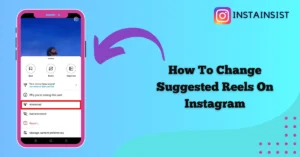If your Instagram hashtags are also not working then you’ve come to the right place.
Instagram is one of the most popular social media platform that allows you to add hashtags to your Instagram posts.
Using hashtags in your Instagram posts increases the chances of your Instagram post reaching more people who share similar interests.
However, there might be a chance where you use popular hashtags in your Instagram post but still, your Instagram hashtags do not work and the reach of your Instagram post does not increase.
Therefore in this article, we will tell you why your Instagram hashtags not working and also give you a step-by-step guide on How To Fix Instagram Hashtags Not Working issue.
What To Do If Instagram Hashtags Not Working
If your Instagram hashtags are not working then you have to make sure that you’re posting appropriate content on the platform. You should post content that aligns with your audience’s interest.
You have to make sure that the hashtags you’re using in your Instagram post are not banned by Instagram.
If your Instagram hashtags are not working then you should use the hashtags that are relevant to your content.
Quantity not quality matters so you have to make sure that you’re not using too many hashtags in your posts that are irrelevant.
To identify popular hashtags for your Instagram post there are many third-party tools available online that generate hashtags to increase the visibility of your Instagram posts.
You have to make sure that you have a public Instagram account.
If Instagram has flagged your Instagram account due to policy violations it limits your post visibility so you have to check your Instagram account status and see if Instagram has imposed any restrictions or not.
You have to wait for some time if you have just published your Instagram post it may take some time to reach your post to a broader audience.
Why Are My Instagram Hashtags Not Working
If you’re using hashtags in your Instagram post that are banned by Instagram then your hashtags might not work.
If your Instagram account is set to private then also your hashtags may not work because it limits your post visibility only to your followers.
If Instagram has shadowbanned your Instagram account then also it stops the reach of your Instagram posts.
If you’re posting inappropriate or sensitive content on Instagram then also your hashtags on that particular post may not work.
If you’re using hashtags which is not popular and do not have any searches then also you may face the issue of hashtags not working on Instagram.
Apart from this if you’re using too many hashtags or the hashtags you’re using on your Instagram post are irrelevant to the content of your post then also those hashtags may not work.
If there are some technical glitches on the platform from the Instagram side then also you might see the issue of hashtags not working on Instagram.
How To Fix Instagram Hashtags Not Working
To fix the Instagram hashtags not working issue you have to post appropriate content, stop using banned hashtags, and use relevant hashtags on your Instagram posts. Here is the step-by-step guide on How To Fix Instagram Hashtags Not Working issue.
Post Appropriate Content
Your Instagram hashtags may not work if your content is inappropriate or sensitive.
So you have to make sure that you’re posting content that aligns with Instagram’s community guidelines and your audience’s interests.
Don’t Use Banned Hashtags
If you’re using banned hashtags in your Instagram post then those hashtags may not work and the post will not reach a broader audience.
So you have to make sure that the hashtags you’re using in your Instagram are not banned by Instagram.
Use Relevant Hashtags
To fix the hashtags not working issue on Instagram you have to make sure that you’re using hashtags that are relevant to your Instagram posts. Your hashtags must be aligned with your post content.
Don’t Use Too Many Hashtags
To make your Instagram post reach more people you don’t have to add too many hashtags in your Instagram post.
All you need to do is add some popular hashtags related to your niche to increase the reach and engagement of your Instagram post.
Use Hashtag Tool
If you don’t know which hashtag you should use in your Instagram post then you can use third-party party tools to find popular hashtags.
There are many third-party tools available online that help you to find popular hashtags that you can use in your Instagram post to increase the visibility of your Instagram post.
Make Your Account Public
If your Instagram account is set to private then your Instagram post visibility is limited to your followers and your hashtags will not work no matter how many hashtags you use in your post.
So you have to make sure that your Instagram account is set public if you want to increase the visibility of your Instagram post.
You can follow these steps to make your Instagram account public.
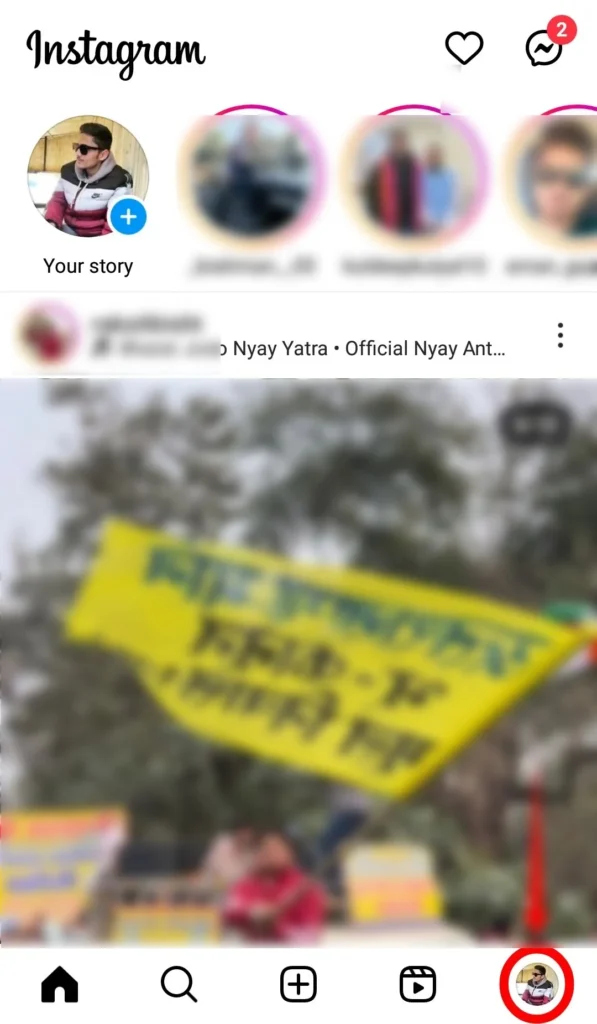
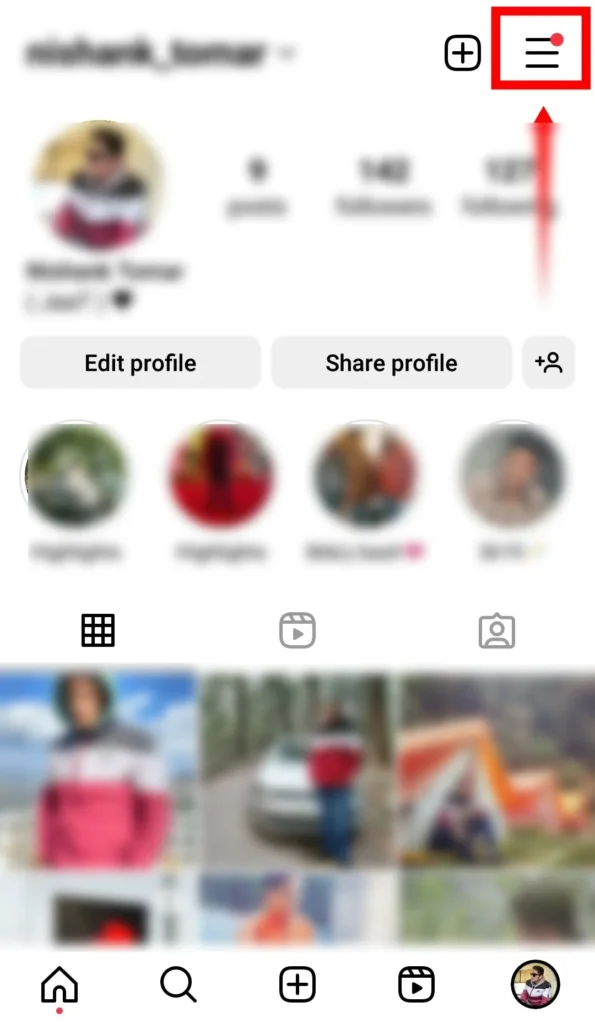
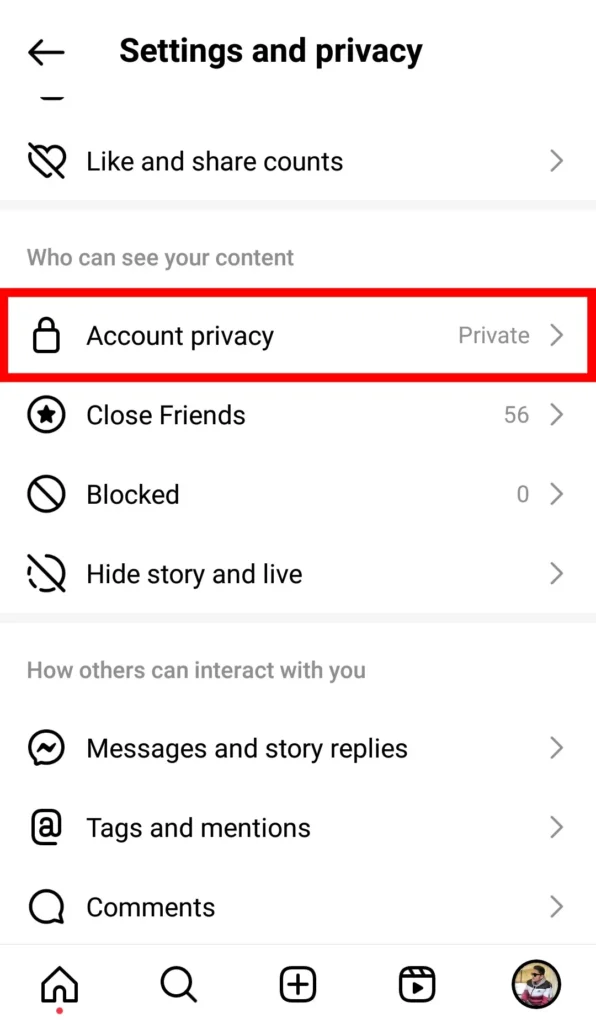
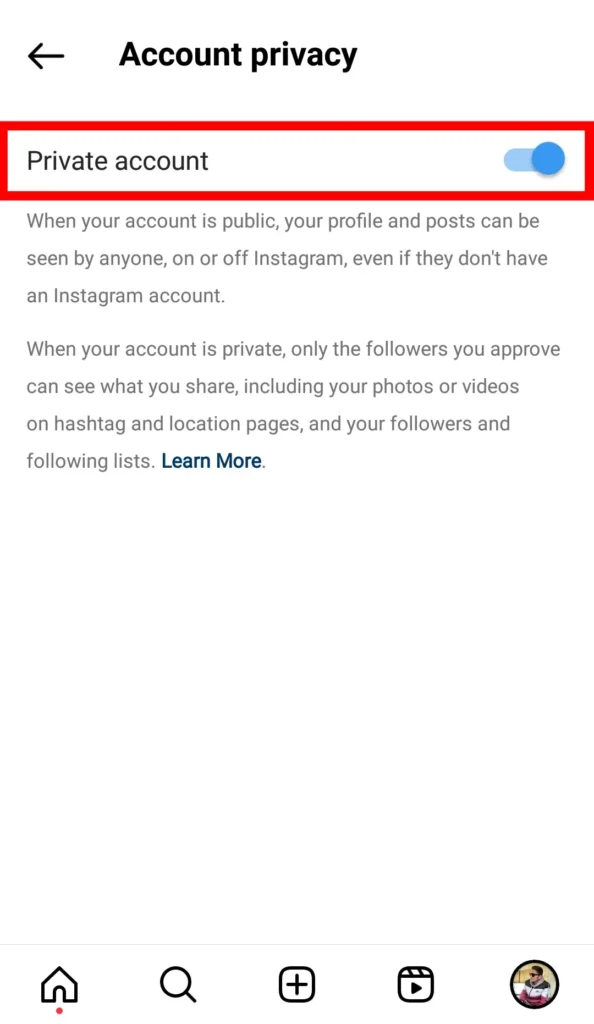
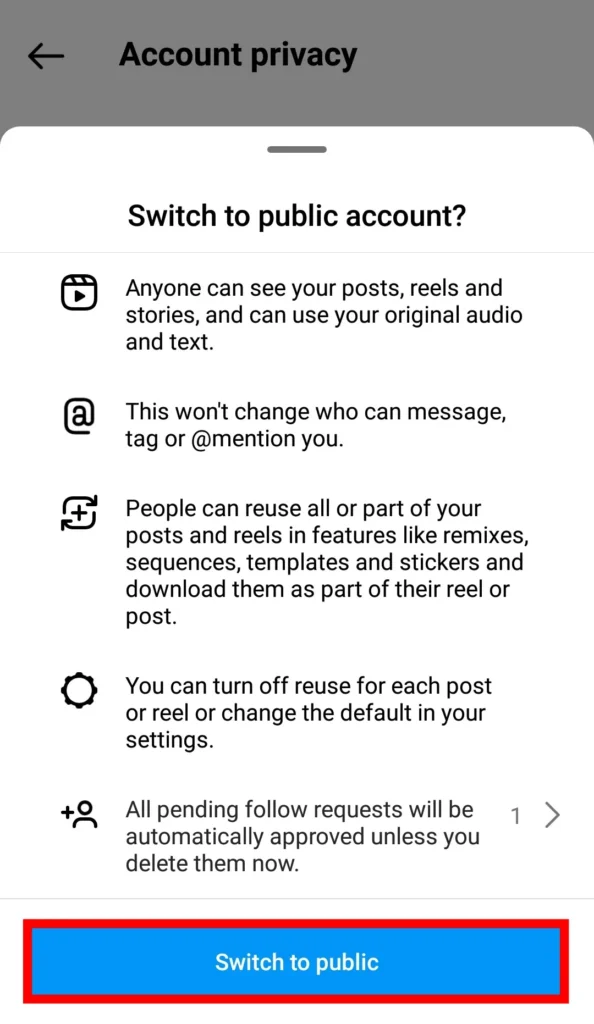
Open the Instagram app> Tap on the Profile icon in the bottom right corner> Tap on the three horizontal lines in the top right corner> Tap on the Account Privacy> Now toggle off the Private account by tapping on it to make your Instagram account public.
After doing so your Instagram account will be public and your post will be visible to everyone who visits your profile.
Check Your Account Status
If Instagram has flagged your Instagram account for posting inappropriate content on the platform it decreases the reach of your Instagram post and your hashtags do not work.
So you have to check your account status where you’ll know which post is violating the Instagram community and you can remove that post from your account.
This step will remove the restrictions from your Instagram account. To check your account status on Instagram you have to follow these steps.
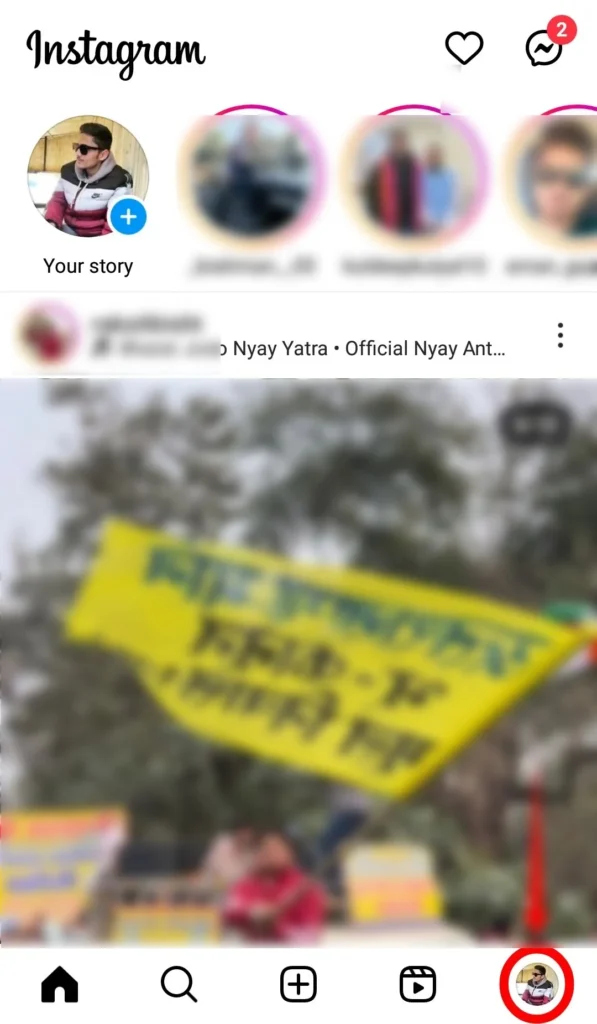
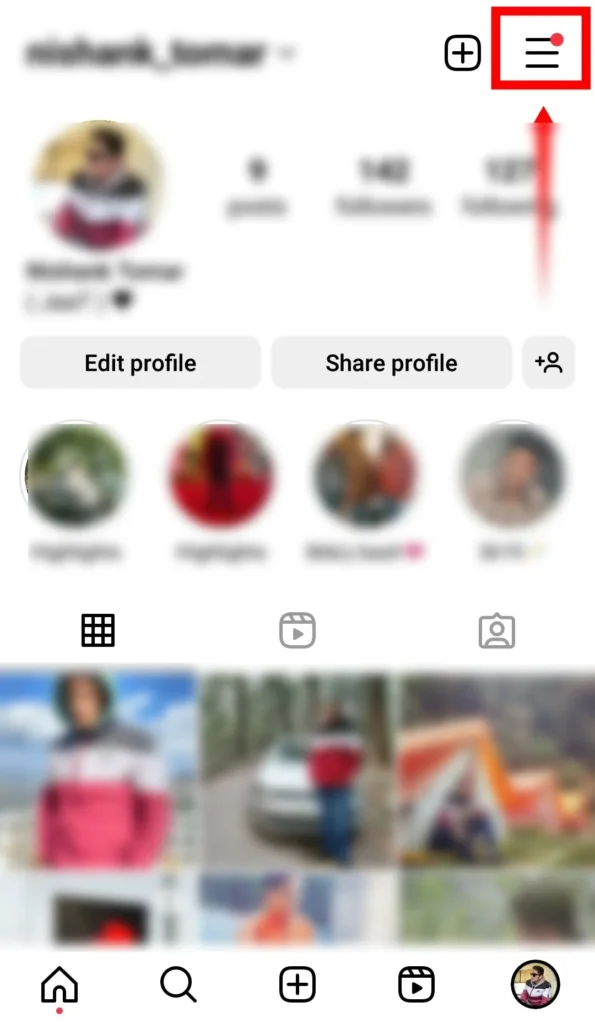
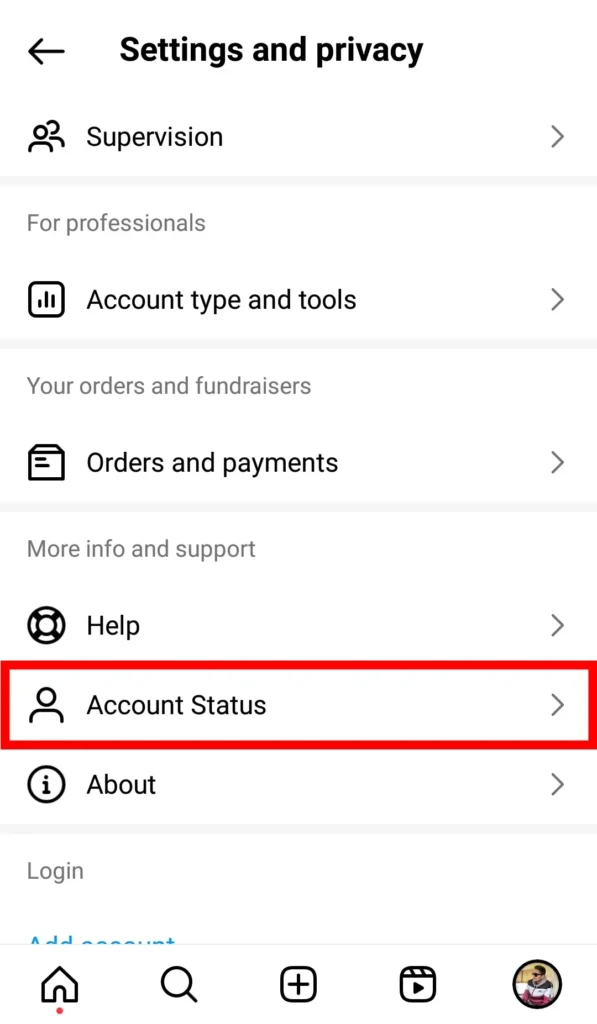
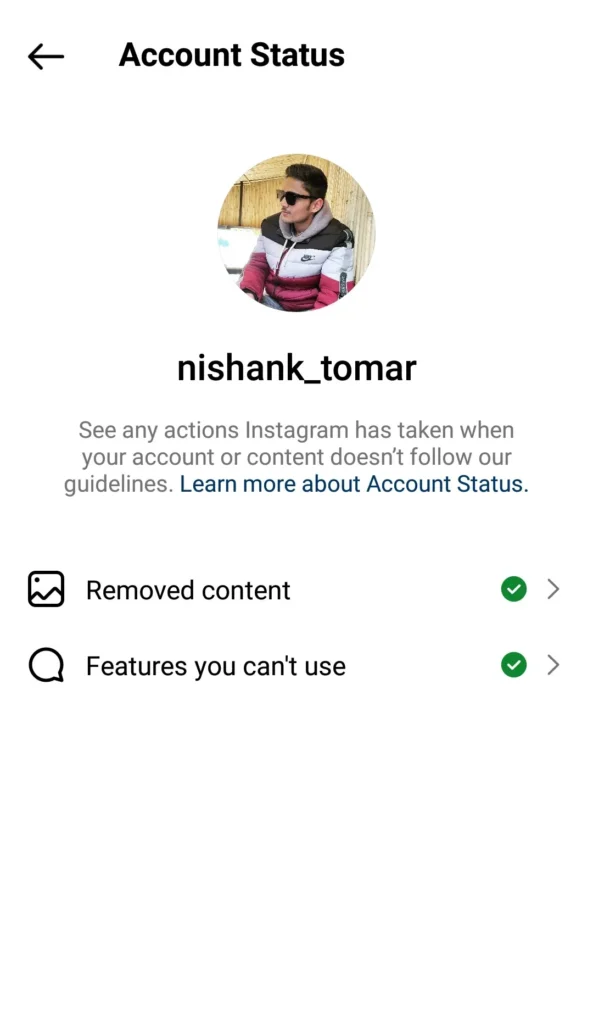
Open the Instagram app> Tap on the Profile Icon in the bottom right corner> Tap on the three horizontal lines in the top right corner> Scroll down and Tap on the Account Status> Here you can check you account status.
Wait For Some Time
If you’ve just posted content on Instagram or there are some technical glitches from the Instagram side then you just have to wait for time.
After posting on Instagram it may take some time for your Instagram post to be visible to a broader audience.
FAQs- Frequently Asked Questions
Why is my hashtag on Instagram not working?
There can be a variety of reasons why your hashtags on Instagram are not working you are not posting regularly, you’re using the same hashtags on every post, you’re using banned hashtags, and you’re using irrelevant hashtags. To fix this you can follow the step-by-step guide on How To Fix Instagram Hashtags Not Working given on this post.
Does Instagram limit hashtags?
Instagram allows you to add up to 30 hashtags in your Instagram post. But for best results, you should use 4-5 hashtags relevant to your post content.
Why does Instagram remove my hashtags?
Instagram may remove your post or hashtags if you’re using banned hashtags in your Instagram post or using the same or irrelevant hashtags in every Instagram post.
Do Instagram hashtags work?
Yes, Instagram hashtags do work. When you use hashtags in your Instagram post it shows your post in the search results for the keyword you’ve used in your post and your post also appears in the user’s feed who shares similar interests.
Is no hashtags better on Instagram?
If you want to make your post viral then it is recommended to include popular hashtags in your Instagram post relevant to your category. There are many tools available online that help you to find many popular hashtags that increase the visibility of your post.
Final Verdict
In the end, It becomes very frustrating when you use hashtags in your Instagram post and your hashtags do not work.
There can be many reasons why your Instagram hashtags do not work. Here you’ll know why your Instagram hashtags not working and also get a step-by-step guide on How To Fix Instagram Hashtags Not Working issue.

Nishank is a seasoned Tech Writer, Blogger, and the visionary founder of Instainsist. With an impressive 4 years of experience in blogging and content writing, Nishank has established himself as a go-to expert in the tech industry. Nishank specializes in providing step-by-step guides, empowering users to effortlessly navigate and resolve issues on Instagram.