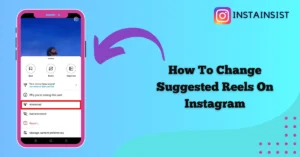If you are wondering How to fix Instagram links not working then you have come to the right place.
In today’s digital world, Instagram not only helps you connect with your friends and followers but it also helps businesses and influencers to connect with their targeted audience.
Many business pages and influencers divert their audience to an external website or product page by placing a link in their Instagram bio or story.
This helps them to sell their products and services to their audience. However, the problem arises when these links do not work.
Many Instagram users are facing this issue, so if you are also facing this issue then don’t worry.
Here we will tell you why your Instagram links not working and we will also give you the solution to fix this problem.
What To Do If Instagram Links Not Working
If your Instagram links are not working then maybe you’re trying to share links on posts captions or in comments so you have to share your links on your Instagram bio or in your story.
If the link is broken or incomplete then also your Instagram links may not work so you have to check the URL and make sure it is complete and correct.
If Instagram has blocked a link due to policy violations then you can use a third-party website like Linktree where you can paste all your links and share the link of your Linktree page in your Instagram bio.
If the error is still not fixed then you have to log out of your Instagram account and log in again.
You can also try other troubleshooting steps like restarting and clearing the cache files of the Instagram app and see if the issue is fixed.
If you’re using the outdated version of the Instagram app then you have to update your Instagram app.
Why Are Instagram Links Not Working
If your Instagram links are not working then may be you’re trying to share your links in your Instagram posts.
If the link is broken or it is incomplete or incorrect then also you might face this issue.
If the link points to content that violates Instagram’s community guidelines then also that link might not work.
If the user whose content or profile you’re trying to see has blocked or restricted you on Instagram then also you might face this issue.
If Instagram has banned the account that you’re trying to access through links then also you might face this issue.
Apart from this if you’re using an outdated Instagram app, Instagram server is down or there are some technical glitches in your Instagram app then you have to face this issue.
How To Fix Instagram Links Not Working
To fix the links not working issue on Instagram you have to share your links in your Instagram bio and stories, ensure that the link is complete and correct, use linktree, and follow other troubleshooting steps.
Share Links In Bios & Stories
Links in posts captions or in comments are not clickable so if you’re trying to share links there the links might not work.
So if you want your links to work then you have to share your links in your Instagram Bio sections or in your stories via the link sticker.
Check The Link
If you’re accessing a link that is broken, incorrect, or incomplete then you have to face the issue of links not working on Instagram.
So you have to check the link and make sure that it is correct and complete and then try to open the link again.
Use Link Tree
If your links are not working on Instagram because Instagram has blocked a link due to the violation of its policies and community guidelines then you can use the Linktree website.
Linktree website allows you to add as many links as you want once your Linktree link is live you can copy that link and share it into your Instagram bio.
Log Out & Log In
Sometimes logging out and logging in again to your Instagram account can also fix this issue.
You can follow these steps to log out of your Instagram account.
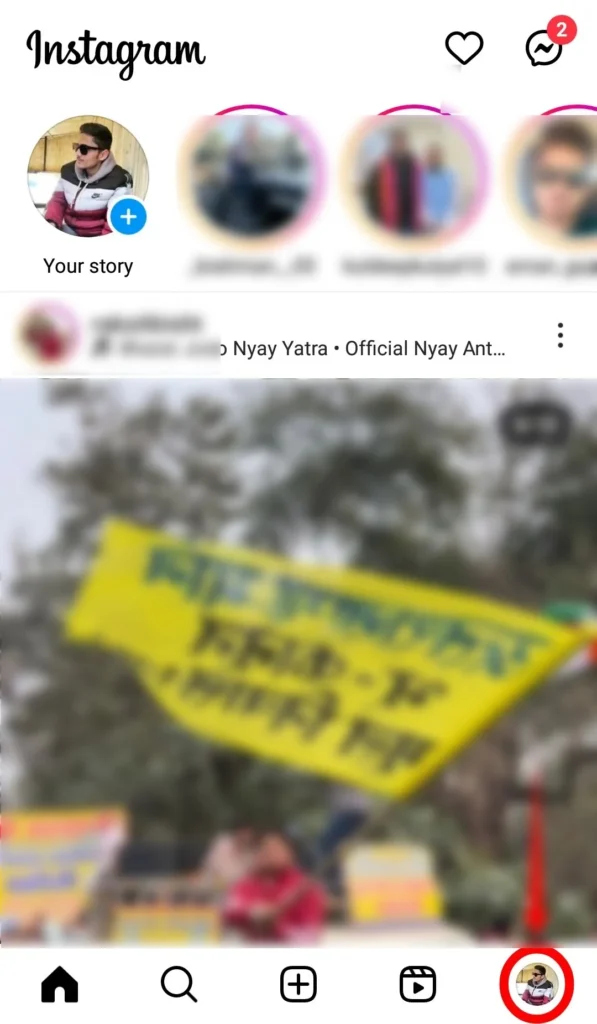
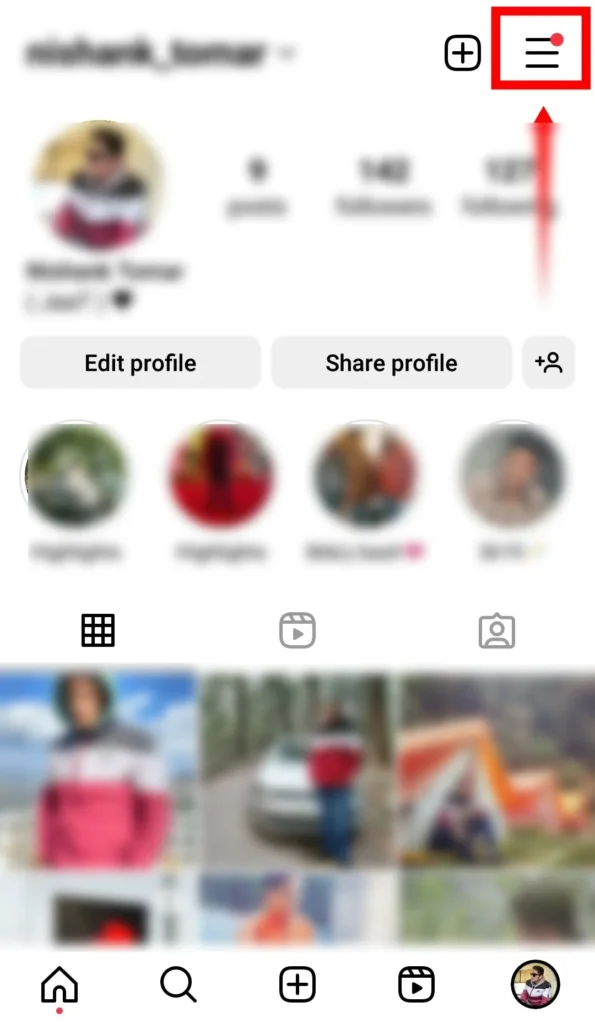
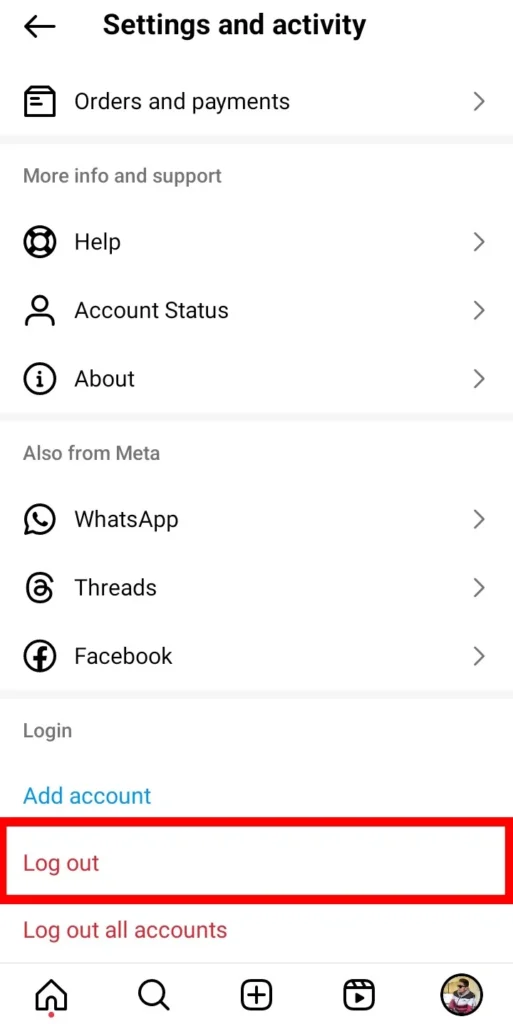
Open the Instagram app> Tap on the Profile icon in the bottom right corner> Scroll down and Tap on the logout button to log out of your Instagram account.
Restart Instagram App
If your Instagram links are still not working then you have to restart your Instagram app.
To restart the Instagram app you have to follow these steps.
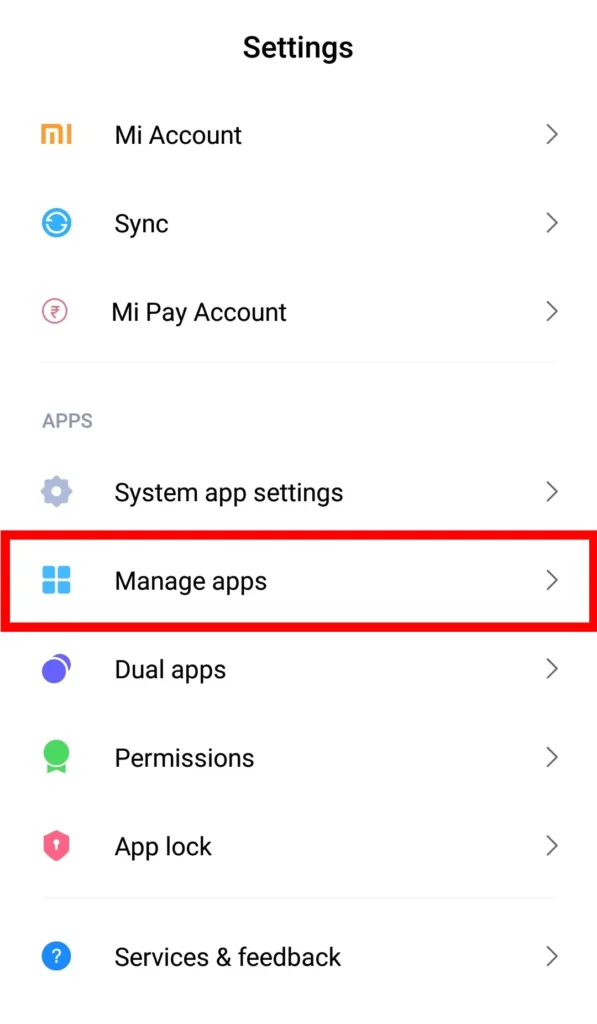
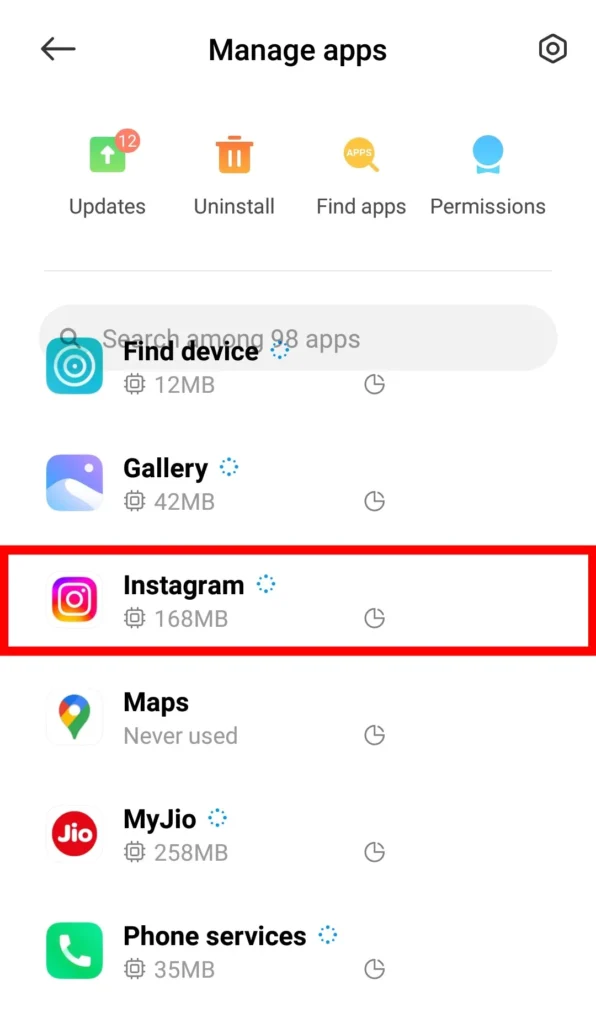
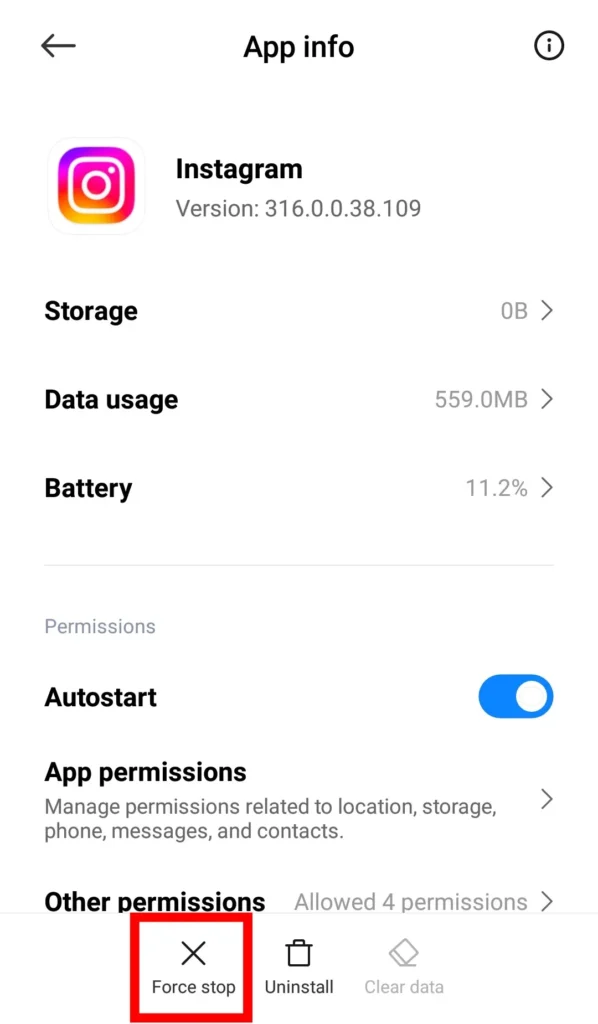
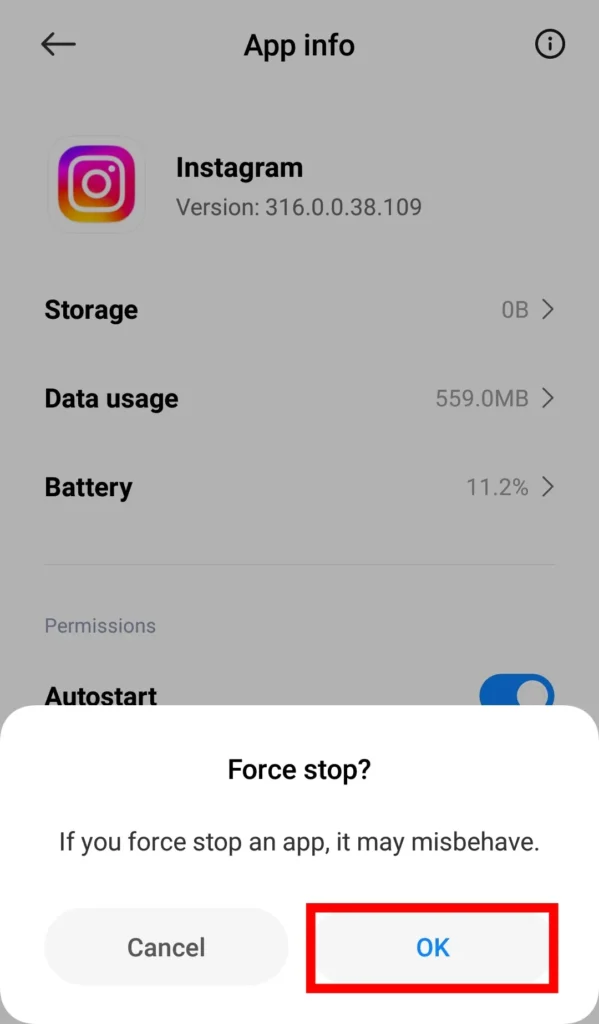
Close the Instagram app> Open settings on your device Tap on the Manage Apps> Tap on Instagram> Tap on the Force Stop> A confirmation message will pop up on your screen Tap on the OK button> Now again open the Instagram app.
Clear The Cache Files
If there are a lot of cache files of the Instagram app have accumulated on your device then also you might face this issue.
To fix this issue you have to clear the cache files of the Instagram app. You can follow these steps to clear the cache files of the Instagram app.
On Android:
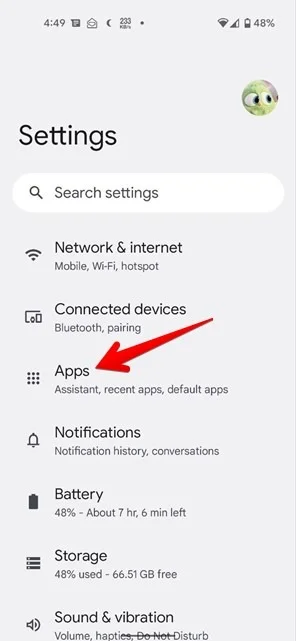
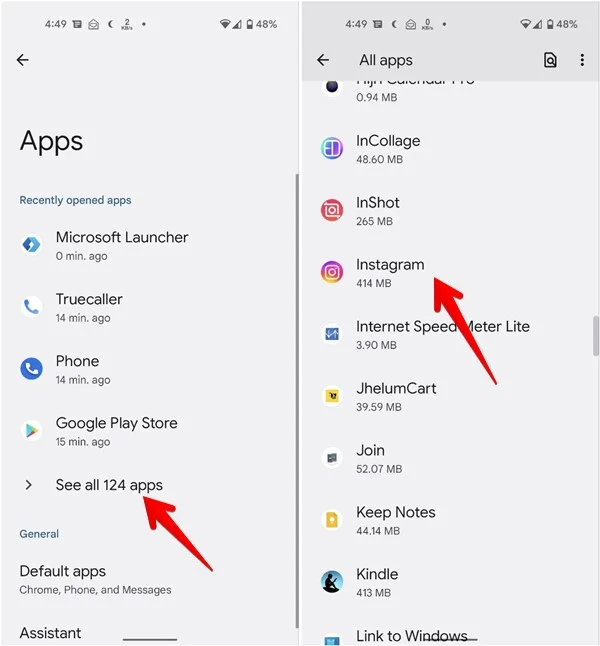
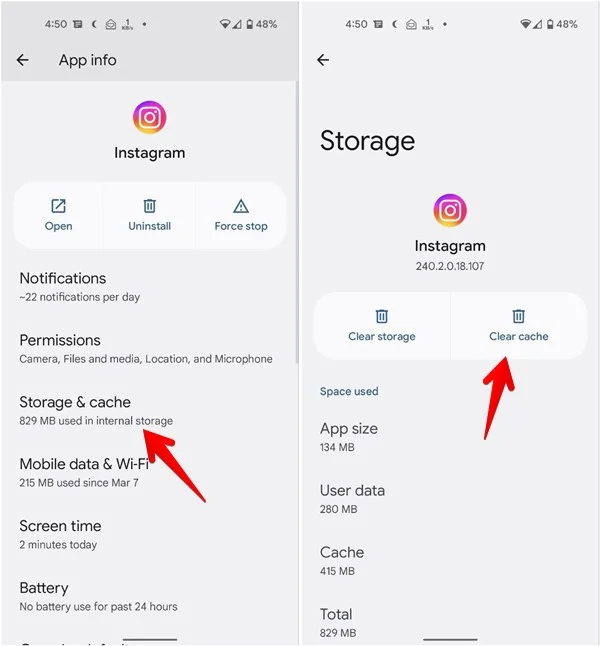
Open Settings on your Android device> Tap on the Settings> Tap on the Apps> Tap on the See All Apps> Tap on the Instagram> Next Tap on the Storage & Cache> Next Tap on the Clear Cache.
On IOS:
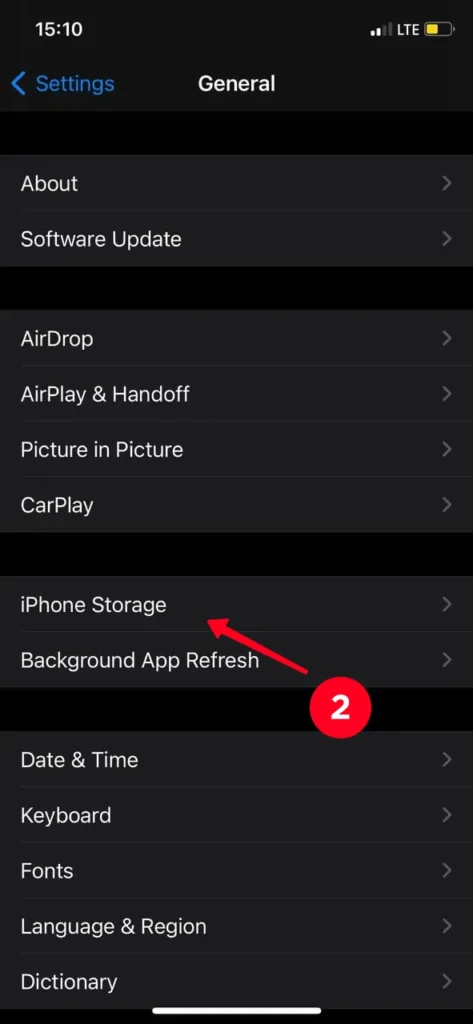
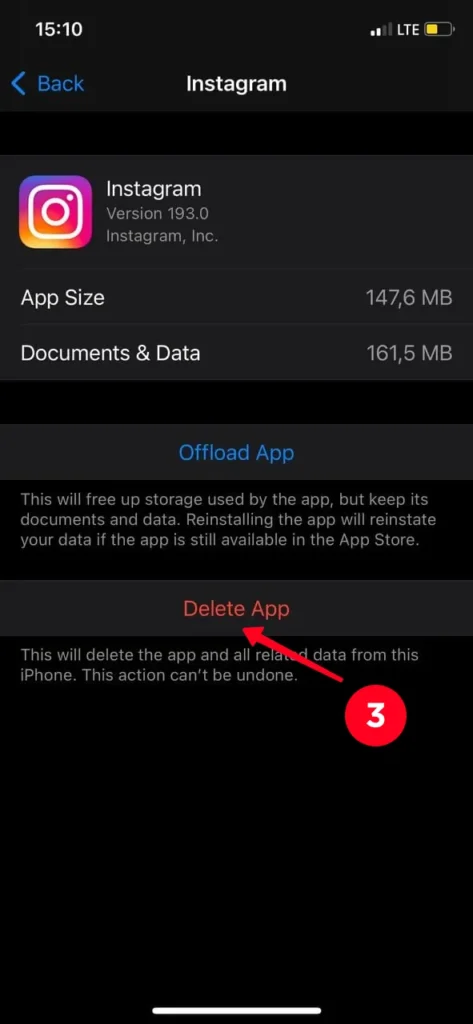
Open Settings on your iPhone> Tap on the General> Tap on the iPhone Storage> Next Tap on the Instagram> Tap on the Delete App. You have to delete the Instagram app from your iPhone to clear the cache files.
Update Instagram App
If your Instagram app is not updated then also your Instagram links might not work so you have to update your Instagram app to fix this issue.
To update your Instagram app you have to follow these steps.
On Android:
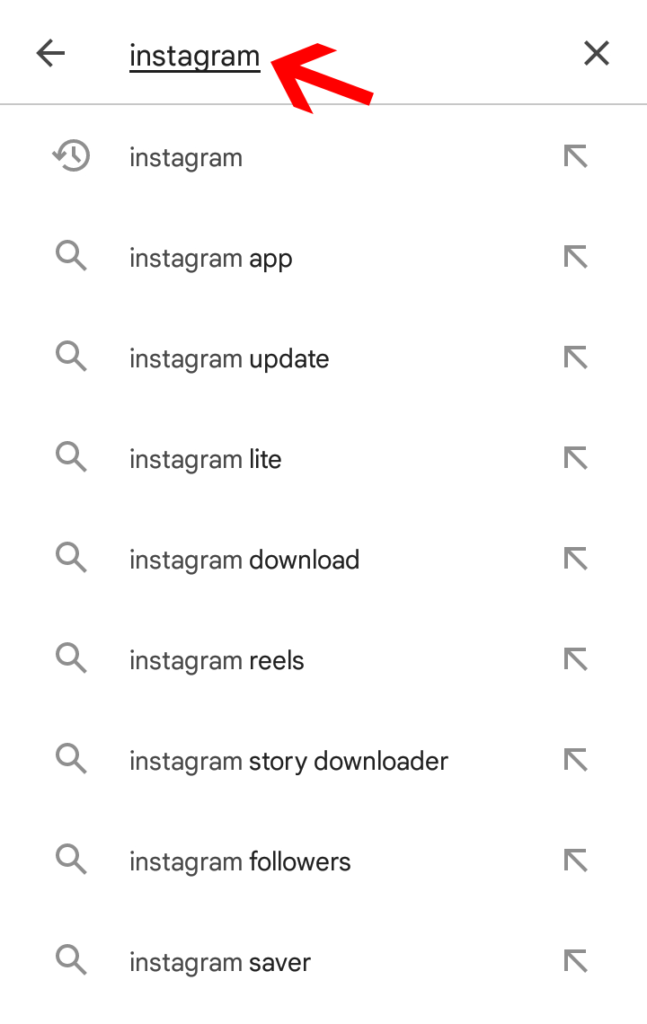
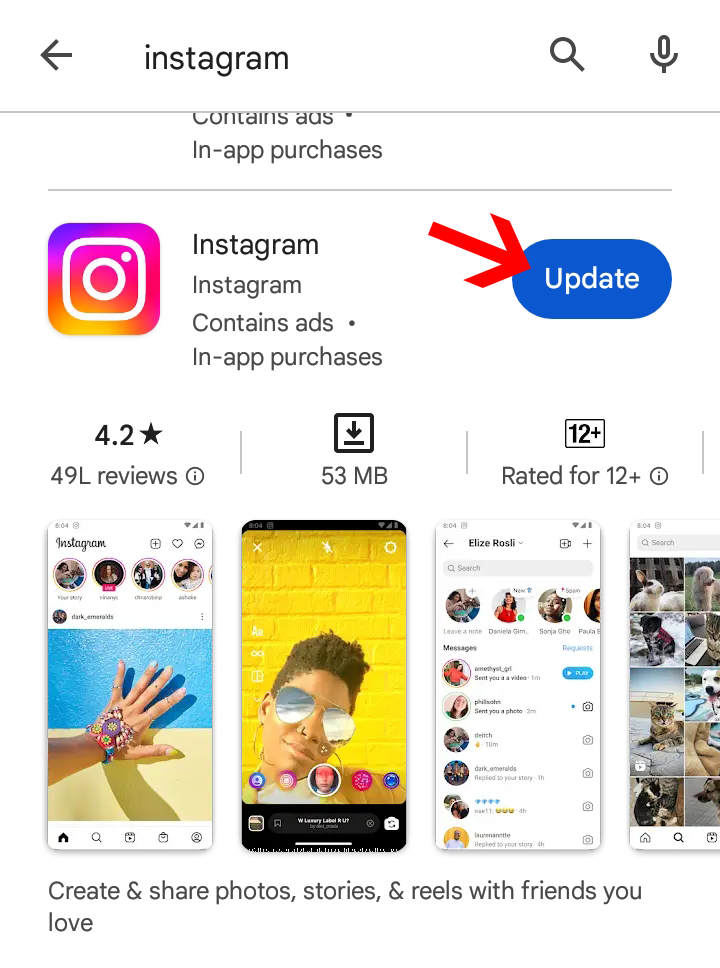
Open the Google Play Store on your Android device> Tap on the search bar at the top and search for Instagram> Tap on the Update button to update the Instagram app on your Android device.
On IOS:
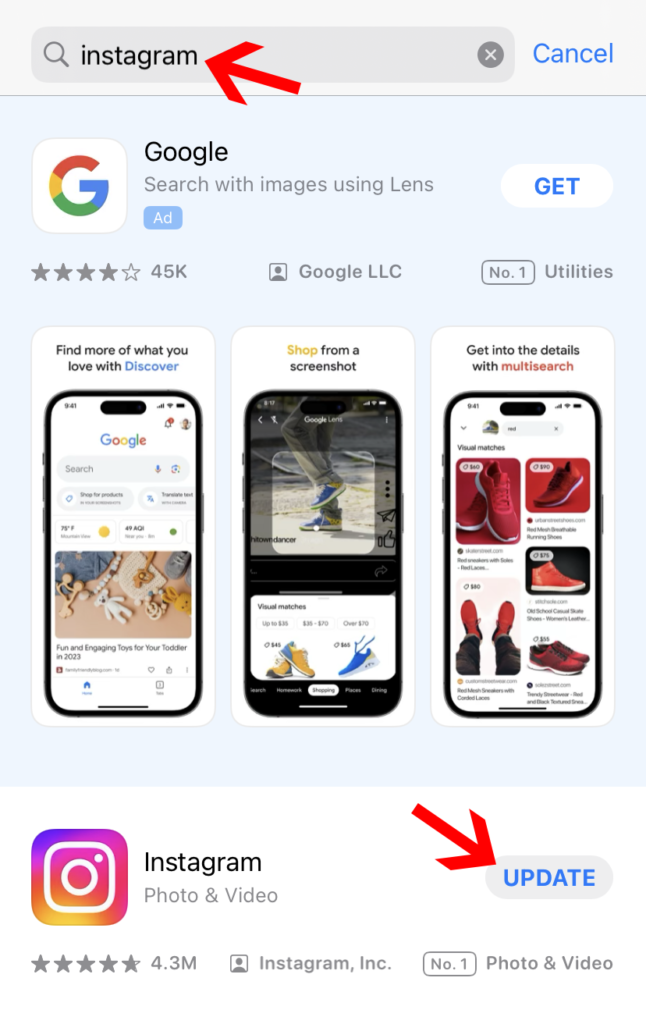

To update the Instagram app on your iPhone you have to Open the App Store on your iPhone> Tap on the search bar and search for Instagram> Tap on the Update button.
FAQs- Frequently Asked Questions
Why can’t I click on links on Instagram stories?
If you can’t click on links on Instagram stories then it might be possible that you’re connected to a poor or stable Internet connection. So you have to check your Internet connection and make sure it is stable.
Why is my link not clickable on Instagram caption?
Links on Instagram post captions are not clickable due to Instagram policies. If you’re pasting links in your Instagram post captions your links will not be clickable and they will be shown in the form of plain text.
Do links work in Instagram stories?
Yes, you can add links to your Instagram story through the link sticker. To do this you have to Open the Instagram app> Tap on the Plus icon in the top right corner> Select the photo that you want to share in your story> Tap on the Sticker icon at the top> Tap on the Link Sticker> Enter the Link that you want to share> Tap on Done.
Why do Instagram links open something else?
Instagram has its own browser that opens links within the Instagram app if there are some technical glitches or compatibility issues with this browser then you might face this issue.
Is Instagram removing links from BIOS?
No, Instagram is not removing links from Instagram Bio. But if your link does not follow Instaram’s community guidelines then Instagram might remove or block your link. As per the last updates now you can add multiple links to your Instagram bio.
How many links does Instagram allow?
According to the latest update of Instagram you can add up to 5 links to your Instagram bio and in your Instagram story you can add only one link through the Link sticker.
Does Instagram ban links?
Yes, Instagram can ban your links if your link contain sensitive or inappropriate content and does not follow Instagram’s community guidelines and policies.
Final Verdict
In the end, the issue of links not working on Instagram can frustrate you.
To fix this issue you should share your links in your Instagram Bio & Stories, if the link is broken or the URL is incomplete or incorrect then you have to check the link.
If Instagram has blocked a link then you can use Linktree.
There are other troubleshooting steps like logging out of your Instagram account, Restarting your Instagram app, Clearing the cache, and Updating the Instagram app

Nishank is a seasoned Tech Writer, Blogger, and the visionary founder of Instainsist. With an impressive 4 years of experience in blogging and content writing, Nishank has established himself as a go-to expert in the tech industry. Nishank specializes in providing step-by-step guides, empowering users to effortlessly navigate and resolve issues on Instagram.