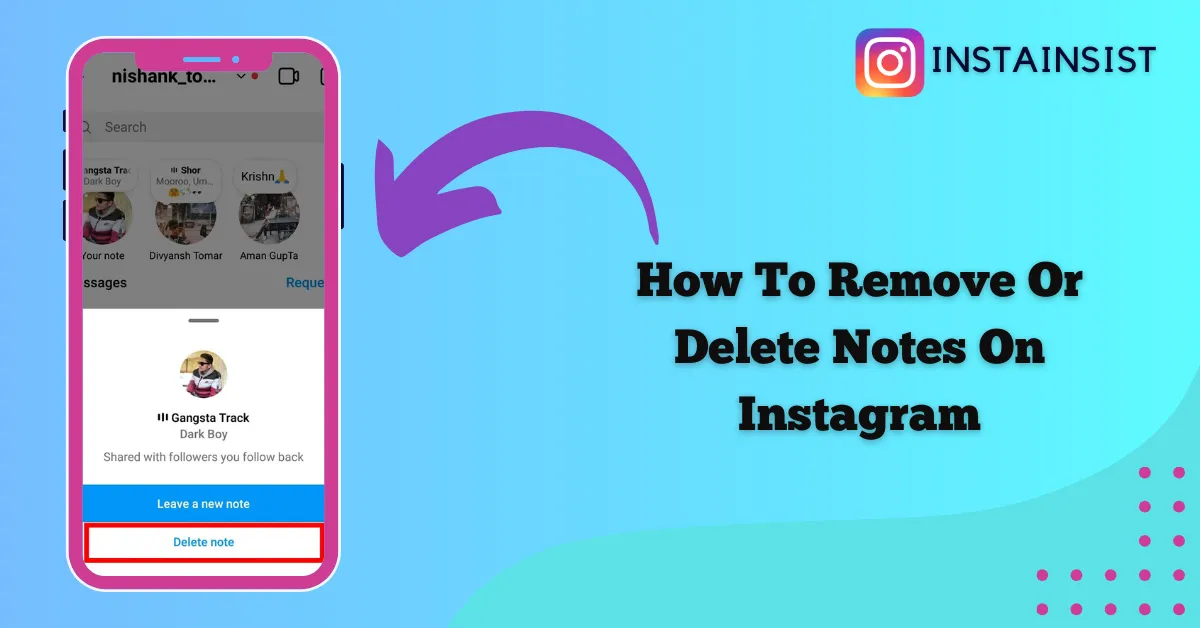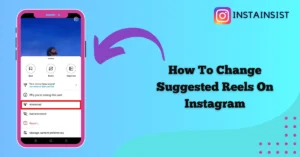If you don’t know How To Remove or Delete Notes on Instagram you’ve come to the right place. Here we’ve given you a comprehensive guide on How to remove or delete notes on Instagram.
Instagram is one of the best social media platforms where users can easily share their thoughts with their friends and followers through notes.
The notes feature allows you to post short statuses, so if you want to post a short status and update your friends about what’s going on in your mind then you do not need to post a story on Instagram, you can also do this through Instagram notes.
However many users are having trouble navigating this feature, and they don’t know How to remove or delete Notes on Instagram.
In this article, we will give you a step-by-step guide that helps you to remove or delete your notes on Instagram.
What Are Instagram Notes
Instagram Notes are short status updates that allow you to share messages, updates, and thoughts in the form of text and emojis.
When you share notes on Instagram, these notes appear at the top of the inbox of the users with whom you’ve shared your notes.
Instagram allows you to share up to 60 characters long notes.
Additionally, when you share notes on Instagram, you can decide with whom you want to share your notes. You can either share your notes with everyone you follow or you can share your notes with your close friend list.
Instagram notes that you share are not permanent on Instagram just like stories. When you share Instagram notes, they show at the top of your followers’ inboxes for 24 hours and disappear after that.
How To Remove Or Delete Notes On Instagram
Here you’ll know how to delete your notes on Instagram. Deleting notes on Instagram is a very easy process, you have to follow the steps given below.
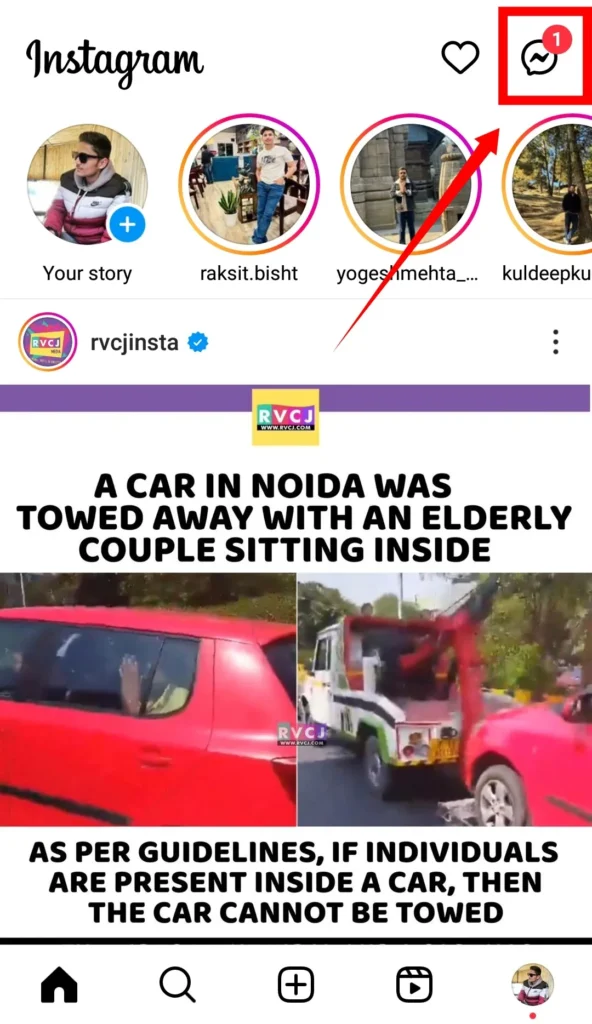
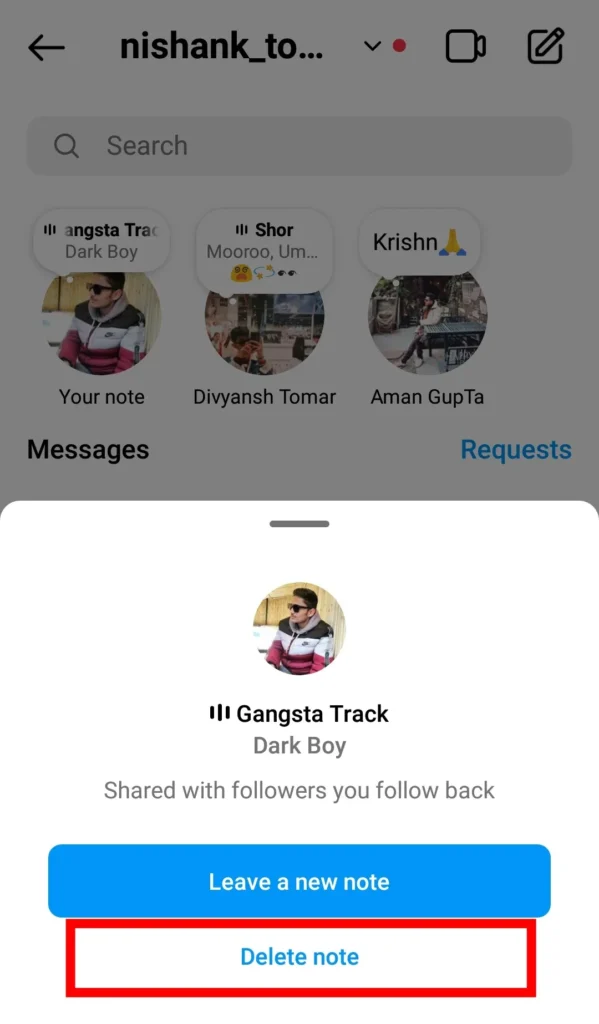
Open the Instagram app> Tap on the Message icon in the top right corner> Tap on Your Note> Now on the pop-up menu Tap on the Delete Note. Now your Note will be deleted and will not appear in your friend’s inbox anymore.
How To Edit Notes On Instagram
Here we will tell you how you can edit your Instagram notes. Editing your Instagram notes is a very easy process, for this, you have to follow the steps given below.
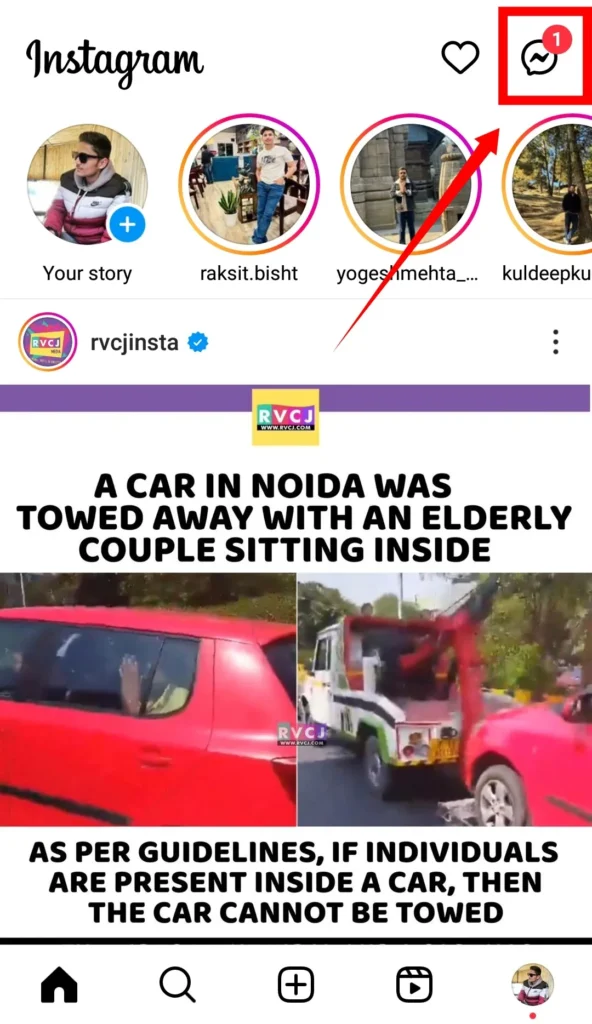
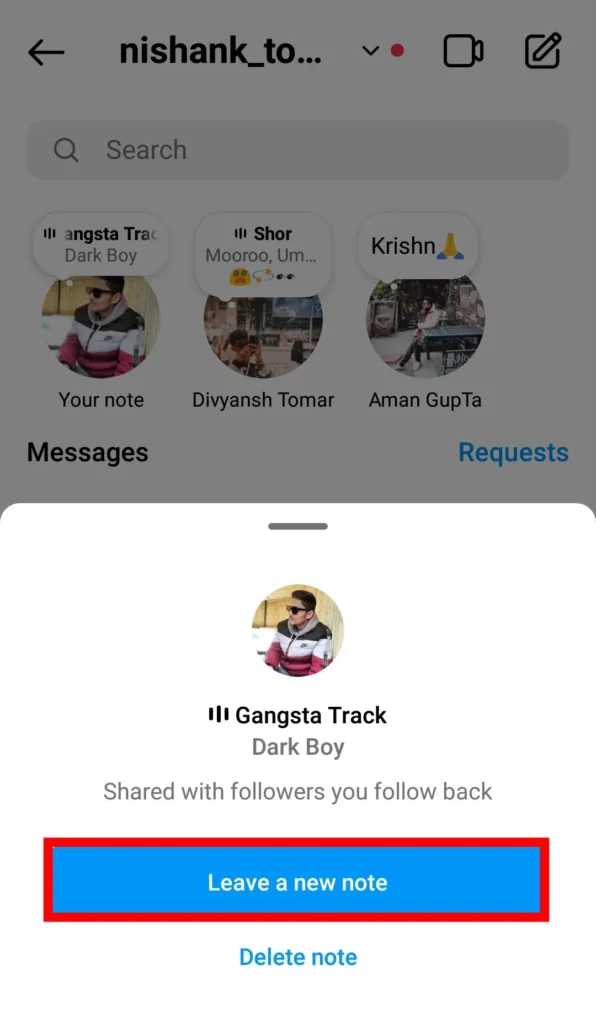
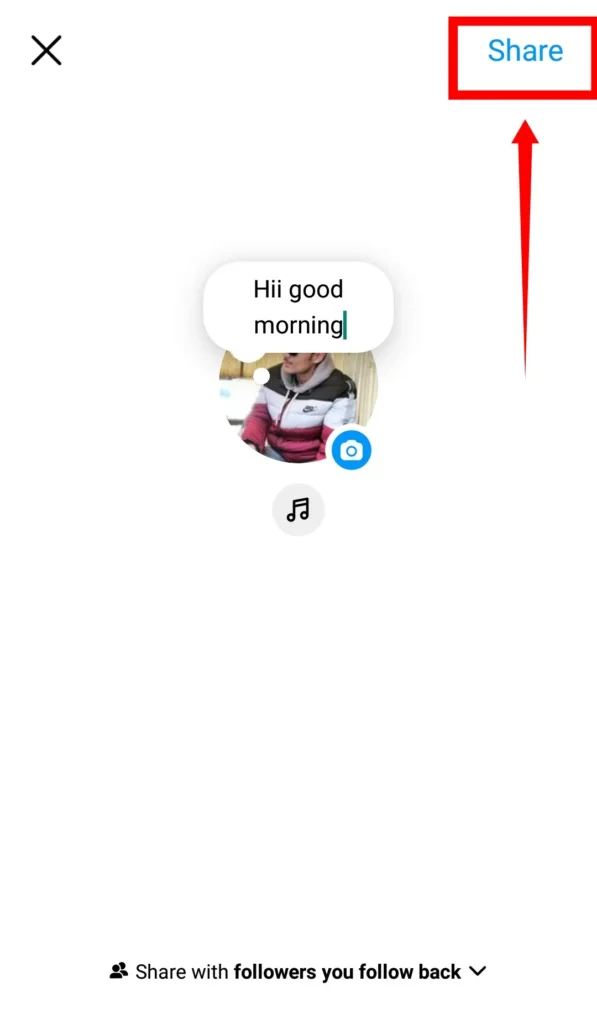
Open the Instagram app> Tap on the message icon in the top right corner> Tap on Your Note> No won the pop-up screen Tap on Leave Note> Now write your Note again> Tap on Share at the top right corner. After doing so, your Note will be updated.
How To Mute Notes On Instagram
If you want to mute notes from someone on Instagram then the process of doing this is very easy you can follow these steps to mute notes on Instagram.
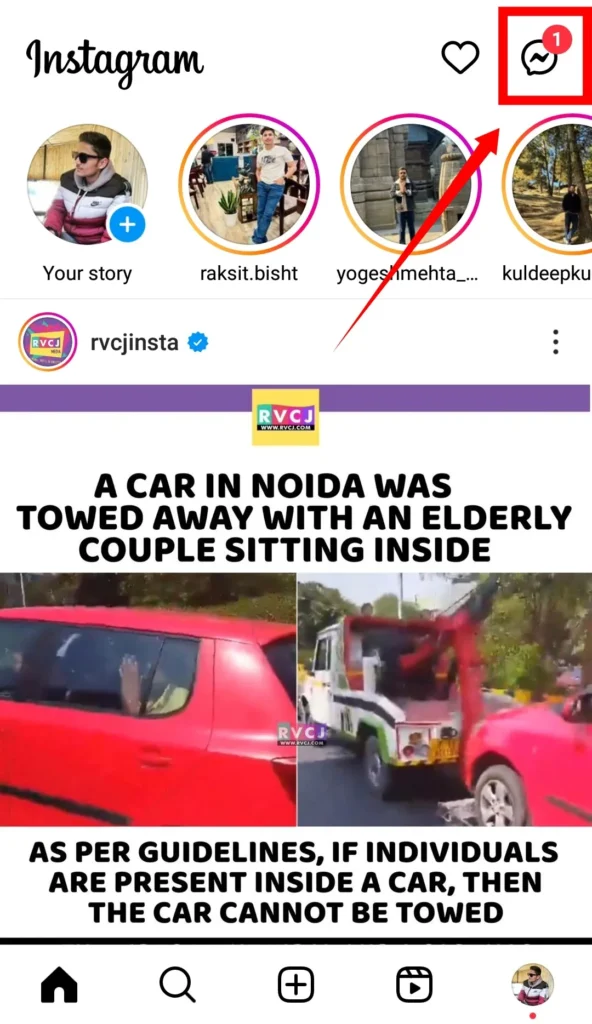
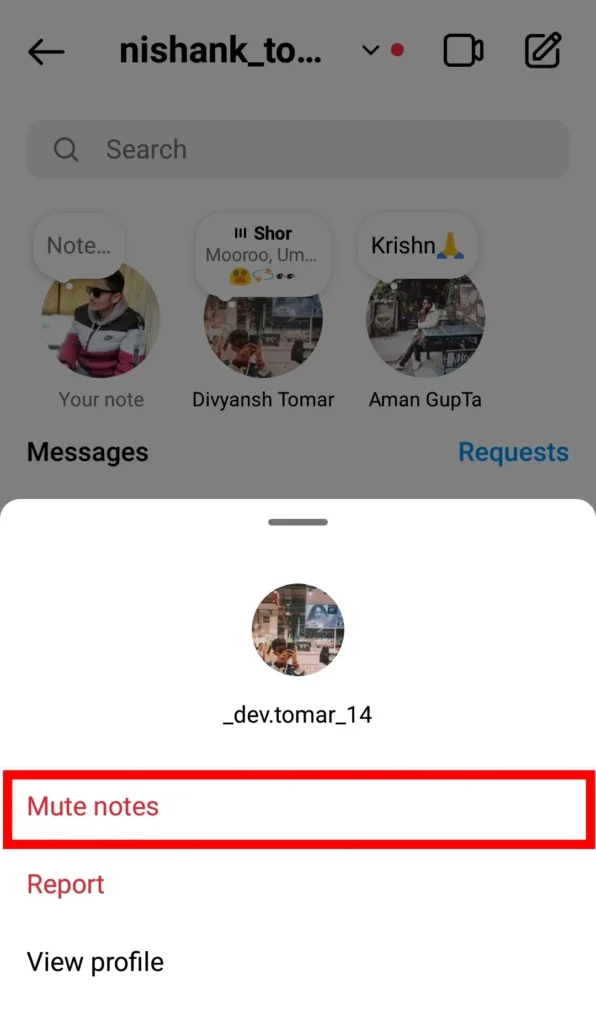
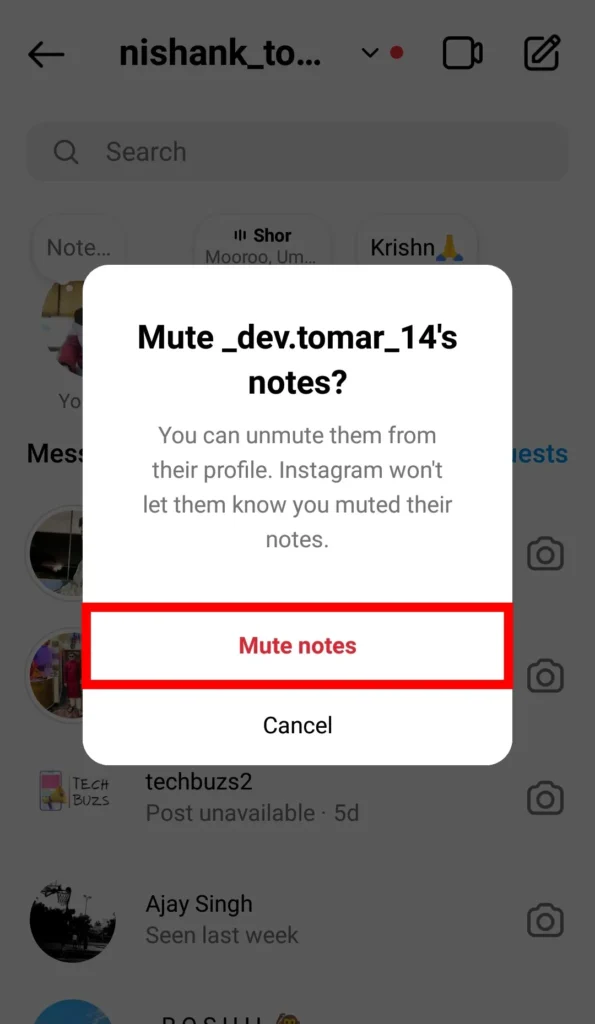
Open the Instagram app> Tap on the Message icon in the top right corner of your screen> Tap & Hold the note that you want to mute> On the pop-up menu Tap on the Mute Notes option to mute that note.
How To Unmute Notes On Instagram
If you have muted someone’s notes on Instagram and now you want to unmute notes from that user then you can do this by following these steps.
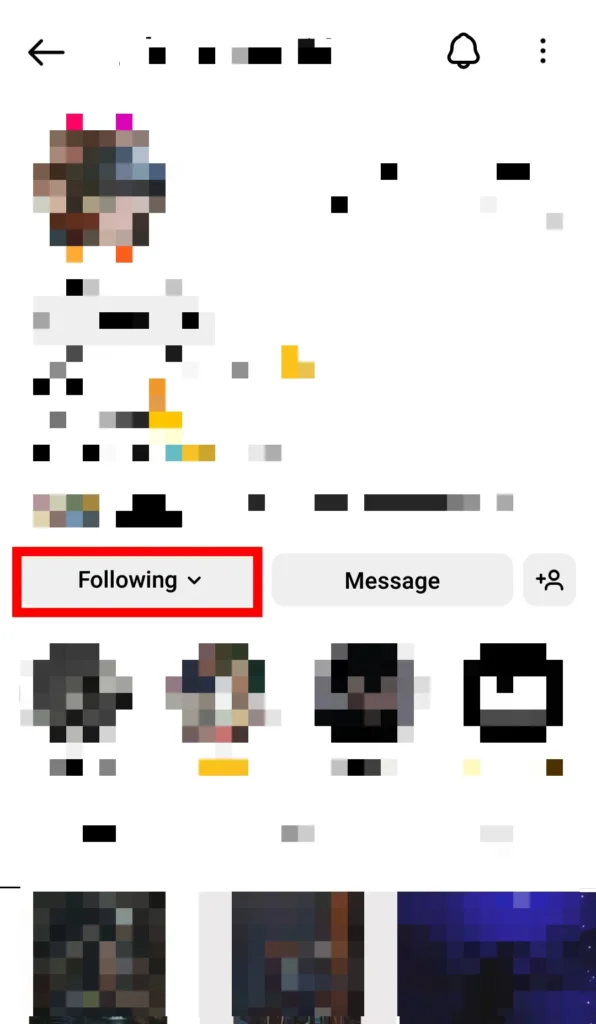
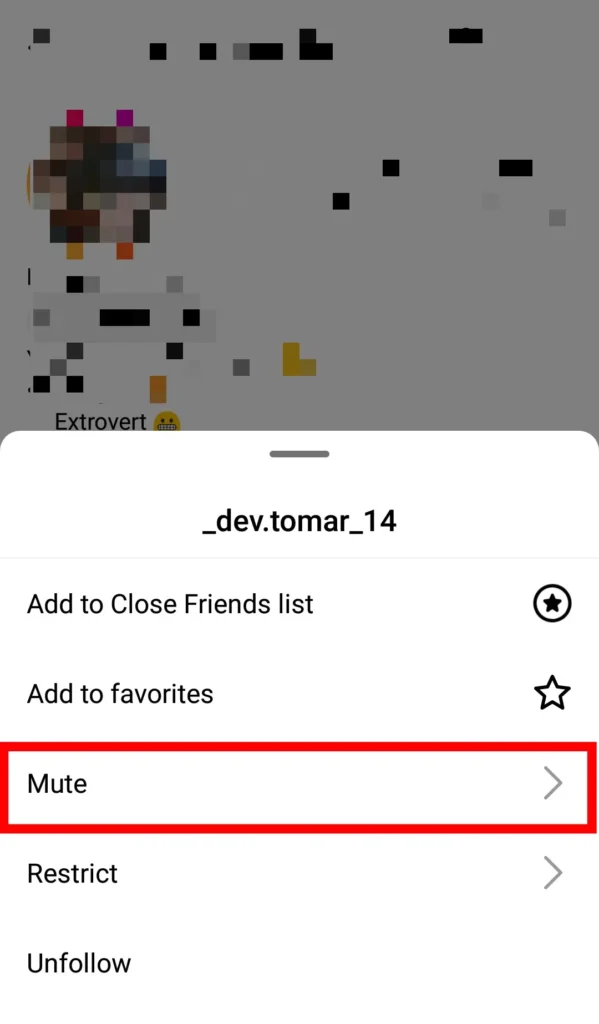
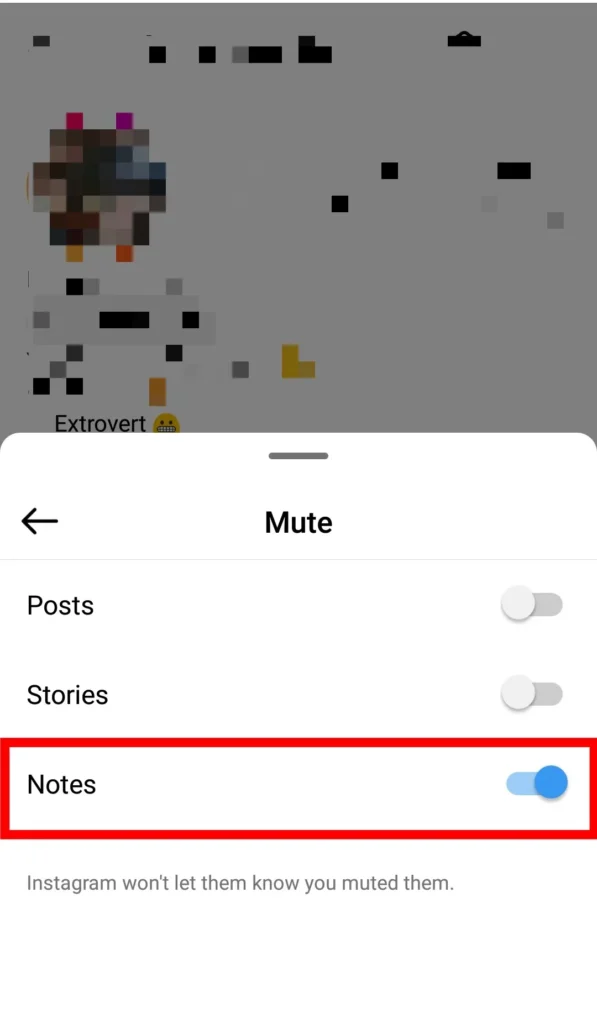
To unmute notes on Instagram you have to Open the Instagram app> Go to the Profile of the user> Tap on the Following button> Tap on the Mute button> Now you can Untoggle the Notes.
How Hide Instagram Notes From Someone
Instagram does not provide any option that allows you to directly hide notes from someone on Instagram but you can do this by sharing your notes with your close friends list.
If you want to hide your notes on Instagram from someone then you have to create a close friend list and add the users in that list that you want to share your notes with and do not add the users in that list you want to hide your notes from.
How To Add Music To Instagram Notes
Now you can share your notes on Instagram by adding music to it. If you want to add music to your notes on Instagram then you can follow these steps.
To add music to your Instagram notes you have to Open the Instagram app> Tap on the Music icon in the top right corner> Tap on Your Note option> Tap on the Music icon> Select Music> Tap on the Share button.
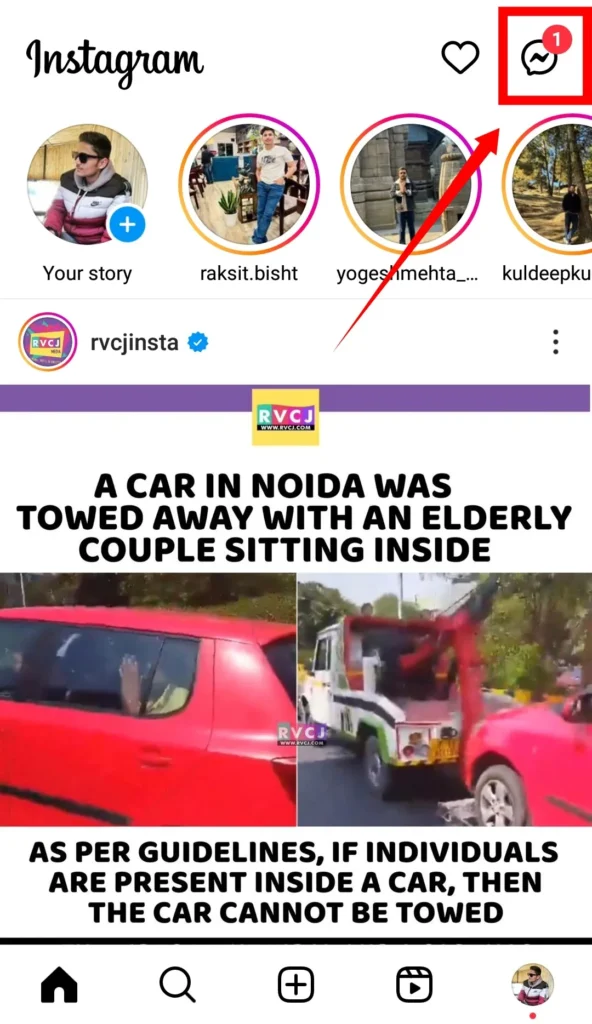
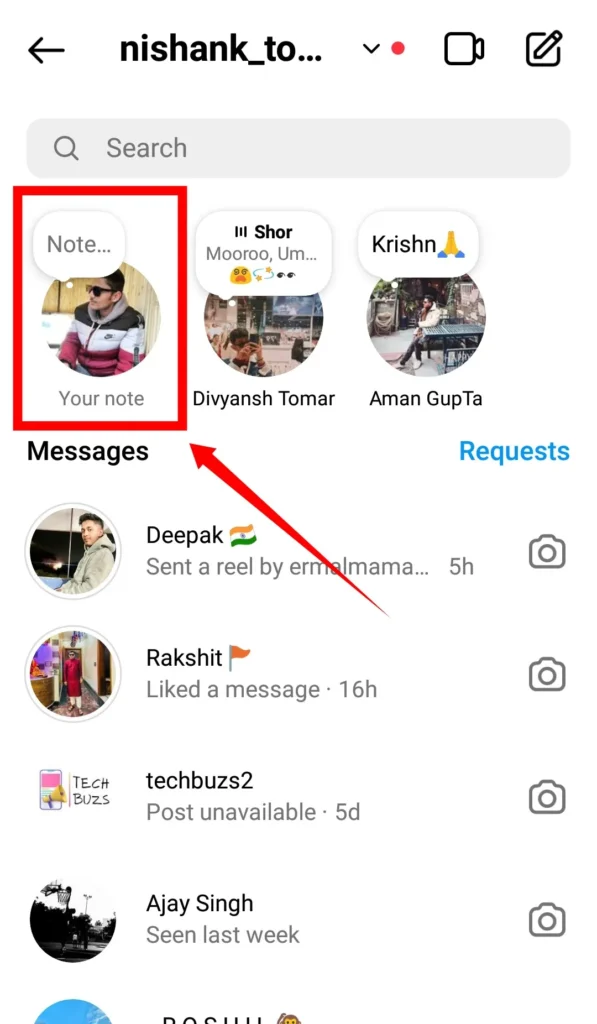
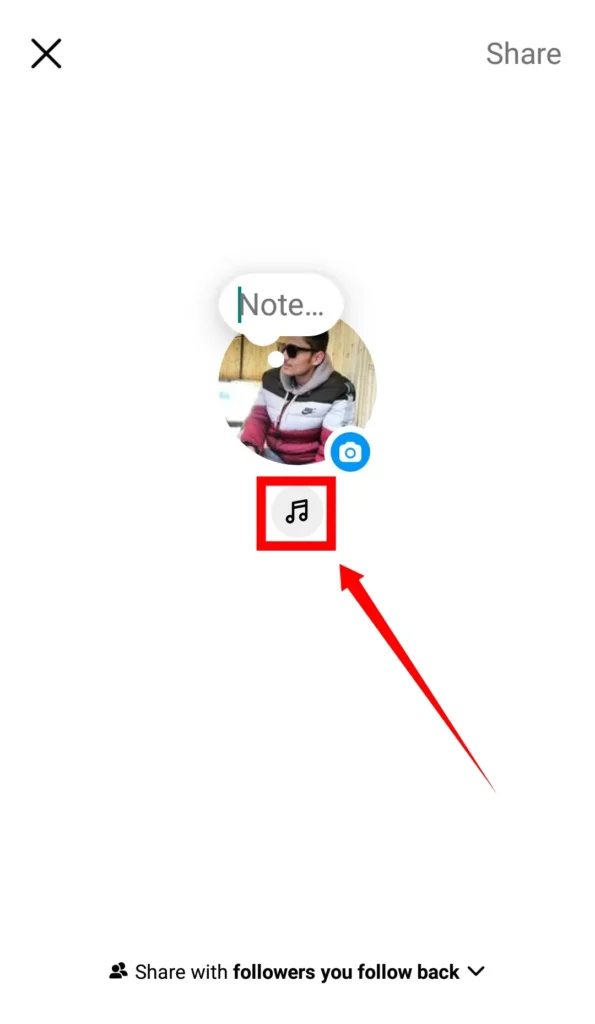
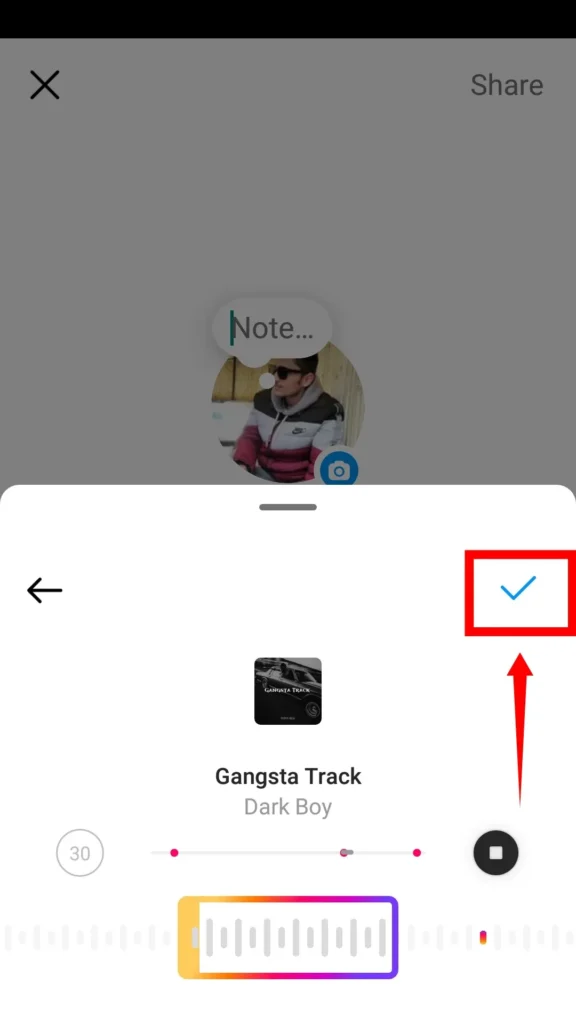
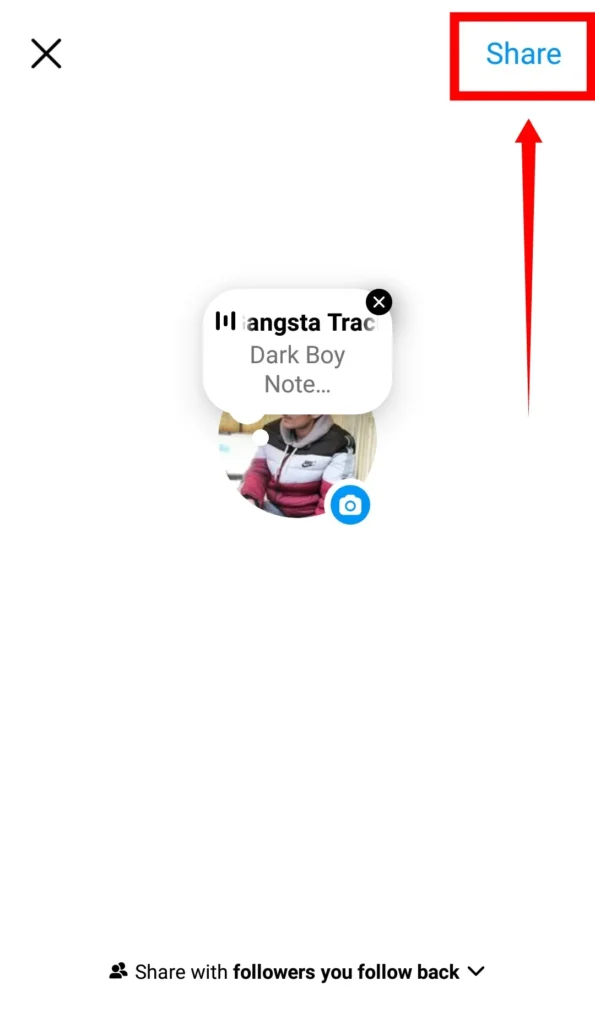
To add music to your Instagram notes you have to Open the Instagram app> Tap on the Message icon in the top right corner> Tap on Your Note option> Tap on the Music icon> Select Music> Tap on the Share button.
FAQs- Frequently Asked Questions
Why can’t I see someone’s notes on Instagram?
If you can’t see someone’s notes on Instagram then maybe you’re not following that user on Instagram, the user has shared his notes with his close friend list or you’re using the outdated version of the Instagram app. To fix this you have to make sure that you’re following the user on Instagram, ask the user to add you to their close friend list, and update your Instagram.
Do Instagram notes disappear?
Yes, when you share your notes on Instagram they automatically disappear after 24 hours just like stories.
How long do Instagram notes last?
Instagram notes last for 24 hours above the direct messages and after they’re automatically removed, you can share only one note on Instagram, if you want to share another note before 24 hours then you delete your previously shared note and share a new one.
Who can see my Instagram notes?
When you’re sharing your notes on Instagram you have the option to share your notes with all of the followers you back or with your close friend list. If you share your notes with your followers you follow back then they can see your notes and if you’re sharing your notes with your close friend list then the people you have added to your close friend list are able to see your notes.
Do Instagram notes delete automatically?
Yes, Instagram notes delete automatically after 24 hours. But if you want you can delete notes before 24 hours to do this you have to Open the Instagram app> Tap on the Message icon> Tap on Your Note> Tap on Delete A Note.
Are notes on Instagram private?
Yes, Instagram notes are more private than stories. First of all your notes do not appear on Instagram feed or stories. You can control with whom you want to share your notes on Instagram. Additionally, your Instagram notes go away after 24 hours automatically and if you want you can also delete it before 24 hours.
Can I see who viewed my Instagram notes?
No, you cannot directly see who viewed your Instagram notes. But if someone replies to your Instagram notes then you can know that this user has viewed your notes on Instagram.
Can everyone see Instagram notes?
No, everyone cannot see your Instagram notes. Your Instagram notes can only be seen by the followers you follow back or if you have shared your notes with your close friend list then the people added to your close friend list can your Instagram notes.
Can you like notes on Instagram?
No, you cannot like Instagram notes but if you like someone’s note on Instagram then you appreciate it by replying to that note, and your reply will land in the DMs of that user.
Final Verdict
Deleting or removing your Instagram notes is a great way to enhance your Instagram experience. By following our step-by-step guide, you can keep your Instagram profile even more clean and organized.
In this guide, we provided you with a comprehensive guide to delete and remove your notes on Instagram. Here you’ll also learn How to edit, mute, unmute, hide your Instagram notes and How to add music to your notes on Instagram.

Nishank is a seasoned Tech Writer, Blogger, and the visionary founder of Instainsist. With an impressive 4 years of experience in blogging and content writing, Nishank has established himself as a go-to expert in the tech industry. Nishank specializes in providing step-by-step guides, empowering users to effortlessly navigate and resolve issues on Instagram.