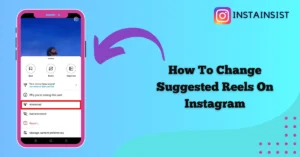Are you facing the “Sorry this page isn’t available” error on Instagram? If Yes, Then you have come to the right place.
Instagram is the most famous social media platform in the world which allows users to post photos and videos so that users can showcase their creativity on the platform.
However, some users are facing errors while opening links on Instagram.
When users tap on the link to access someone’s photo, video, or Instagram account the error occurs saying Sorry This Page Isn’t Available.
If you are also facing this error then we will give you a step-by-step guide on this page, by following this guide you will be able to avoid this error message.
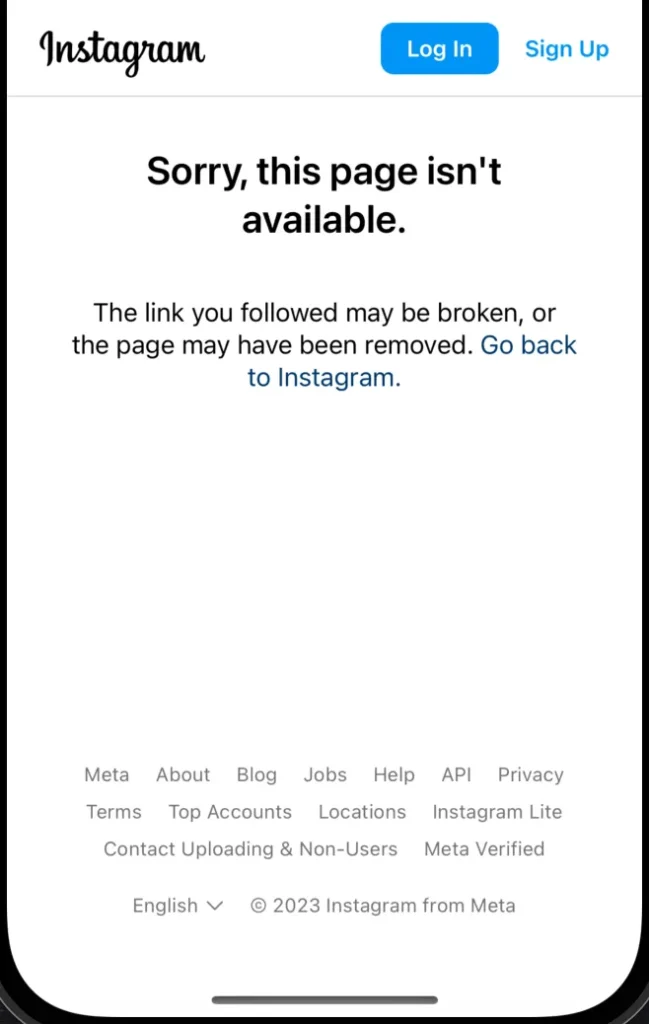
What To Do When Instagram Says Sorry This Page Isn’t Available
If Instagram says sorry this page isn’t available then first of all you have to Log in to your Instagram account if you’re not logged in.
If the URL is incorrect then you may see this error so you have to make sure that the URL you’re searching is correct.
If your Internet connection is causing this error then you have to ensure that you have a stable Internet connection.
Apart from this, if this error is still not fixed then maybe there are bugs in your app or the Instagram server is down so you have to wait for some time and let the error fix itself.
If you’re facing this error in your Instagram app then maybe you’re using the outdated Instagram app so you have to update your Instagram app.
Why Does Instagram Say Sorry This Page Isn’t Available?
If you’re encountering the Sorry this page isn’t available error on Instagram then maybe you’re accessing the link from the third-party app and you’re not logged into your Instagram account.
If you’re accessing a misspelled link or incomplete URL on Instagram then also you will see this error.
Apart from this, if the user has deleted the post or blocked you on Instagram then also you could face this error.
This error can also occur if you’re connected to a poor Internet connection.
If the user whose content you’re trying to see has deleted or deactivated their Instagram account then also you could face this error.
You may also face this error if the Instagram server is down or Instagram has banned the user on Instagram.
If you’re using the outdated version of the Instagram app then also you have to face this error.
How To Fix Sorry This Page Isn’t Available On Instagram
To fix the sorry this page isn’t available on Instagram first of all you have to log in to your Instagram account, double-check the link, check your Internet connection and update your Instagram app.
Log In To Your Instagram Account
If you’re logged out of your Instagram account and trying to access the link then you will face this error.
To avoid this error you have to log in to your Instagram account and then try to access the link.
Also, you have to make sure that whenever you’re accessing the link from third-party apps to Instagram you must be logged into your Instagram account.
Double Check The Link
If you’re facing this error due to a misspelled or incorrect URL then you have to double-check the URL and make sure that you’re searching for the correct URL.
Ask The User If They Have Deleted The Post
If you are still facing this error while viewing the post then maybe the user has deleted the post.
If the user has deleted the post then you can ask the user if they have deleted the post or not, if they have deleted the post then you can’t do anything
Check Your Internet Connection
If the user has not deleted the post then maybe you’re facing this error because your Internet connection is poor or unstable.
You can check your Internet connection by going to the Fast website.
If your Internet connection is unstable or weak then you have to switch between the WiFi connection and Mobile Data connections on your device, and if your error is still not fixed then you should try turning ON/OFF the airplane mode on your device.
Check If The User Has Blocked You
If the user has blocked you on Instagram then also you will face this error so you have to check whether the user has blocked you or not.
The easiest method to check this is to search for the username of that user from your friend’s Instagram account and if you see the ID of that user then it proves that the user has blocked you on Instagram.
Check If The Account Is Deleted Or Deactivated
You may also face this error due to the user having permanently deleted or temporarily deactivated their Instagram account.
If this is the case then you have to check if the user has deleted or deactivated their Instagram account.
To check this, you have to search the username of that user in the Instagram account of your friend who does not know that user, if you do not see the Instagram account of that user, it means that he has either deleted or deactivated his Instagram account.
Check If The Account Is Banned
If the account is banned then you probably face the Sorry This Page Isn’t Available error on Instagram.
So you have to check whether the account is banned by Instagram or not.
To check this you have to look at the recent activities of that account. If there is no recent activity on that Instagram account then maybe Instagram has banned that account for a short time.
Check The Link Removal
If Instagram has removed the link from the platform due to a policy violation then also you will face this error while accessing that link.
So you have to check whether Instagram has removed a link or not. To check this you have to send the link to your friend and ask them to search for the link if the error persists then maybe Instagram has removed the link from the platform.
Wait For Some Time
If you have followed all the steps mentioned on this page and you are still seeing Sorry this page isn’t available, then it indicates that the Instagram server is down.
In these situations, you should wait for some time until Instagram servers go back to normal. During the server down period, you can try other troubleshooting steps.
Update The Instagram App
If you’re accessing the link in the app and your Instagram app is not updated then you may face this error so you have to make sure that you’re using the updated version of the Instagram app
You can follow these steps to update the Instagram app.
On Android:

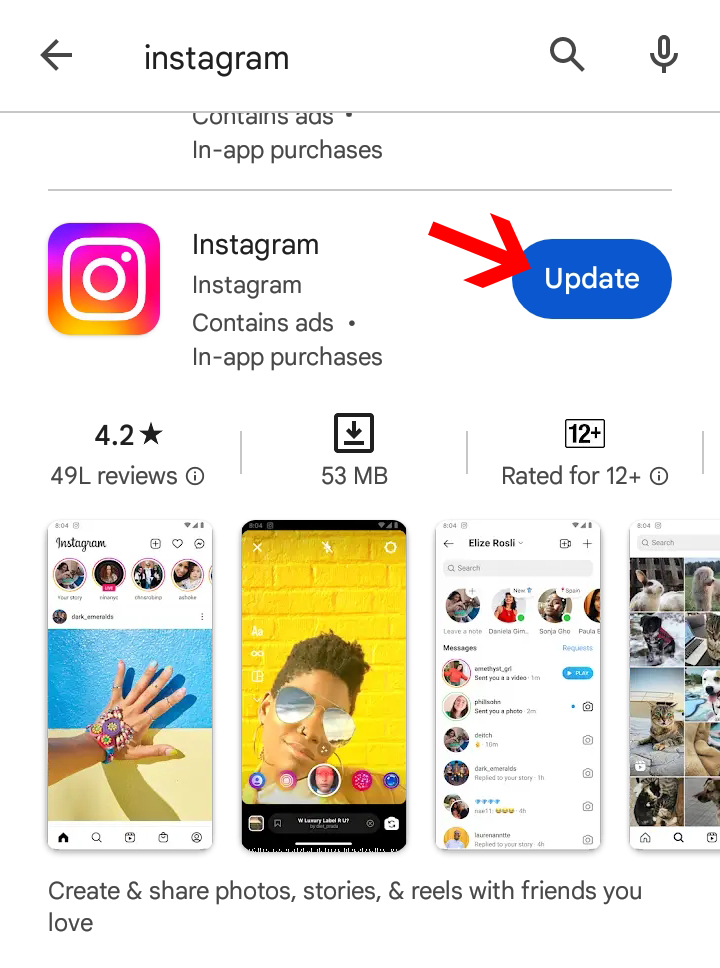
To update the Instagram app on Android Open Google Play Store> Tap on the search bar and search for the Instagram app> Tap on the Update button to update the Instagram app on your device.
On IOS:
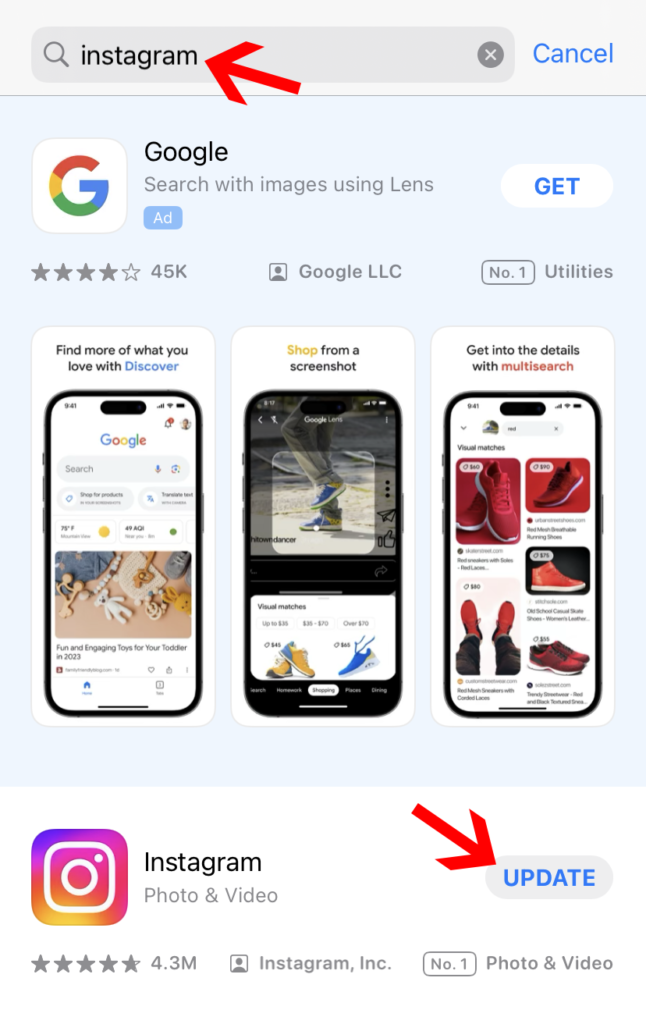

Open App Store on your iPhone> Tap on the search bar and search for Instagram app> Next Tap on the Update button to update the Instagram app on your iPhone.
FAQs- Frequently Asked Questions
Why does Instagram keep saying sorry this page isn’t available?
If you’re facing the Sorry this page isn’t available error on Instagram then maybe you’re not logged in to your account so make sure that you’re logged in to your Instagram account. You may also face this error if you’ve searched for the incorrect URL. So double-check the URL. If you’ve copied the link and accidentally added the extra letter then also you may face this error
Why is the page not found on Instagram?
If you’re facing the page not found on Instagram then maybe you’re accessing the deactivated account. If you’re accessing the wrong URL or broken link then also you may see this error. If the user has blocked you on Instagram then also you might have to face this error on Instagram
What does it mean when an Instagram account is not available?
When the account is not available on Instagram then maybe the user has permanently deleted or temporarily deactivated their Instagram account. When Instagram suspends or bans someone’s Instagram account then also the account will not be available.
How do you know if you’re blocked on Instagram or deactivated their account?
To know whether the user has blocked you on Instagram or deactivated their Instagram account first of all you have to go to the profile of the user and if you can’t see the followers or following list and No posts then it might be possible that the user has blocked you. To confirm this you have to go to any browser on your device in which you’re not logged in to your Instagram account and search for Instagram.com/ type the username of the user and search for it. Here if you can see the number of followers and following list in his Instagram account then it is confirmed that the user has blocked you.
How long does Instagram block your page?
If Instagram has blocked you then the duration of this depends on how severely you have violated Instagram policies. However Instagram can unblock your account within 24 to 48 hours, it also depends on what actions you have taken after Instagram blocks your Instagram account.
How do you know if Instagram has blocked your account?
If you can access your Instagram account and can’t do anything like your Instagram feed doesn’t load, can’t send messages to users, or can’t post anything on your Instagram account it means that your Instagram account is banned or blocked.
Final Verdict
In the end, The error “Sorry, this page isn’t available” on Instagram can be very challenging for you if you do not know how to fix this error.
Therefore, on this page, we have provided you with a complete expert guide to fix this error where you will know why does Instagram say sorry this page isn’t available and what to do when Instagram says sorry this page isn’t available.

Nishank is a seasoned Tech Writer, Blogger, and the visionary founder of Instainsist. With an impressive 4 years of experience in blogging and content writing, Nishank has established himself as a go-to expert in the tech industry. Nishank specializes in providing step-by-step guides, empowering users to effortlessly navigate and resolve issues on Instagram.